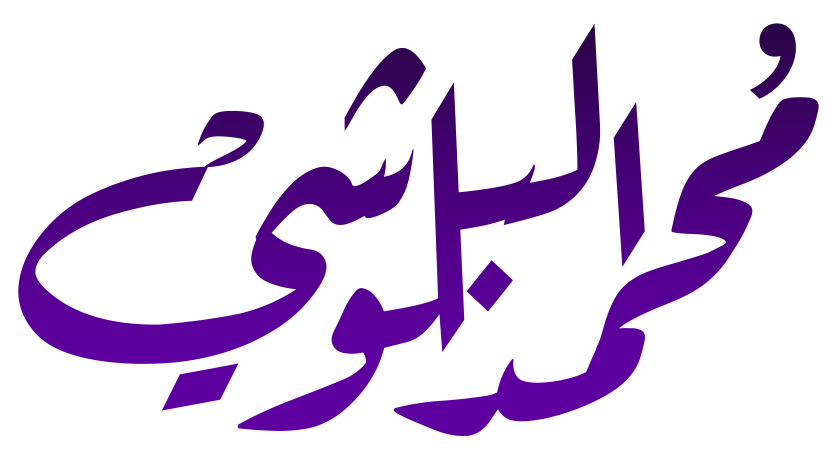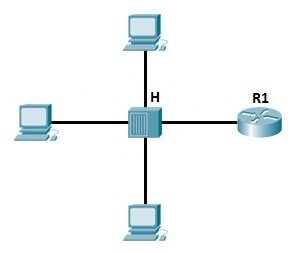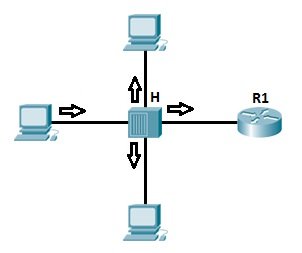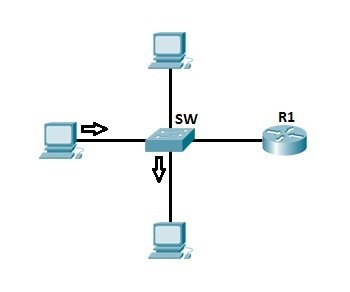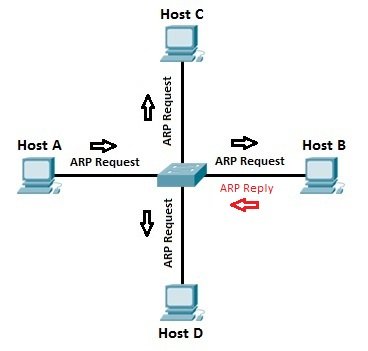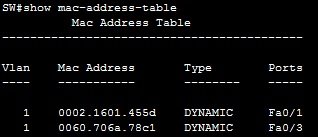CCNA 4 Final Exam Answer v5 -v5.02 2015
this article only for review and showing how will be the exams
this article taken from here
CCNA 4 Final Exam Answer v5 & v5.02 2015 (100%)
-
Which two statements about DSL are true? (Choose two.)
- users are on a shared medium
- uses RF signal transmission
- local loop can be up to 3.5 miles (5.5km)
- physical and data link layers are defined by DOCSIS
- user connections are aggregated at a DSLAM located at the CO
-
Which two statements are true regarding a PPP connection between two Cisco routers? (Choose two.)
- LCP tests the quality of the link.
- LCP manages compression on the link.
- Only a single NCP is allowed between the two routers.
- NCP terminates the link when data exchange is complete.
- With CHAP authentication, the routers exchange plain text passwords.
-
A network administrator is asked to design a system to allow simultaneous access to the Internet for 250 users. The ISP can only supply five public IP addresses for this network. What technology can the administrator use to accomplish this task?
- classful subnetting
- variable length subnet masks
- classless interdomain routing
- port-based Network Address Translation
-
Refer to the exhibit. An administrator is configuring NAT to provide Internet access to the inside network. After the configuration is completed, users are unable to access the Internet. What is the cause of the problem?

- The NAT pool is using an invalid address range.
- The inside and outside interfaces are backwards.
- The ACL is referencing the wrong network address.
- The NAT inside source command is referring to the wrong ACL.
-
What is the expected behavior of an ADSL service?
- The download rate is faster than the upload rate.
- The upload rate is faster than the download rate.
- The download and upload rates are the same.
- The user can select the upload and download rates based on need.
-
A network administrator is troubleshooting the dynamic NAT that is configured on router R2. Which command can the administrator use to see the total number of active NAT translations and the number of addresses that are allocated from the NAT pool?
- R2# show ip nat statistics
- R2# show ip nat translations
- R2# show running-config
- R2# clear ip nat translation
-
Which type of traffic would most likely have problems when passing through a NAT device?
- Telnet
- IPsec
- HTTP
- ICMP
- DNS
-
Refer to the exhibit. The inside local IP address of PC-A is 192.168.0.200. What will be the inside global address of packets from PC-A after they are translated by R1?

- 10.0.0.1
- 172.16.0.1
- 192.168.0.1
- 192.168.0.200
- 209.165.200.225
-
Refer to the exhibit. What kind of NAT is being configured on R1?

- PAT
- dynamic NAT
- NAT overload
- port forwarding
-
What benefit does NAT64 provide?
- It allows sites to use private IPv6 addresses and translates them to global IPv6 addresses.
- It allows sites to connect multiple IPv4 hosts to the Internet via the use of a single public IPv4 address.
- It allows sites to connect IPv6 hosts to an IPv4 network by translating the IPv6 addresses to IPv4 addresses.
- It allows sites to use private IPv4 addresses, and thus hides the internal addressing structure from hosts on public IPv4 networks.
-
What are three benefits of using Frame Relay for WAN connectivity? (Choose three.)
- QoS support using the IP precedence field
- one physical interface that can be used for several circuits
- integrated encryption
- mature technology
- reasonable cost
- seamless direct connectivity to an Ethernet LAN
-
The DLCI number assigned to a Frame Relay circuit is to be manually added on a point-to-point link. Which three subinterface commands could be used to complete the configuration? (Choose three.)
- bandwidth kilobits
- encapsulation frame-relay
- frame-relay interface-dlci dlci
- frame-relay map ip ip-address dlci
- frame-relay map ip ip-address dlci broadcast
- ip address ip-address mask
- no shutdown
-
Which command can be used to check the information about congestion on a Frame Relay link?
- show frame-relay pvc
- show frame-relay lmi
- show interfaces
- show frame-relay map
-
A network administrator is configuring a PPP link with the commands:
R1(config-if)# encapsulation ppp
R1(config-if)# ppp quality 70What is the effect of these commands?
- The PPP link will be closed down if the link quality drops below 70 percent.
- The NCP will send a message to the sending device if the link usage reaches 70 percent.
- The LCP establishment phase will not start until the bandwidth reaches 70 percent or more.
- The PPP link will not be established if more than 30 percent of options cannot be accepted.
-
Refer to the exhibit. A network administrator has implemented the configuration in the displayed output. What is missing from the configuration that would be preventing OSPF routing updates from passing to the Frame Relay service provider?

- The passive-interface command has not been issued on interface serial 0/1/0.
- The broadcast keyword has not been issued.
- The directly connected neighbor should have been identified by using static mapping.
- The command to disable split horizon has not been issued.
-
What is a characteristic of Frame Relay that allows customer data transmissions to dynamically “burst” over their CIR for short periods of time?
- The combination of LMI status messages and Inverse ARP messages enables the CIR to be exceeded.
- The physical circuits of the Frame Relay network are shared between subscribers and there may be times when unused bandwidth is available.
- Bursting is enabled by the configuration of multiple subinterfaces on one physical interface.
- BECN and FECN messages notify the router that the CIR can be exceeded.
-
Which broadband technology would be best for a small office that requires fast upstream connections?
- DSL
- fiber-to-the-home
- cable
- WiMax
-
What is the protocol that provides ISPs the ability to send PPP frames over DSL networks?
- PPPoE
- CHAP
- ADSL
- LTE
-
Which technology requires the use of PPPoE to provide PPP connections to customers?
- dialup analog modem
- dialup ISDN modem
- DSL
- T1
-
Why is it useful to categorize networks by size when discussing network design?
- Knowing the number of connected devices will define how many multilayer switches will be necessary at the core layer​.
- Knowing the number of connected devices will define how many additional layers will be added to the three-tier hierarchical network design​.
- A high-level redundancy at the access layer may be better implemented if the number of connected devices is known.​
- The complexity of networking infrastructure will vary according to the number of connected devices.
-
Why is it useful to categorize networks by size when discussing network design?
- Knowing the number of connected devices will define how many multilayer switches will be necessary at the core layer​.
- Knowing the number of connected devices will define how many additional layers will be added to the three-tier hierarchical network design​.
- A high-level redundancy at the access layer may be better implemented if the number of connected devices is known.​
- The complexity of networking infrastructure will vary according to the number of connected devices.
-
A company connects to one ISP via multiple connections. What is the name given to this type of connection?
- single-homed
- multihomed
- dual-multihomed
- dual-homed
-
What is one advantage to designing networks in building block fashion for large companies?
- failure isolation
- increased network access time
- coarse security control
- fewer required physical resources
-
Which network module maintains the resources that employees, partners, and customers rely on to effectively create, collaborate, and interact with information?
- access-distribution
- services
- data center
- enterprise edge
-
A group of Windows PCs in a new subnet has been added to an Ethernet network. When testing the connectivity, a technician finds that these PCs can access local network resources but not the Internet resources. To troubleshoot the problem, the technician wants to initially confirm the IP address and DNS configurations on the PCs, and also verify connectivity to the local router. Which three Windows CLI commands and utilities will provide the necessary information? (Choose three.)
- arp -a
- ipconfig
- nslookup
- ping
- telnet
- tracert
- netsh interface ipv6 show neighbor
-
A team of engineers has identified a solution to a significant network problem. The proposed solution is likely to affect critical network infrastructure components. What should the team follow while implementing the solution to avoid interfering with other processes and infrastructure?
- change-control procedures
- one of the layered troubleshooting approaches
- knowledge base guidelines
- syslog messages and reports
-
Which troubleshooting tool would a network administrator use to check the Layer 2 header of frames that are leaving a particular host?
- protocol analyzer
- baselining tool
- knowledge base
- CiscoView
-
Which two specialized troubleshooting tools can monitor the amount of traffic that passes through a switch? (Choose two.)
- TDR
- digital multimeter
- NAM
- portable network analyzer
- DTX cable analyzer
-
Refer to the exhibit. Which two statements describe the results of entering these commands? (Choose two.)

- R1 will send system messages of levels 0 (emergencies) to level 4 (warnings) to a server.
- R1 will not send critical system messages to the server until the command debug all is entered.
- R1 will reset all the warnings to clear the log.
- R1 will output the system messages to the local RAM.
- The syslog server has the IPv4 address 192.168.10.10.
-
Refer to the exhibit. On the basis of the output, which two statements about network connectivity are correct? (Choose two.)

- There is connectivity between this device and the device at 192.168.100.1.
- The connectivity between these two hosts allows for videoconferencing calls.
- There are 4 hops between this device and the device at 192.168.100.1.
- The average transmission time between the two hosts is 2 miliseconds.
- This host does not have a default gateway configured.
-
Which statement is a characteristic of SNMP MIBs?
- The MIB organizes variables in a flat manner.
- The SNMP agent uses the SNMP manager to access information within the MIB.​
- The NMS must have access to the MIB in order for SNMP to operate properly.
- The MIB structure for a given device includes only variables that are specific to that device or vendor.​
-
Refer to the exhibit. Router R1 was configured by a network administrator to use SNMP version 2. The following commands were issued:
R1(config)# snmp-server community batonaug ro SNMP_ACL
R1(config)# snmp-server contact Wayne World
R1(config)# snmp-server host 192.168.1.3 version 2c batonaug
R1(config)# ip access-list standard SNMP_ACL
R1(config-std-nacl)# permit 192.168.10.3Why is the administrator not able to get any information from R1?

- The snmp-server enable traps command is missing.​
- The snmp-server community command needs to include the rw keyword.​
- There is a problem with the ACL configuration.
- The snmp-server location command is missing.​
-
What is used as the default event logging destination for Cisco routers and switches?
- terminal line
- syslog server
- console line
- workstation
-
In the data gathering process, which type of device will listen for traffic, but only gather traffic statistics?
- NMS
- syslog server
- NetFlow collector
- SNMP agent
-
Which SNMP message type informs the network management system (NMS) immediately of certain specified events?
- GET request
- SET request
- GET response
- Trap
-
Which three flows associated with consumer applications are supported by NetFlow collectors? (Choose three.)
- bandwidth regulation
- accounting
- billing
- quality of service
- error correction
- network monitoring
-
Which algorithm is considered insecure for use in IPsec encryption?
- 3DES
- AES
- RSA
- SHA-1
-
Which statement describes a characteristic of dense wavelength division multiplexing (DWDM)?​
- It supports the SONET standard, but not the SDH standard​.
- It enables bidirectional communications over one pair of copper cables.
- It can be used in long-range communications, like connections between ISPs.
- It assigns incoming electrical signals to specific frequencies.
-
Two corporations have just completed a merger. The network engineer has been asked to connect the two corporate networks without the expense of leased lines. Which solution would be the most cost effective method of providing a proper and secure connection between the two corporate networks?
- Cisco AnyConnect Secure Mobility Client with SSL
- Cisco Secure Mobility Clientless SSL VPN
- Frame Relay
- remote access VPN using IPsec
- site-to-site VPN
-
Refer to the exhibit. Which IP address is configured on the physical interface of the CORP router?

- 10.1.1.1
- 10.1.1.2
- 209.165.202.133
- 209.165.202.134
-
What are three characteristics of the generic routing encapsulation (GRE) protocol? (Choose three.)
- GRE tunnels support multicast traffic.
- By default, GRE does not include any flow control mechanisms.
- Developed by the IETF, GRE is a secure tunneling protocol that was designed for Cisco routers.
- GRE uses AES for encryption unless otherwise specified.
- GRE creates additional overhead for packets that are traveling through the VPN.
- GRE provides encapsulation for a single protocol type that is traveling through the VPN.
-
Which WAN technology can serve as the underlying network to carry multiple types of network traffic such as IP, ATM, Ethernet, and DSL?
- ISDN
- MPLS
- Frame Relay
- Ethernet WAN
-
Which two statements describe remote access VPNs? (Choose two.)
- Remote access VPNs are used to connect entire networks, such as a branch office to headquarters.
- End users are not aware that VPNs exists.
- A leased line is required to implement remote access VPNs.
- Client software is usually required to be able to access the network.
- Remote access VPNs support the needs of telecommuters and mobile users.
-
Which circumstance would result in an enterprise deciding to implement a corporate WAN?
- when its employees become distributed across many branch locations
- when the network will span multiple buildings
- when the number of employees exceeds the capacity of the LAN
- when the enterprise decides to secure its corporate LAN
-
An intercity bus company wants to offer constant Internet connectivity to the users traveling on the buses. Which two types of WAN infrastructure would meet the requirements? (Choose two.)
- private infrastructure
- public infrastructure
- dedicated
- circuit-switched
- cellular
-
Under which two categories of WAN connections does Frame Relay fit? (Choose two.)
- public infrastructure
- private infrastructure
- dedicated
- Internet
- packet-switched
-
What term is used to identify the point where the customer network ends and the service provider network begins?
- CSU/DSU
- the central office
- the local loop
- the demarcation point
-
Which two characteristics describe time-division multiplexing? (Choose two.)
- Traffic is allocated bandwidth across a single wire based on preassigned time slots.
- Bandwidth is allocated to channels based on whether a station has data to transmit.
- Encoding technology provides high data throughput in a minimum RF spectrum by supporting parallel data transmission.
- Depending on the configured Layer 2 protocol, data is transmitted across two or more channels via the use of time slots.
- Data capacity across a single link increases as bits from multiple sources are transmitted using interleaved slices of time.
-
A branch office uses a leased line to connect to the corporate network. The lead network engineer confirms connectivity between users in the branch office, but none of the users can access corporate headquarters. System logs indicate that nothing has changed in the branch office network. What should the engineer consider next to resolve this network outage?
- The network technician for the branch office should troubleshoot the switched infrastructure.
- The system administrator in the branch office should reconfigure the default gateway on the user PCs.
- The server administrator in the branch office should reconfigure the DHCP server.
- The service provider for the branch office should troubleshoot the issue starting from the point of demarcation.
-
Refer to the exhibit. Which three steps are required to configure Multilink PPP on the HQ router? (Choose three.)

- Assign the serial interfaces to the multilink bundle.
- Assign the Fast Ethernet interface to the multilink bundle.
- Enable PPP encapsulation on the multilink interface.
- Enable PPP encapsulation on the serial interfaces.
- Bind the multilink bundle to the Fast Ethernet interface.
- Create and configure the multilink interface.
-
Refer to the exhibit. A network administrator discovers that host A is having trouble with Internet connectivity, but the server farm has full connectivity. In addition, host A has full connectivity to the server farm. What is a possible cause of this problem?

- The router has an incorrect gateway.
- Host A has an overlapping network address.
- Host A has an incorrect default gateway configured.
- Host A has an incorrect subnet mask.
- NAT is required for the host A network.
-
Refer to the exhibit. H1 can only ping H2, H3, and the Fa0/0 interface of router R1. H2 and H3 can ping H4 and H5. Why might H1 not be able to successfully ping H4 and H5?

- Router R1 does not have a route to the destination network.
- Switch S1 does not have an IP address configured.
- The link between router R1 and switch S2 has failed.
- Host H1 does not have a default gateway configured.
- Hosts H4 and H5 are members of a different VLAN than host H1.
-
What is required for a host to use an SSL VPN to connect to a remote network device?
- VPN client software must be installed.
- A site-to-site VPN must be preconfigured.
- A web browser must be installed on the host.
- The host must be connected to a wired network.
-
What type of information is collected by Cisco NetFlow?
- interface errors
- CPU usage
- memory usage
- traffic statistics
-
Match the characteristic to the appropriate authentication protocol. (Not all options are used.)
CCNA 4 Final Exam Answer v5 -v5.02 2015