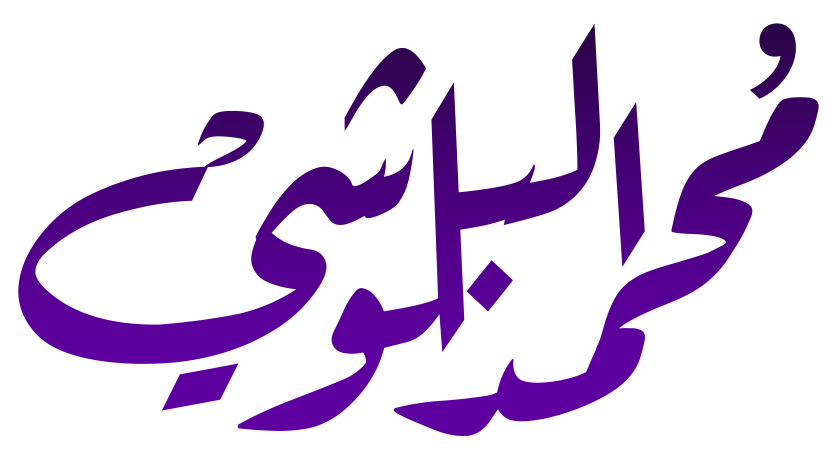EIGRP Case Study
the source is from here
Instructions
Plan, design, and implement the complex international Travel Agency (ITA) EIGRP network based on the above diagram and following specifications.
Implement the design in the lab set of routers; verify that all configurations are operational and functioning according to the guidelines.
Scenario
The ITA needs its core network set up with EIGRP with the following specifications. It has also recently acquired Local Travel Agency, which was running OSPF. Use the addressing scheme shown in the diagram.
- The ITA core network is running EIGRP in AS 1.
- Summarize the loopback interfaces on R2 with the best possible summary to the other EIGRP routers
- Loopback 192 on R3 represents a connection to the Internet. Originate a default route into EIGRP from R3.
- The Local Travel Agency router, R4, needs to communicate with the ITA core via OSPF area 0.
- Redistribute OSPF into EIGRP.
- Originate a default route into the OSPF process from R3.
- Configure R2 to act as a DHCP server on the Ethernet subnet between R2 and R3.
Solution
1. The ITA core network is running EIGRP in AS 1.
Router R1 Configuration
To rename router name from router to R1
Router(config)#hostname R1
To configure Loopback address
R1(config)#interface loo
R1(config)#interface loopback 1
R1(config-if)#ip add
R1(config-if)#ip address 192.168.1.1 255.255.255.252
R1(config-if)#no shut
R1(config-if)#no shutdown
R1(config-if)#exit
To configure Interface S0/0
R1(config-if)#ip add
R1(config-if)#ip address 192.168.1.129 255.255.255.252
R1(config-if)#clock
R1(config-if)#clock ra
R1(config-if)#clock rate 64000
R1(config-if)#no shutdown
R1(config-if)#exit
To configure interface s0/1
R1(config-if)#interface s0/1
R1(config-if)#ip add
R1(config-if)#ip address 192.168.1.133 255.255.255.252
R1(config-if)#no shutdown
R1(config-if)#
To Configure EIGRP on this router
Option 1
R1(config)#router eigrp 1
R1(config-router)#network 192.168.1.0
R1(config-router)#no auto
R1(config-router)#no auto-summary
R1(config-router)#exit
R1(config)#
Option 2 by using Wild Card Mask
R1(config)#router eigrp 1
R1(config-router)#network 192.168.1.0 0.0.0.3
R1(config-router)#network 192.168.1.128 0.0.0.3
R1(config-router)#network 192.168.1.130 0.0.0.3
R1(config-router)#no auto
R1(config-router)#no auto-summary
R1(config-router)#exit
R1(config)#
Router R2 Configuration
To rename router name from router to R2
Router(config)#hostname R2
To configure Loopback address
R2(config)#interface loopback 101
R2(config-if)#ip add 192.168.1.101 255.255.255.252
R2(config-if)#no shutdown
R2(config-if)#interface loopback 105
R2(config-if)#ip add 192.168.1.105 255.255.255.252
R2(config-if)#no shutdown
R2(config-if)#interface loopback 109
R2(config-if)#ip add 192.168.1.109 255.255.255.252
R2(config-if)#no shutdown
R2(config-if)#interface loopback 113
R2(config-if)#ip add 192.168.1.113 255.255.255.252
R2(config-if)#no shutdown
R2(config-if)#
To configure Interface S0/0
R2(config-if)#interface s0/0
R2(config-if)#ip add
R2(config-if)#ip address 192.168.1.130 255.255.255.252
R2(config-if)#no shut
R2(config-if)#no shutdown
R2(config-if)#exit
R2(config)#int
To configure Interface f0/0
R2(config)#interface f0/0
R2(config-if)#ip add
R2(config-if)#ip address 192.168.1.161 255.255.255.224
R2(config-if)#no shut
R2(config-if)#
To Configure EIGRP on this router
R2(config)#router eigrp 1
R2(config-router)#network 192.168.1.101 0.0.0.3
R2(config-router)#network 192.168.1.105 0.0.0.3
R2(config-router)#network 192.168.1.109 0.0.0.3
R2(config-router)#network 192.168.1.113 0.0.0.3
R2(config-router)#network 192.168.1.128 0.0.0.3
R2(config-router)#network 192.168.1.160 0.0.0.31
R2(config-router)#no auto-summary
R2(config-router)#
Router R3 Configuration
To rename router name from router to R3
Router(config)#hostname R3
To configure Loopback address
R3(config)#interface loopback 5
R3(config-if)#ip add
R3(config-if)#ip address 192.168.1.5 255.255.255.252
R3(config-if)#no sh
R3(config-if)#no shutdown
R3(config-if)#interface loopback 192
R3(config-if)#ip address 192.168.100.1 255.255.255.252
R3(config-if)#no shutdown
R3(config-if)#
To configure Interface S0/0
R3(config)#interface s0/0
R3(config-if)#ip add
R3(config-if)#ip address 192.168.1.134 255.255.255.252
R3(config-if)#clo
R3(config-if)#clock r
R3(config-if)#clock rate 64000
R3(config-if)#no shutdown
R3(config-if)#
To configure Interface f0/0
R3(config-if)#interface f0/0
R3(config-if)#ip add
R3(config-if)#ip address 192.168.1.162 255.255.255.224
R3(config-if)#no shut
R3(config-if)#no shutdown
R3(config-if)#
To configure Interface S0/1
R3(config-if)#interface s0/1
R3(config-if)#ip add
R3(config-if)#ip address 10.1.1.3 255.255.255.228
Bad mask 0xFFFFFFE4 for address 10.1.1.3
R3(config-if)#no shut
R3(config-if)#no shutdown
R3(config-if)#
R3(config-if)#clock rate 64000
R3(config-if)#no shutdown
R3(config-if)#
To Configure EIGRP on this router
R3(config)#router eigrp 1
R3(config-router)#network 192.168.1.160 0.0.0.31
R3(config-router)#network 192.168.1.132 0.0.0.3
R3(config-router)#network 192.168.1.5 0.0.0.3
R3(config-router)#exit
R3(config)#exit
R3#w
2. Summarize the loopback interfaces on R2 with the best possible summary to the other EIGRP routers
Summarize the loopback interfaces on R2
R2(config-if)#interface s0/0
R2(config-if)#ip summary-address eigrp 1 192.168.1.101 255.255.255.240 5
R2(config-if)#
*Mar 1 00:14:21.691: %DUAL-5-NBRCHANGE: IP-EIGRP(0) 1: Neighbor 192.168.1.129 (Serial0/0) is down: summary configured
R2(config-if)#
*Mar 1 00:14:24.399: %DUAL-5-NBRCHANGE: IP-EIGRP(0) 1: Neighbor 192.168.1.129 (Serial0/0) is up: new adjacency
R2(config-if)#exit
R2(config)#interface f0/0
R2(config-if)#ip summary-address eigrp 1 192.168.1.101 255.255.255.240 5
R2(config-if)#exit
Show IP route on router R1
Before Summarize the loopback interfaces on R2
R1#sh ip route
Codes: C – connected, S – static, R – RIP, M – mobile, B – BGP
D – EIGRP, EX – EIGRP external, O – OSPF, IA – OSPF inter area
N1 – OSPF NSSA external type 1, N2 – OSPF NSSA external type 2
E1 – OSPF external type 1, E2 – OSPF external type 2
i – IS-IS, su – IS-IS summary, L1 – IS-IS level-1, L2 – IS-IS level-2
ia – IS-IS inter area, * – candidate default, U – per-user static route
o – ODR, P – periodic downloaded static route
Gateway of last resort is not set
192.168.1.0/24 is variably subnetted, 7 subnets, 2 masks
D 192.168.1.104/30 [90/2297856] via 192.168.1.130, 00:01:13, Serial0/0
D 192.168.1.108/30 [90/2297856] via 192.168.1.130, 00:01:13, Serial0/0
D 192.168.1.100/30 [90/2297856] via 192.168.1.130, 00:01:13, Serial0/0
D 192.168.1.112/30 [90/2297856] via 192.168.1.130, 00:01:13, Serial0/0
C 192.168.1.0/30 is directly connected, Loopback1
D 192.168.1.160/27 [90/2172416] via 192.168.1.130, 00:01:13, Serial0/0
C 192.168.1.128/30 is directly connected, Serial0/0
R1#
After Summarize the loopback interfaces on R2
R1#sh ip route
Codes: C – connected, S – static, R – RIP, M – mobile, B – BGP
D – EIGRP, EX – EIGRP external, O – OSPF, IA – OSPF inter area
N1 – OSPF NSSA external type 1, N2 – OSPF NSSA external type 2
E1 – OSPF external type 1, E2 – OSPF external type 2
i – IS-IS, su – IS-IS summary, L1 – IS-IS level-1, L2 – IS-IS level-2
ia – IS-IS inter area, * – candidate default, U – per-user static route
o – ODR, P – periodic downloaded static route
Gateway of last resort is not set
192.168.1.0/24 is variably subnetted, 5 subnets, 3 masks
D 192.168.1.96/28 [90/2297856] via 192.168.1.130, 00:01:05, Serial0/0
D 192.168.1.112/30 [90/2297856] via 192.168.1.130, 00:01:05, Serial0/0
C 192.168.1.0/30 is directly connected, Loopback1
D 192.168.1.160/27 [90/2172416] via 192.168.1.130, 00:01:05, Serial0/0
C 192.168.1.128/30 is directly connected, Serial0/0
R1#
3. Loopback 192 on R3 represents a connection to the Internet. Originate a default route into EIGRP from R3.
Injecting a Default Route into EIGRP: IP Default Network
Specifies which network to advertise in EIGRP.
R3(config)#router eigrp 1
R3(config-router)#netwo
R3(config-router)#network 192.168.100.0
R3(config-router)#exit
Creates a static default route to send all traffic with a destination network not in the routing table to the exit interface
R3(config)#ip route 0.0.0.0 0.0.0.0 loopback 192
Defines a route to the 192.168.100.0 network as a candidate default route.
R3(config)#ip default-network 192.168.100.0
R3(config)#exit
R1#sh ip route
Codes: C – connected, S – static, R – RIP, M – mobile, B – BGP
D – EIGRP, EX – EIGRP external, O – OSPF, IA – OSPF inter area
N1 – OSPF NSSA external type 1, N2 – OSPF NSSA external type 2
E1 – OSPF external type 1, E2 – OSPF external type 2
i – IS-IS, su – IS-IS summary, L1 – IS-IS level-1, L2 – IS-IS level-2
ia – IS-IS inter area, * – candidate default, U – per-user static route
o – ODR, P – periodic downloaded static route
Gateway of last resort is 192.168.1.134 to network 192.168.100.0
192.168.1.0/24 is variably subnetted, 7 subnets, 3 masks
D 192.168.1.96/28 [90/2297856] via 192.168.1.130, 00:11:10, Serial0/0
D 192.168.1.112/30 [90/2297856] via 192.168.1.130, 00:11:10, Serial0/0
C 192.168.1.0/30 is directly connected, Loopback1
D 192.168.1.4/30 [90/2297856] via 192.168.1.134, 00:10:54, Serial0/1
D 192.168.1.160/27 [90/2172416] via 192.168.1.130, 00:11:10, Serial0/0
[90/2172416] via 192.168.1.134, 00:11:10, Serial0/1
C 192.168.1.128/30 is directly connected, Serial0/0
C 192.168.1.132/30 is directly connected, Serial0/1
D* 192.168.100.0/24 [90/2297856] via 192.168.1.134, 00:02:47, Serial0/1
R1#
R2#sh ip route
Codes: C – connected, S – static, R – RIP, M – mobile, B – BGP
D – EIGRP, EX – EIGRP external, O – OSPF, IA – OSPF inter area
N1 – OSPF NSSA external type 1, N2 – OSPF NSSA external type 2
E1 – OSPF external type 1, E2 – OSPF external type 2
i – IS-IS, su – IS-IS summary, L1 – IS-IS level-1, L2 – IS-IS level-2
ia – IS-IS inter area, * – candidate default, U – per-user static route
o – ODR, P – periodic downloaded static route
Gateway of last resort is 192.168.1.162 to network 192.168.100.0
192.168.1.0/24 is variably subnetted, 10 subnets, 3 masks
C 192.168.1.104/30 is directly connected, Loopback105
C 192.168.1.108/30 is directly connected, Loopback109
D 192.168.1.96/28 is a summary, 00:28:54, Null0
C 192.168.1.100/30 is directly connected, Loopback101
C 192.168.1.112/30 is directly connected, Loopback113
D 192.168.1.0/30 [90/2297856] via 192.168.1.129, 00:12:03, Serial0/0
D 192.168.1.4/30
[90/156160] via 192.168.1.162, 00:11:48, FastEthernet0/0
C 192.168.1.160/27 is directly connected, FastEthernet0/0
C 192.168.1.128/30 is directly connected, Serial0/0
D 192.168.1.132/30
[90/2172416] via 192.168.1.162, 00:12:05, FastEthernet0/0
D* 192.168.100.0/24 [90/156160] via 192.168.1.162, 00:03:53, FastEthernet0/0
R2#
R3#sh ip route
Codes: C – connected, S – static, R – RIP, M – mobile, B – BGP
D – EIGRP, EX – EIGRP external, O – OSPF, IA – OSPF inter area
N1 – OSPF NSSA external type 1, N2 – OSPF NSSA external type 2
E1 – OSPF external type 1, E2 – OSPF external type 2
i – IS-IS, su – IS-IS summary, L1 – IS-IS level-1, L2 – IS-IS level-2
ia – IS-IS inter area, * – candidate default, U – per-user static route
o – ODR, P – periodic downloaded static route
Gateway of last resort is 0.0.0.0 to network 0.0.0.0
192.168.1.0/24 is variably subnetted, 8 subnets, 4 masks
D 192.168.1.96/28
[90/156160] via 192.168.1.161, 00:12:33, FastEthernet0/0
D 192.168.1.112/30
[90/156160] via 192.168.1.161, 00:12:33, FastEthernet0/0
D 192.168.1.0/30 [90/2297856] via 192.168.1.133, 00:12:33, Serial0/0
D 192.168.1.0/24 is a summary, 00:05:38, Null0
C 192.168.1.4/30 is directly connected, Loopback5
C 192.168.1.160/27 is directly connected, FastEthernet0/0
D 192.168.1.128/30
[90/2172416] via 192.168.1.161, 00:12:33, FastEthernet0/0
C 192.168.1.132/30 is directly connected, Serial0/0
* 192.168.100.0/24 is variably subnetted, 2 subnets, 2 masks
C 192.168.100.0/30 is directly connected, Loopback192
D* 192.168.100.0/24 is a summary, 00:05:43, Null0
S* 0.0.0.0/0 is directly connected, Loopback192
R3#
R3#
NOTE: For EIGRP to propagate the route, the network specified by the ip default-network command must be known to EIGRP. This means the network must be an EIGRP-derived network in the routing table, or the static route used to generate the route to the network must be redistributed into EIGRP, or advertised into these protocols using the network command.
TIP: In a complex topology, many networks can be identified as candidate defaults. Without any dynamic protocols running, you can configure your router to choose from a number of candidate default routes based on whether the routing table has routes to networks other than 0.0.0.0/0. The ip default-network command enables you to configure robustness into the selection of a gateway of last resort. Rather than configuring static routes to specific next hops, you can have the router choose a default route to a particular network by checking in the
Routing table.
EIGRP Case Study