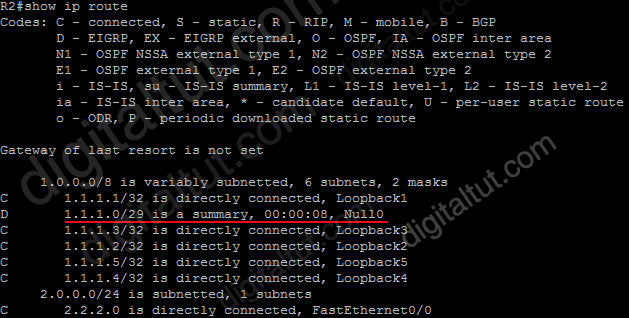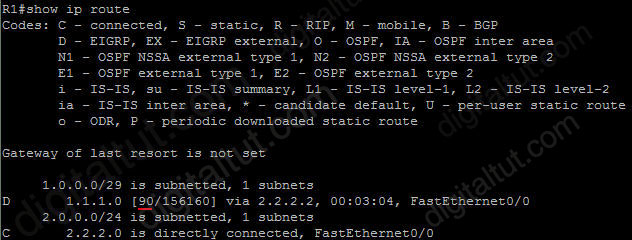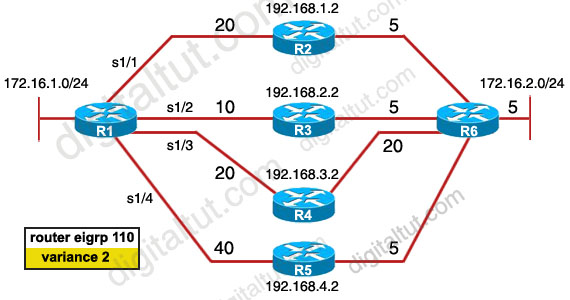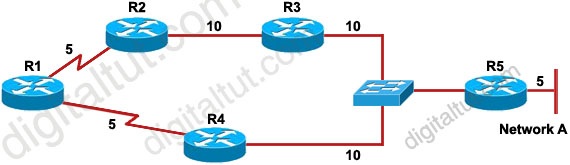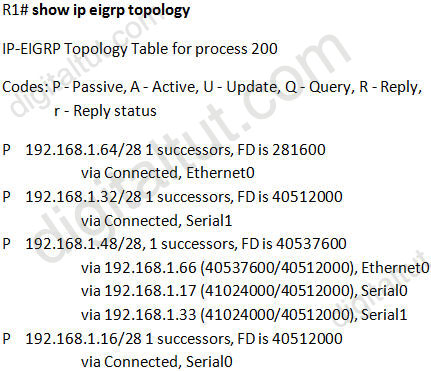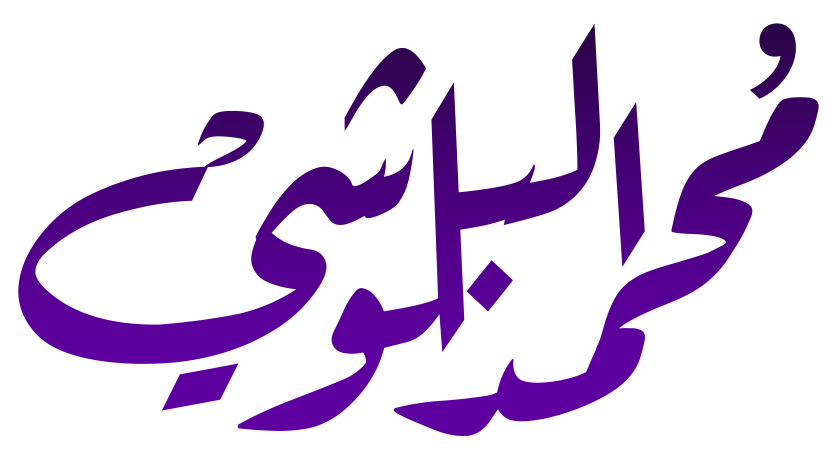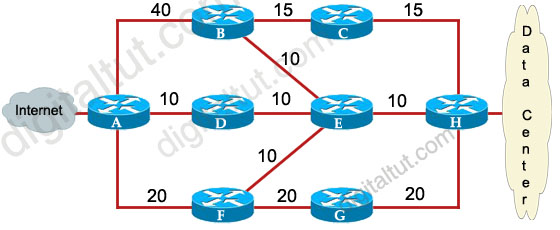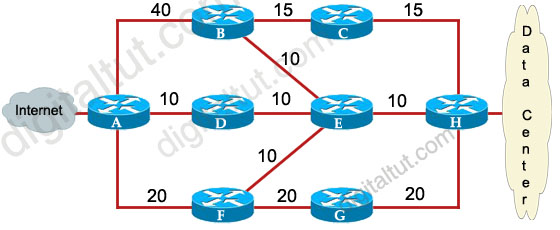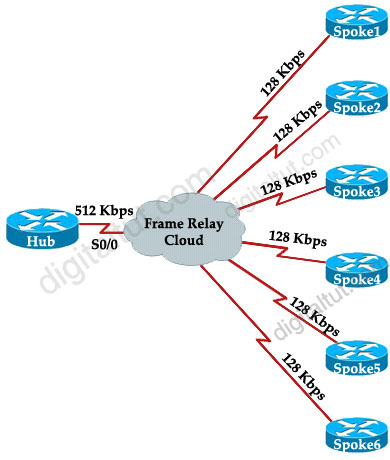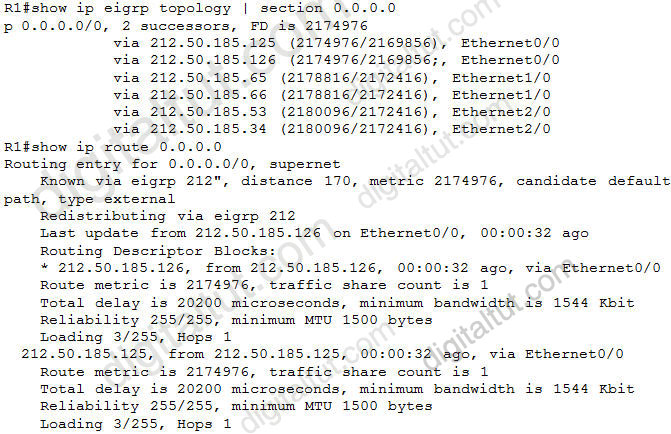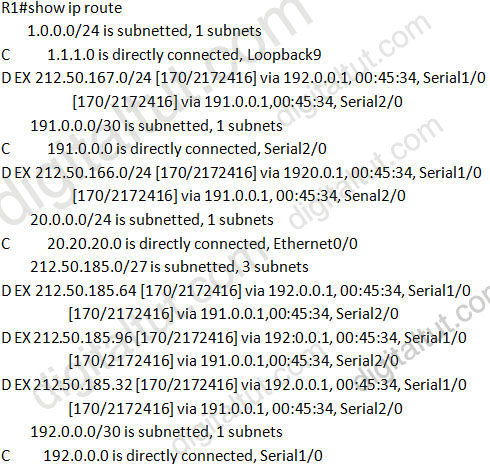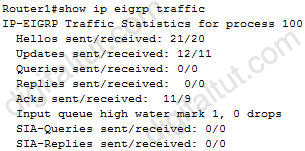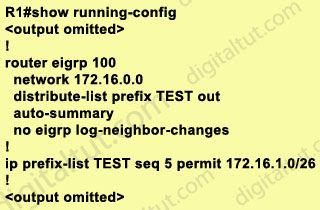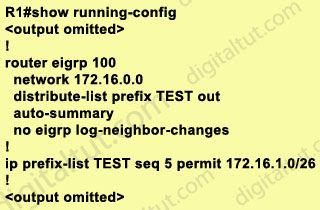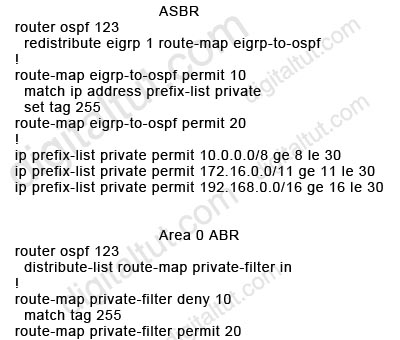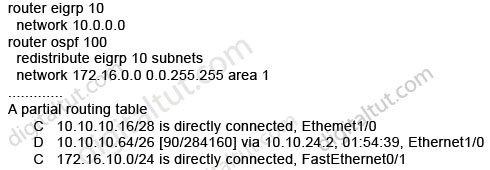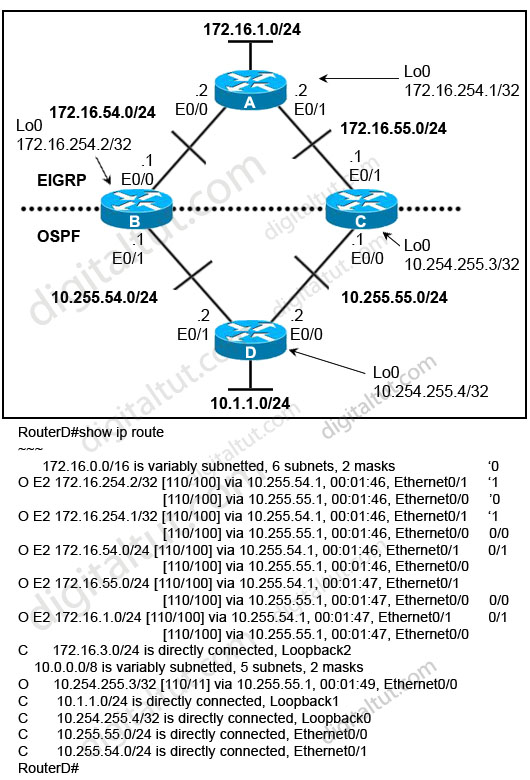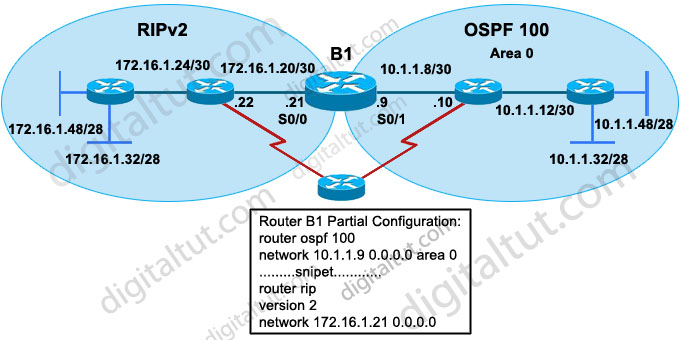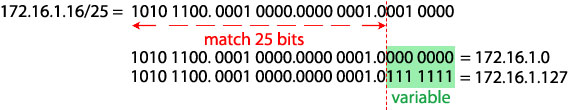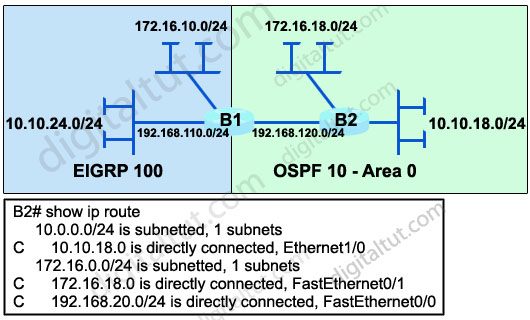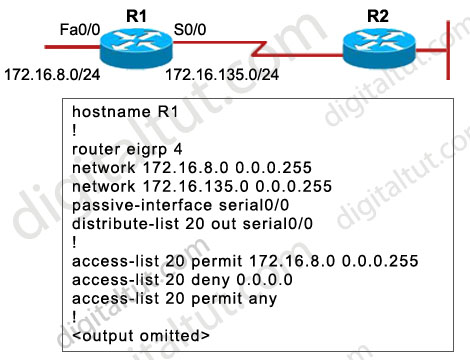Feb 8, 2016 | ccna, EIGRP, EIGRP Questions 4, exam, Image, Learn and Teach, test
EIGRP Questions 4
Question 1
Which three statements are true about EIGRP route summarization? (Choose three)
A. Manual route summarization is configured in router configuration mode when the router is configured for EIGRP routing.
B. Manual route summarization is configured on the interface.
C. When manual summarization is configured, the summary route will use the metric of the largest specific metric of the summary routes.
D. The ip summary-address eigrp command generates a default route with an administrative distance of 90.
E. The ip summary-address eigrp command generates a default route with an administrative distance of 5.
F. When manual summarization is configured, the router immediately creates a route that points to null0 interface
Answer: B E F
[accordions handle=”arrows” space=”yes” icon_color=”#3c7206″ icon_current_color=”#ffffff”]
[accordion title=”Explaination” ][/accordion]
Explanation
The ip summary-address eigrp {AS number} {address mask} command is used to configure a summary aggregate address for a specified interface. For example with the topology below:

R2 has 5 loopback interfaces but instead of advertising all these interfaces we can only advertise its summarized subnet. In this case the best summarized subnet should be 1.1.1.0/29 which includes all these 5 loopback interfaces.
R2(config)#interface fa0/0
R2(config-if)#ip summary-address eigrp 1 1.1.1.0 255.255.255.248
This configuration causes EIGRP to summarize network 1.1.1.0 and sends out Fa0/0 interface
After configuring manual EIGRP summary, the routing table of the local router will have a route to Null0:
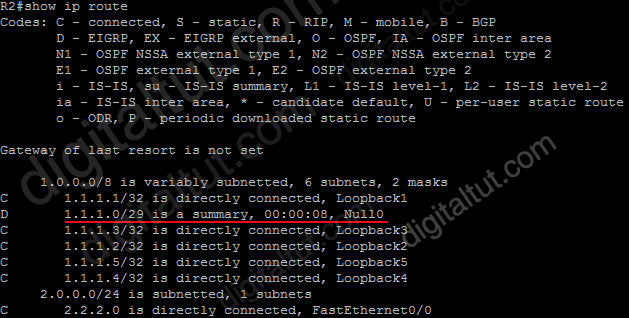
So why is this route inserted in the routing table when doing summarization? Well, you may notice that although our summarized subnet is 1.1.1.0/29 but we don’t have all IP addresses in this subnet. Assignable IP addresses of subnet 1.1.1.0/29 are from 1.1.1.1 to 1.1.1.6. Imagine what happens if R1 sends a packet to 1.1.1.6. Because R1 do believe R2 is connected with this IP so it will send this packet to R2. But R2 does not have this IP so if R2 has a default-route to R1 (for example R1 is connected to the Internet and R2 routes all unknown destination IP packets to R1) then a loop will occur.
To solve this problem, some routing protocols automatically add a route to Null0. A packet is sent to “Null0” means that packet is dropped. Suppose that R1 sends a packet to 1.1.1.6 through R2, even R2 does not have a specific route for that IP, it does have a general route pointing to Null0 which the packet sent to 1.1.1.6 can be matched -> That packet is dropped at R2 without causing a routing loop!
By default, EIGRP summary routes are given an administrative distance value of 5. Notice that this value is only shown on the local router doing the summarization. On other routers we can still see an administrative distance of 90 in their routing table.
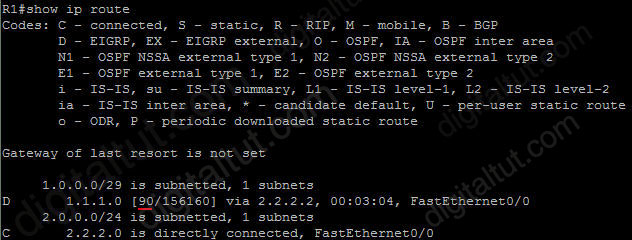
[/accordions]
Question 2
After implementing EIGRP on your network, you issue the show ip eigrp traffic command on router C. The following output is shown:
RouterC#show ip eigrp traffic
IF-EIGRP Traffic Statistics for process 1
Hellos sent/received: 481/444
Updates sent/received: 41/32
Queries sent/received: 5/1
Replies sent/received: 1/4
Acks sent/received: 21/25
Input queue high water mark 2, 0 drops
SIA-Queries sent/received: 0/0
SIA-Replies sent/received: 0/0
Approximately 25 minutes later, you issue the same command again. The following output is shown:
RouterC#show ip eigrp traffic
IP-EIGRP Traffic Statistics for process 1
Hellos sent/received: 1057/1020
Updates sent/received: 41/32
Queries sent/received: 5/1
Replies sent/received: 1/4
Acks sent/received: 21/25
Input queue high water mark 2, 0 drops
SIA-Queries sent/received: 0/0
SIA-Replies sent/received: 0/0
Approximately 25 minutes later, you issue the same command a third time. The following output is shown:
RouterC#show ip eigrp traffic
IP-EIGRP Traffic Statistics for process 1
Hellos sent/received: 1754/1717
Updates sent/received: 41/32
Queries sent/received: 5/1
Replies sent/received: 1/4
Acks sent/received: 21/25
Input queue high water mark 2, 0 drops
SIA-Queries sent/received: 0/0
SIA-Replies sent/received: 0/0
What can you conclude about this network?
A. The network has been stable for at least the last 45 minutes.
B. There is a flapping link or interface, and router C knows an alternate path to the network.
C. There is a flapping link or interface, and router A does not know an alternate path to the network.
D. EIGRP is not working correctly on router C.
E. There is not enough information to make a determination.
Answer: A
[accordions handle=”arrows” space=”yes” icon_color=”#3c7206″ icon_current_color=”#ffffff”]
[accordion title=”Explaination” ]
Explanation
In three times using the command, the “Queries sent/received” & “Replies sent/received” are still the same -> the network is stable.
[/accordion]
[/accordions]
Question 3
After implementing EIGRP on your network, you issue the show ip eigrp traffic command on router C. The following output is shown:
RouterC#show ip eigrp traffic
IP-EIGRP Traffic Statistics for process 1
Hellos sent/received: 2112/2076
Updates sent/received: 47/38
Queries sent/received: 5/3
Replies sent/received: 3/4
Acks sent/received: 29/33
Input queue high water mark 2, 0 drops
SIA-Queries sent/received: 0/0
SIA-Replies sent/received: 0/0
Moments later, you issue the same command a second time and the following output is shown:
RouterC#show ip eigrp traffic
IP-EIGRP Traffic Statistics for process 1
Hellos sent/received: 2139/2104
Updates sent/received: 50/39
Queries sent/received: 5/4
Replies sent/received: 4/4
Acks sent/received: 31/37
Input queue high water mark 2, 0 drops
SIA-Queries sent/received: 0/0
SIA-Replies sent/received: 0/0
Moments later, you issue the same command a third time and the following output is shown:
RouterC#show ip eigrp traffic
IP-EIGRP Traffic Statistics for process 1
Hellos sent/received: 2162/2126
Updates sent/received: 53/42
Queries sent/received: 5/5
Replies sent/received: 5/4
Acks sent/received: 35/41
Input queue high water mark 2, 0 drops
SIA-Queries sent/received: 0/0
SIA-Replies sent/received: 0/0
What information can you determine about this network?
A. The network is stable.
B. There is a flapping link or interface, and router C knows an alternate path to the network.
C. There is a flapping link or interface, and router C does not know an alternate path to the network.
D. EIGRP is not working correctly on router C.
E. There is not enough information to make a determination.
Answer: B
[accordions handle=”arrows” space=”yes” icon_color=”#3c7206″ icon_current_color=”#ffffff”]
[accordion title=”Explaination” ]
Explanation
We notice that the “Queries received” number is increased so router C has been asked for a route. The “Replies sent” number is also increased -> router C knows an alternate path to the network.
[/accordion]
[/accordions]
Question 4
R1 and R2 are connected and are running EIGRP on all their interfaces, R1 has four interfaces, with IP address 172.16.1.1/24, 172.16.2.3/24,172.16.5.1/24, and 10.1.1.1/24. R2 has two interfaces, with IP address 172.16.1.2/24 and 192.168.1.1/24. There are other routers in the network that are connected on each of the interfaces of these two routers that are also running EIGRP. Which summary routes does R1 generate automatically (assuming auto-summarization is enable)? (choose two)
A. 192.168.1.0/24
B. 10.0.0.0/8
C. 172.16.1.0/22
D. 172.16.0.0/16
E. 10.1.1.0/24
Answer: B D
Question 5
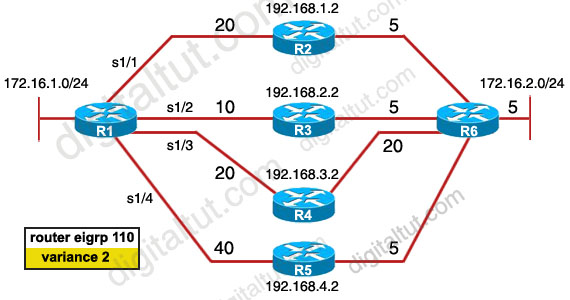
There was an exhibit, 172.16.1.0/24 to 172.16.2.0/24 with the 4 paths with mentions of eigrp metric and asked if the variance is put to 2 in exhibit then what 2 paths are not used by eigrp routing table? (Choose two)
A. R1—R2—R6
B. R1—R3—R6
C. R1—R4—R6
D. R1—R5—R6
Answer: C D
Question 6
What does the default value of the EIGRP variance command of 1 mean?
A. Load balancing is disabled on this router.
B. The router performs equal-cost load balancing.
C. Only the path that is the feasible successor should be used.
D. The router only performs equal-cost load balancing on all paths that have a metric greater than 1.
Answer: B
Question 7
Refer to the exhibit. EIGRP has been configured on all routers in the network. The command metric weights 0 0 1 0 0 has been added to the EIGRP process so that only the delay metric is used in the path calculations. Which router will R1 select as the successor and feasible successor for Network A?
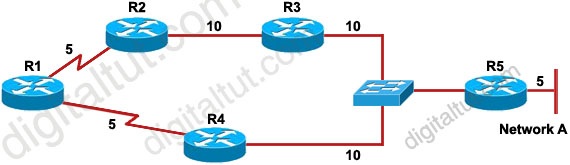
A. R4 becomes the successor for Network A and will be placed in the routing table. R2 becomes the feasible successor for Network A.
B. R4 becomes the successor for Network A and will be included in the routing table. No feasible successor will be selected as the advertised distance from R2 is higher than the feasible distance.
C. R2 becomes the successor and will be placed in the routing table. R4 becomes the feasible successor for Network A.
D. R2 becomes the successor and will be placed in the routing table. No feasible successor will be selected as the reported distance from R4 is lower than the feasible distance.
Answer: B
Question 8
Based on the exhibited output, which three statements are true? (Choose three)
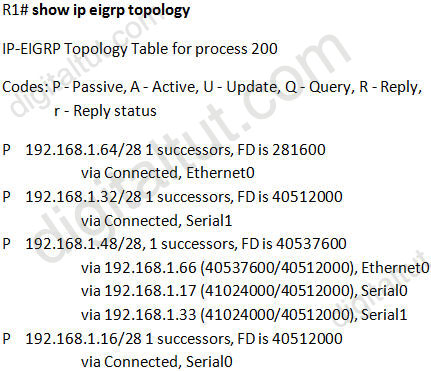
A. R1 is in AS 200.
B. R1 will load balance between three paths to reach the 192.168.1.48/28 prefix because all three paths have the same advertised distance (AD) of 40512000.
C. The best path for R1 to reach the 192.168.1.48/28 prefix is via 192.168.1.66.
D. 40512000 is the advertised distance (AD) via 192.168.1.66 to reach the 192.168.1.48/28 prefix.
E. All the routes are in the passive mode because these routes are in the hold-down state.
F. All the routes are in the passive mode because R1 is in the query process for those routes.
Answer: A C D
[accordions handle=”arrows” space=”yes” icon_color=”#3c7206″ icon_current_color=”#ffffff”]
[accordion title=”Explaination” ]
Explanation
In the statement “IP-EIGRP Topology Table for process 200”, process 200 here means AS 200 -> A is correct.
There are 3 paths to reach network 192.168.1.48/28 but there is only 1 path in the routing table (because there is only 1 successor) so the path with least FD will be chosen -> path via 192.168.1.66 with a FD of 40537600 will be chosen -> C is correct.
The other parameter, 40512000, is the AD of that route -> D is correct.
[/accordion]
[/accordions]
Question 9
Characteristics of the routing protocol EIGRP? (choose two)
A. Updates are sent as broadcast.
B. Updates are sent as multicast.
C. LSAs are sent to adjacent neighbors.
D. Metric values are represented in a 32-bit format for granularity.
Answer: B D
[accordions handle=”arrows” space=”yes” icon_color=”#3c7206″ icon_current_color=”#ffffff”]
[accordion title=”Explaination” ]
Explanation
EIGRP updates are sent as multicast to address 224.0.0.10 -> B is correct.
EIGRP metric values, for example an entry in the “show ip route” command:
D 10.1.21.128/27 [90/156160] via 10.1.4.5, 00:00:21, FastEthernet1/0/1
EIGRP metric here is 156160 and it is a 32-bit value. For more information please read here:
http://www.cisco.com/c/en/us/products/collateral/ios-nx-os-software/enhanced-interior-gateway-routing-protocol-eigrp/whitepaper_C11-720525.html
[/accordion]
[/accordions]
Question 10
Which EIGRP packet statement is true?
A. On high-speed links, hello packets are broadcast every 5 seconds for neighbor discovery.
B. On low-speed links, hello packets are broadcast every 15 seconds for neighbor discovery.
C. Reply packets are multicast to IP address 224.0.0.10 using RTP.
D. Update packets route reliable change information only to the affected routers.
E. Reply packets are used to send routing updates.
Answer: D
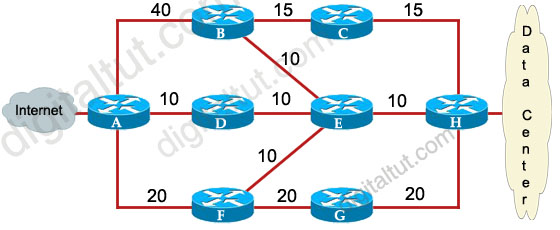
Feb 8, 2016 | ccna, EIGRP, EIGRP Questions 3, exam, Image, Learn and Teach, Quiz, test
Here you will find answers to EIGRP Questions – Part 3
Note: If you are not sure about EIGRP, please read my EIGRP tutorial.
Question 1
Refer to the exhibit. ROUTE.com has just implemented this EIGRP network. A network administrator came to you for advice while trying to implement load balancing across part of their EIGRP network.
If the variance value is configured as 2 on all routers and all other metric and K values are configured to their default values, traffic from the Internet to the data center will be load balanced across how many paths?
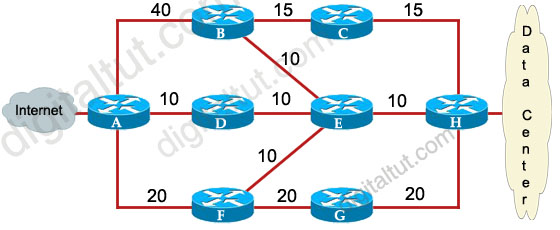
A. 1
B. 2
C. 3
D. 4
Answer: C
Explanation
First we should list all the paths from the Internet to the data center:
+ A-B-C-H with a metric of 70 (40 + 15 + 15)
+ A-B-E-H with a metric of 60 (40+10+10)
+ A-D-E-H with a metric of 30 (10+10+10)
+ A-D-E-B-C-H with a metric of 60 (10+10+10+15+15)
+ A-D-E-F-G-H with a metric of 70 (10+10+10+20+20)
+ A-F-G-H with a metric of 60 (20+20+20)
+ A-F-E-H with a metric of 40 (20+10+10)
So the path A-D-E-H will be chosen because it has the best metric. But EIGRP can support unequal cost path load balancing. By configuring the variance value of 2, the minimum metric is increased to 60 (30 * 2) and all the routes that have a metric of less than or equal to 60 and satisfy the feasibility condition will be used to send traffic.
Besides the main path A-D-E-H we have 4 more paths that have the metric of less than or equal to 60 (we also include the Advertised Distances of these routes for later comparison):
+ A-B-E-H with an AD of 20
+ A-D-E-B-C-H with an AD of 50
+ A-F-G-H with an AD of 40
+ A-F-E-H with an AD of 20
Now the last thing we need to consider is the feasible condition. The feasible condition states:
“To qualify as a feasible successor, a router must have an AD less than the FD of the current successor route”
The FD of the current successor route here is 30 (notice that the variance number is not calculated here). Therefore there are only 2 paths that can satisfy this conditions: the path A-B-E-H & A-F-E-H.
In conclusion, traffic from the Internet to the data center will be load balanced across 3 paths, including the main path (successor path) -> C is correct.
Question 2
Which condition must be satisfied before an EIGRP neighbor can be considered a feasible successor?
A. The neighbor’s advertised distance must be less than or equal to the feasible distance of the current successor.
B. The neighbor’s advertised distance must be less than the feasible distance of the current successor.
C. The neighbor’s advertised distance must be greater than the feasible distance of the current successor.
D. The neighbor’s advertised distance must be equal to the feasible distance of the current successor.
E. The neighbor’s advertised distance must be greater than or equal to the feasible distance of the current successor.
Answer: B
Explanation
As explained in question 1, this is called the feasible condition.
Question 3
Which statement about a non-zero value for the load metric (k2) for EIGRP is true?
A. A change in the load on an interface will cause EIGRP to recalculate the routing metrics and send a corresponding update out to each of its neighbors.
B. EIGRP calculates interface load as a 5-minute exponentially weighted average that is updated every 5 minutes.
C. EIGRP considers the load of an interface only when sending an update for some other reason.
D. A change in the load on an interface will cause EIGRP to recalculate and update the administrative distance for all routes learned on that interface.
Answer: C
Explanation
The load metric (k2) represents the worst load on a link between source and destination.
EIGRP routing updates are triggered only by a change in network topology (like links, interfaces go up/down, router added/removed), and not by change in interface load or reliability -> A & D are not correct.
The load is a five minute exponentially weighted average that is updated every five seconds (not five minutes) -> B is not correct.
EIGRP considers the load of an interface only when sending an update for some other reason (like a link failure, topology change). Updates are not sent out each time the load changes -> C is correct.
Note: To learn how to calculate EIGRP metric, please read my EIGRP tutorial – Part 3.
Question 4
Your network consists of a large hub-and-spoke Frame Relay network with a CIR of 56 kb/s for each spoke.
Which statement about the selection of a dynamic protocol is true?
A. EIGRP would be appropriate if LMI type ANSI is NOT used.
B. EIGRP would be appropriate, because the Frame Relay spokes could be segmented into their own areas.
C. EIGRP would be appropriate, because by default, queries are not propagated across the slow speed Frame Relay links.
D. EIGRP would be appropriate, because you can manage how much bandwidth is consumed over the Frame Relay interface.
Answer: D
Explanation
By default, EIGRP will limit itself to using no more than 50% of the interface bandwidth. The primary benefit of controlling EIGRP’s bandwidth usage is to avoid losing EIGRP packets, which could occur when EIGRP generates data faster than the interface line can absorb it. This is of particular benefit on Frame Relay networks, where the access interface bandwidth and the PVC capacity may be very different.
For example, in our Frame Relay topology a Hub is connected with 4 Spoke routers. The main Frame Relay interface on Hub router is 512Kpbs which is not enough to use for 6 links of 128 Kbps ( = 768 Kbps).
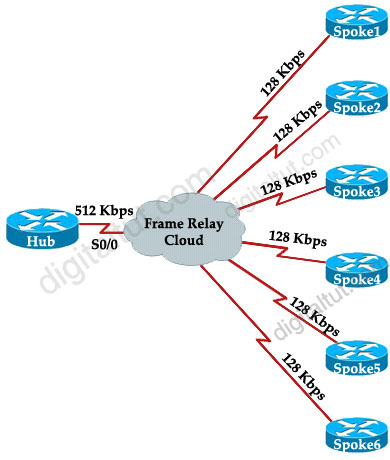
The solution here is we can use 512 / 6 = 85 Kbps on each subinterface of Hub by using “bandwidth 85” command. For example:
Hub(config)#interface Serial0/0.1 point-to-point
Hub(config-subif)#bandwidth 85
Also on Spoke routers we need to set this value. For example on Spoke1:
Spoke1(config)#interface Serial0/1.0 point-to-point
Spoke1(config-subif)#bandwidth 85
Notice that by default, EIGRP limits itself to use no more than 50% of the configured interface bandwidth. In this case EIGRP will not use more than 42.5 Kbps (50% of 85 Kbps).
(For more information about implementing EIGRP over Frame Relay, please read http://www.cisco.com/en/US/tech/tk365/technologies_tech_note09186a0080094063.shtml)
Question 5
When an EIGRP topology change is detected, what is the correct order of events when there is a FS?
A.
The neighbor adjacency is deleted.
The feasible route is used.
DUAL is notified.
Remove all topology entries learned from that neighbor.
B.
DUAL is notified.
Remove all topology entries learned from that neighbor.
The neighbor adjacency is deleted.
Routes enter the Active state and the feasible route is used.
C.
The neighbor adjacency is deleted.
Routes enter the Active state and the feasible route is used.
DUAL is notified.
Remove all topology entries learned from that neighbor.
D.
DUAL is notified.
The neighbor adjacency is deleted.
Remove all topology entries learned from that neighbor.
The feasible route is used.
Answer: D
Question 6
Refer to the exhibit. You want to use all the routes in the EIGRP topology for IP load balancing.
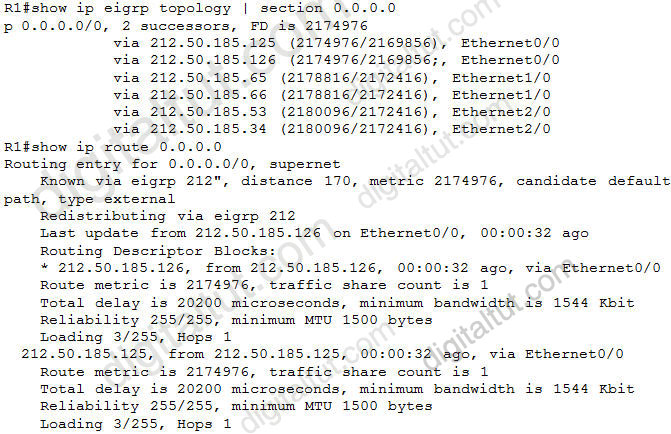
Which two EIGRP subcommands would you use to accomplish this goal? (Choose two)
A. traffic-share balanced
B. distance
C. maximum-paths
D. default-network
E. variance
Answer: C E
Explanation
Notice that the “maximum-paths” command is used to share traffic to equal cost path while the “variance” command can share traffic to unequal cost path.
In the output above we learn that EIGRP is using 2 successors to send traffic. By using the “variance 2” command we can share traffic to other feasible successor routes. But by default, EIGRP only shares traffic to 4 paths. So we need to use the “maximum-paths 6” to make sure all of these routes are used.
Question 7
Refer to the exhibit. R1 accesses the Internet using E0/0. You have been asked to configure R1 so that a default route is generated to its downstream devices (191.0.0.1 and 192.0.0.1). Which commands would create this configuration?
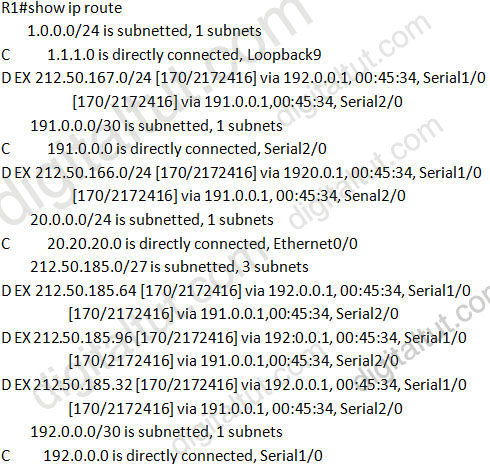
A.
router eigrp 190
redistribute static
!
ip route 0.0.0.0 0.0.0.0 Null0
B. ip default-network 20.0.0.0
C.
router eigrp 190
redistribute static
!
ip route 0.0.0.0 255.255.255.255 Null0
D. ip default-network 20.20.20.0
Answer: A
Question 8
Which command will display EIGRP packets sent and received, as well as statistics on hello packets, updates, queries, replies, and acknowledgments?
A. debug eigrp packets
B. show ip eigrp traffic
C. debug ip eigrp
D. show ip eigrp interfaces
Answer: B
Explanation
Below is the output of the “show ip eigrp traffic” command:
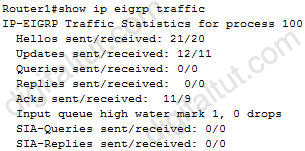
Question 9
Which three statements are true about EIGRP operation? (Choose three)
A. When summarization is configured, the router will also create a route to null 0.
B. The summary route remains in the route table, even if there are no more specific routes to the network.
C. Summarization is configured on a per-interface level.
D. The maximum metric for the specific routes is used as the metric for the summary route.
E. Automatic summarization across major network boundaries is enabled by default.
Answer: A C E
Question 10
Which two statements about the EIGRP DUAL process are correct? (Choose two)
A. An EIGRP route will go active if there are no successors or feasible successors in the EIGRP topology table.
B. An EIGRP route will go passive if there are no successors in the EIGRP topology table.
C. DUAL will trigger an EIGRP query process while placing the flapping routes in the holddown state.
D. A feasible successor in the EIGRP topology table can become the successor only after all the query requests have been replied to.
E. The stuck in active state is caused when the wait for the query replies have timed out.
F. EIGRP queries are sent during the loading state in the EIGRP neighbor establishment process.
Answer: A E
Question 11
What are three key concepts that apply when configuring the EIGRP stub routing feature in a hub and spoke network? (Choose three)
A. A hub router prevents routes from being advertised to the remote router.
B. Only remote routers are configured as stubs.
C. Stub routers are not queried for routes.
D. Spoke routers connected to hub routers answer the route queries for the stub router.
E. A stub router should have only EIGRP hub routers as neighbors.
F. EIGRP stub routing should be used on hub routers only.
Answer: B C E
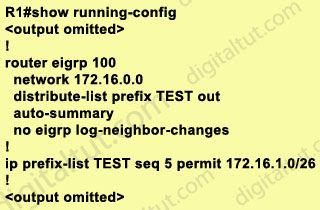
Feb 7, 2016 | ccna, cisco, EIGRP, Image, Learn and Teach, Quiz, redistribute questions
Here you will find answers to Redistribute Questions – Part 3
Question 1
Given the accompanying output, which additional command is needed to redistribute IGRP into EIGRP?
Router eigrp 123
Network 10.10.10.0
No auto-summary
!
Router igrp 123
Network 172.16.0.0
Network 172.17.0.0 |
A. Under the router igrp mode add redistribute eigrp 123
B. Under the router eigrp mode add redistribute igrp 123
C. Under the router eigrp mode add redistribute igrp 123 subnets
D. None, EIGRP and IGRP are automatically redistributed in this instance.
Answer: D
Explanation
If IGRP and EIGRP use the same Autonomous System (AS) then redistribution occurs automatically. In this case both IGRP & EIGRP use the same AS 123 so they are automatically redistributed.
If IGRP and EIGRP use different AS numbers then redistribution must be done manually.
Question 2
Study the exhibit carefully. Router R1 is connected to networks 172.16.1.0/26 and 172.16.1.64/27. Based on the partial output in the exhibit, which description is correct?
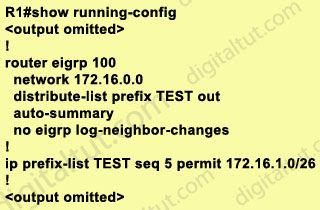
A. Router R1 should be reconfigured with an ACL instead of an ip prefix-list command.
B. Router R1 will advertise both routes.
C. Router R1 will deny the 172.16.1.0/27 route while permitting the 172.16.1.0/26 route to be advertised.
D. Router R1 will deny the 172.16.1.0/26 route while permitting the 172.16.1.64/27 route to be advertised.
Answer: C
Explanation
Prefix lists are configured with permit or deny keywords to either permit or deny the prefix based on the matching condition. A prefix list consists of an IP address and a bit mask. The IP address can be a classful network, a subnet, or a single host route. The bit mask is entered as a number from 1 to 32.
Prefix lists are configured to match an exact prefix length or a prefix range. The ge and le keywords are used to specify a range of the prefix lengths to match, providing more flexible configuration than can be configured with just the network/length argument. The prefix list is processed using an exact match when neither ge nor le keyword is entered.
Therefore in this case the exact 172.16.1.0/26 network is permitted while other networks are denied.
(Reference: http://www.cisco.com/en/US/docs/ios/12_3t/ip_route/command/reference/ip2_i2gt.html)
Question 3
Refer to the exhibit. The partial configuration for an OSPF ASBR and an Area 0 ABR is shown. Assume the OSPF configurations throughout the network are operable. Which statement about these configurations is true?
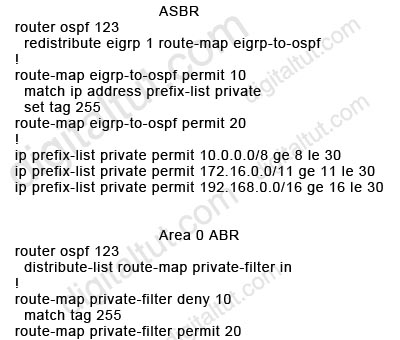
A. The ASBR route-maps are basically useless, because there are no deny prefix-lists.
B. LSA Type 5s will not be received by the ABR from the ASBR.
C. The OSPF backbone will not learn any RFC 1918 addresses.
D. The matched prefix-list addresses will be given a metric of 255, which is essentially unreachable.
Answer: C
Explanation
The ASBR accepts RFC 1918 addresses and set these networks to “tag 255” but when advertising into Area 0, the ABR Area 0 filters out these networks because they match “tag 255” so the OSPF backbone will not learn any RFC 1918 addresses.
Note that if you use an ACL in a route-map deny clause, routes that are permitted by the ACL are not redistributed.
All the networks with “tag 255” are blocked by the clause 10 while all other networks are permitted by the clause 20 of the route-map (if a match command is not present, all routes match the clause).
Note:
RFC 1918 addresses include:
+ Class A: 10.0.0.0 – 10.255.255.255 (10/8 prefix)
+ Class B: 172.16.0.0 – 172.31.255.255 (172.16/12 prefix)
+ Class C: 192.168.0.0 – 192.168.255.255 (192.168/16 prefix)
Question 4
A network administrator is troubleshooting a redistribution of RIP routes into OSPF. Given the exhibited configuration commands, which statement is true?
rooter rip
network 10.0.0.0
!
router ospf 5
network 172.10.0.0 0.0.255.255 area 0
redistribute rip |
A. Redistributed routes will be tagged as external type 1 (E1) with a metric of 30.
B. Redistributed routes will be tagged as external type 2 (E2) with a metric of 20.
C. Redistributed routes will maintain their original RIP routing metric.
D. Redistributed routes will have a default metric of 0 and will be treated as unreachable and not advertised.
E. Redistributed routes will have a default metric of 0 but will not be treated as reachable and will be advertised.
Answer: B
Explanation
By default, all routes redistributed into OSPF will be tagged as external type 2 (E2) with a metric of 20, except for BGP routes (with a metric of 1).
Note: The cost of a type 2 route is always the external cost, irrespective of the interior cost to reach that route. A type 1 cost is the addition of the external cost and the internal cost used to reach that route.
Question 5
Refer to the exhibit. On the basis of the partial configuration, which two statements are correct? (Choose two)
|
A. Only routes matching 10.0.1.0/24 will be advertised out Ethernet 0.
B. Only routes 10.0.1.0/24 will be sent out all interfaces.
C. Only routes 10.0.1.0/24 will be allowed in the routing table.
D. Only routes matching 10.0.0.0/8 will be advertised out Ethernet 0.
E. Only routes matching 10.0.0.0/8 will be advertised out interfaces other than Ethernet 0.
F. All routes will be advertised out interfaces other than Ethernet 0.
Answer: A E
Explanation
In this case, the following algorithm is used when multiple distribute-lists are used:
1. First check which interface is being sent out. If it is Ethernet 0, distribute-list 2 is applied first. If the network is denied then no further checking is done for this network. But if distribute-list 2 permits that network then distribute-list 1 is also checked. If both distribute-lists allow that network then it will be sent out.
2. If the interface is not Ethernet 0 then only distribute-list 1 is applied.
Now let’s take some examples.
+ If the advertised network is 10.0.1.0/24, it will be sent out all interfaces, including Ethernet 0.
+ If the advertised network is 10.0.2.0/24, it will be sent out all interfaces, excepting Ethernet 0.
+ If the advertised network is 11.0.0.0/8, it will be dropped.
Note: It is possible to define one interface-specific distribute-list per interface and one protocol-specific distribute-list for each process/autonomous-system.
(For more information, please read: http://www.cisco.com/en/US/tech/tk365/technologies_tech_note09186a0080208748.shtml)
Question 6
Refer to the exhibit. Examine the partial configuration and the routing table excerpt. Which routes would be redistributed into OSPF area 1?
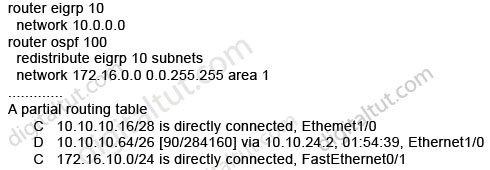
A. 10.10.10.16/28 only
B. 10.10.10.16/28 and 10.10.10.64/26
C. 10.10.10.16/28, 10.10.10.64/26, and 172.16.10.0/24
D. 10.10.10.64/26 only
Answer: B (but in the exam you should choose D)
Explanation
The network 172.16.10.0/24 belongs to OSPF (we know from the “network 172.16.0.0 0.0.255.255 area 1” command) so it will not be redistributed.
When using the “subnets” keyword, all the connected networks will be redistributed so 10.10.10.16/28 & 10.10.10.64/26 will be redistributed, too. You can read my GNS3 lab about this topic here: http://www.digitaltut.com/redistribute-eigrp-and-ospf-gns3-lab.
Therefore the correct answer should be B but in the exam you should choose D. Maybe it is a mistake of Cisco.
Question 7
Refer to the exhibit. A partial routing configuration is shown. Complete the configuration so that only the default-network is redistributed from EIGRP 190 into EIGRP 212. Which ACL statement completes the configuration correctly?
router eigrp 190
redistribute eigrp 212
network 192.0.0.0 0.0.0.3
!
router eigrp 212
redistribute eigrp 190 route-map default_route
network 212.50.185.96 0.0.0.31
!
route-map defau1t_route permit 10
match ip address 100 |
A. access-list 100 permit ip 0.0.0.0 0.0.0.0 0.0.0.0 0.0.0.0
B. access-list 100 permit ip host 0.0.0.0 any
C. access-list 100 permit ip any host 0.0.0.0
D. A default-network cannot be redistributed between routing processes.
Answer: C
Explanation
The command “access-list 100 permit ip any host 0.0.0.0” means permit any source address with the destination of 0.0.0.0/0, which is the default route
Note:
any equals 0.0.0.0 255.255.255.255
host 0.0.0.0 equals 0.0.0.0 0.0.0.0
Question 8
Refer to the exhibit. Router B and router C are performing mutual redistribution between OSPF and EIGRP, and their default metrics are configured the same. Router D has equal cost paths to networks where both paths are not really equal cost. For example, network 172.16.54.0 shows equal cost through both router B and router C, though in reality the cost is greater using router C. Other routers, though not shown, are connected to the 172.16.54.0 and 172.16.55.0 networks, and the same issues exist to those routers and the networks connected to them.
What can be done so that data will be routed along the most optimal path in the network?
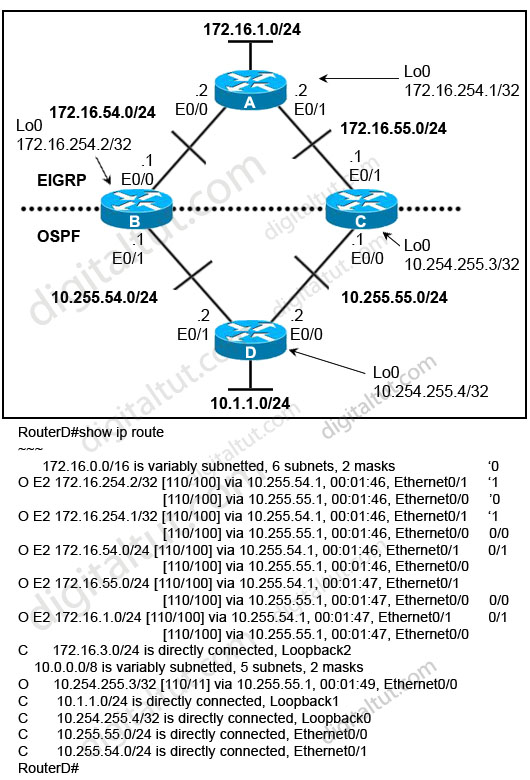
A. Redistribute connected interfaces on router B and router C.
B. Set the maximum number of equal cost paths to 1 in all routers.
C. When redistributing EIGRP into OSPF, set the external metric type to type E1.
D. Adjust the default metrics in router B and router C so that the values are different in each router.
E. None of these solutions will fix the problem. Migrate to a single dynamic routing protocol.
Answer: E
Explanation
Let’s discuss about answers C & D first.
From the output, we learn that all the External OSPF routes have metrics of 100 (the second parameters in [110/100]). This is not the default metric of OSPF Type 2 External route (the default value is 20) so the metrics of redistributed routes have been modified. Maybe when redistributing into OSPF, the “metric” in the “redistribute” command or the “default-metric” command was used on router B & C to assign the metric of these routes. Something like this:
router ospf 1
redistribute eigrp 1 metric 100 subnets |
or
router ospf 1
…..
default-metric 100 |
Therefore even if we use the metric type E1 the problem still exists because the link B-D & C-D seems to have the same metric -> the total metrics remains the same -> C is not correct.
We can use route-map and set different metrics for each networks but some unshown networks will have the same issues -> D is not a good choice
So the best answer should be E.
Question 9
Refer to the exhibit. A new TAC engineer comes to you for advice. The engineer wants to configure RIPv2-OSPF two-way redistribution while avoiding routing loops. Which two additions to the router B1 configuration should the engineer make? (Choose two)
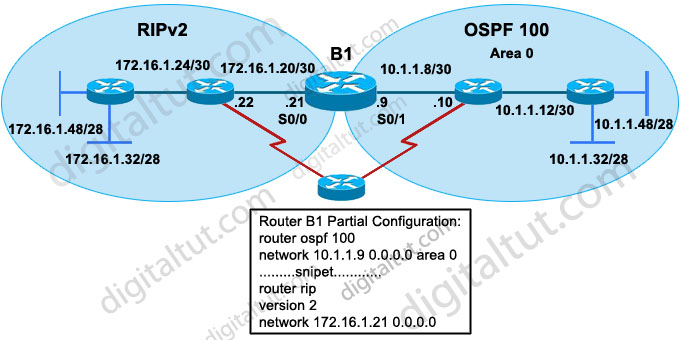
A. access-list 40 deny 172.16.1.0 0.0.0.255
access-list 40 permit any
router rip
redistribute ospf 100 metric 5
distribute-list 40 out ospf 100
B. ip prefix-list rip_routes permit 172.16.1.16/25 ge 26 le 28
route-map redis-ospf deny 10
match ip address prefix-list rip_routes
router rip
redistribute ospf 10 route-map redis-ospf subnets
C. ip prefix-list rip-to-ospf permit 10.1.1.8/25 ge 26 le 28
route-map redis-rip deny 20
match ip address prefix-list rip-to-ospf
router ospf 100
redistribute rip route-map redis-rip subnets
D. access-list 15 deny 10.1.1.0 0.0.0.63
access-list 15 permit any
route-map redis-rip deny 10
match ip address 15
route-map redis-rip permit 20
router ospf 100
redistribute rip route-map redis-rip subnets
Answer: A D
Explanation
B1 is not the only router that redistributes between RIP & OSPF. The “small” router below B1 can be configured for this task too so B1 can try to redistribute networks advertised by that “small” router again. Therefore it is necessary to filter out networks that have been advertised by the “small” router. For example, we need to prevent network 172.16.1.0/24 from advertised back into RIPv2 or network 10.1.1.0/26 from advertised back into OSPF. Notice that all networks in OSPF domain (including 10.1.1.8/30, 10.1.1.12/30, 10.1.1.48/28, 10.1.1.32/28) can be summarized as 10.1.1.0/26 and all networks in RIP domain (including 172.16.1.24/30, 172.16.1.20/30, 172.16.1.32/28, 172.16.1.48/28) can be summarized as 172.16.1.0/24 -> answers A & D are correct.
In answer B, the command “ip prefix-list rip_routes permit 172.16.1.16/25 ge 26 le 28” means:
+ First check the first 25 bits of the address -> this will allow addresses from 172.16.1.0 to 172.16.1.127
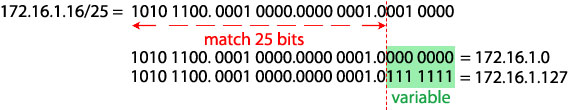
+ If those match then check the subnet mask, which in this case can be GREATER THAN or EQUAL to 26 bits & LESS THAN or EQUAL to 28 bits -> meaning that /26, /27, /28 subnet masks would match.
For example, networks 172.16.1.0/26; 172.16.1.16/28 would match (but notice networks 172.16.1.0/25; 172.16.1.128/26 wouldn’t).
In the “ip prefix-list rip_routes permit 172.16.1.16/25 ge 26 le 28”, the prefix-list “rip_routes” only covers networks 172.16.1.32/28 & 172.16.1.48/28 but can’t cover networks 172.16.1.24/30 & 172.16.1.20/30. Also, the OSPF process in the “redistribute” command should be 100, not 10 -> B is not correct.
Same problem as answer B, the prefix-list in answer C can’t cover networks 10.1.1.8/30 & 10.1.1.12/30 -> C is not correct.
Question 10
Refer to the exhibit. The network administrator is trying to configure mutual redistribution between EIGRP and OSPF. Autosummarization in EIGRP 100 AS is disabled. After adding OSPF configuration to router E31, the network administrator checked the routing table of router B2, but none of the EIGRP routes appeared there.
To redistribute the EIGRP AS 100 routes into OSPF, which command should be added, or edited, on router B1 under router ospf 10?
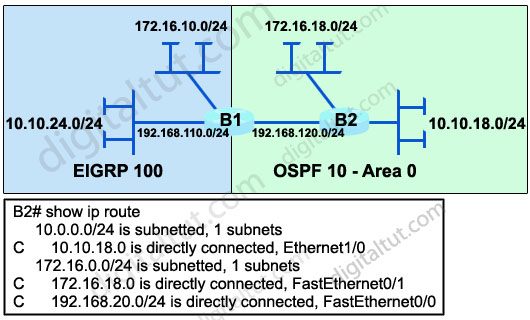
A. redistribute eigrp 100 metric-type 1
B. redistribute eigrp 100 subnets
C. no auto-summary 10.0.0.0 255.0.0.0
D. area 0 range 10.10.0.0 255.255.0.0
Answer: B
Explanation
When redistributing into OSPF without keyword “subnets”, only classful networks will be redistributed. Classful networks here mean networks with the default major subnet masks (for example 10.0.0.0/8; 180.1.0.0/16; 200.200.200.0/24…).
In fact, the routing table on the exhibit above is not totally correct. The network 192.168.110.0/24 will be redistributed and shown in the routing table of B2 even if the keyword “subnets” is not used because it belongs to class C with the default subnet mask of class C.
To make all the networks, including subnets appear in the routing table of B2 we must use keyword “subnets” when redistributing into OSPF. This is also an important thing to remember when redistributing into OSPF.
Please read my Redistribute EIGRP and OSPF – GNS3 Lab if you are still not sure about this.
Question 11
Refer to the exhibit. Routers R1 and R2 are running EIGRP and have converged. On the basis of the information that is presented, which statement is true?
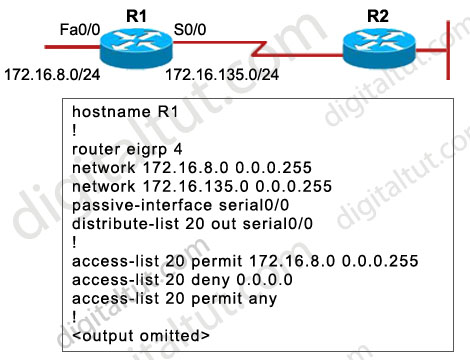
A. All outgoing routing updates from router R1 to router R2 will be suppressed, but the inbound updates will continue to be received.
B. All incoming routing updates from R2 will be suppressed, but the outgoing updates will continue to be sent.
C. Both outgoing and incoming routing updates on R1 will be stopped because of the passive-interface Serial0/0 configuration statement.
D. Both outgoing and incoming routing updates on R1 will be permitted because the distribute-list 20 out Serial0/0 command cannot be used with association with the outgoing interface.
Answer: C
Explanation
In EIGRP (and OSPF) the passive-interface command stops sending outgoing hello packets, hence the router can not form any neighbor relationship via the passive interface. This behavior stops both outgoing and incoming routing updates -> the distribute-list has no use here.
Jan 25, 2016 | ccna, cnna, EIGRP, EIGRP 101, Image, Learn and Teach
1. Starting the routing process
R(config)# router eigrp AS-NUMBER
! AS Number mast match between neighbors
R(config-router)# network NETWORK-ADDR [WILDCARD]
!If no wildcard is specified, the network is considered classful
|
- EIGRP will advertise routes learned by the EIGRP process and all routes that appear directly connected on the interfaces that are matched by the network command. These include static routes that point to an interface and that are matched by a network command. These routes are considered directly connected and are redistributed as internal routes.
- secondary IP addresses are not advertised when using the network command. They can only be redistributed into EIGRP
- With Split Horizon enabled(default), it will not advertise a route back on the outgoing interface of that route.
- Routes that don’t make it into the routing table are not advertised
To see the interfaces that run EIGRP use:
R3#sh ip eigrp interfaces
IP-EIGRP interfaces for process 345
Xmit Queue Mean Pacing Time Multicast Pending
Interface Peers Un/Reliable SRTT Un/Reliable Flow Timer Routes
Fa0/0 1 0/0 71 0/2 384 0
Se1/0.301 0 0/0 0 0/1 0 0
Lo0 0 0/0 0 0/1 0 0
|
1.1 Split Horizon
When Split Horizon is enabled on an interface, Update and Query packets are not sent for destinations which have this interface as outgoing. This could be a problem in Hub and Spoke Frame Relay topologies. Use this command to disable Split Horizon:
R(config-if)# no ip split-horizon eigrp AS-NUMBER
|
Make sure you know the difference between the RIP and the EIGRP command that disables Split Horizon:
! EIGRP:
R(config-if)# no ip split-horizon eigrp AS-NUMBER
! RIP:
R(config-if)# no ip split-horizon
|
Some IOS implementations disable split-horizon on interface where “encapsulation frame-relay” is configured.
1.2 Passive interfaces
When defining a passive interface, the EIGRP process will advertise the network but will not send or accept EIGRP messages on the interface.
R(config-router)# passive-interface INTERFACE
|
This behavior is different than RIP’s, where a passive interface would still accept RIP advertisements.
You can also enable passive interfaces by default and then disable it on the interfaces where EIGRP should run:
R(config-router)# passive-interface default
R(config-router)# no passive-interface INTERFACE
|
2. Neighbors
When a router running EIGRP receives valid HELLOs from another router, it adds it to the neighbor list. To see the neighbors list use:
R# show ip eigrp neighbors [detail]
|
A HELLO message contains the AS number and the K values of the router sending the message. In order to become neighbors, two routers must share the following values:
- K values
- AS number
- Primary subnet
- Authentication
By default, when valid HELLOs are not received for an entire HOLD-TIME period, the router considers the neighbor to be down. See Timers section below.
2.1 Static Neighbors
When a neighbor is defined, all communication with it is done using unicast packets:
R(config-router)# neighbor NEIGH-ADDR OUT-INTERFACE
|
Unlike RIP, this will disable multicast EIGRP on the interface, so no dynamic neighbors will be discovered.
This config should be used on Frame Relay Hub & Spoke networks when two spokes should become neighbors.
2.2 Authentication
EIGRP supports only MD5 authentication of EIGRP messages:
- Define the key chain
(config)# key chain KEY-CHAIN
R(config-keychain)# key KEY-NUMBER
R(config-keychain-key)# key-string KEY-NAME
! Optionally, define the an accept-lifetime
R(config-keychain-key)# accept-lifetime start-time {infinte|END-TIME|duration SEC}
! Optionally, define the an send-lifetime
R(config-keychain-key)# send-lifetime start-time {infinte|END-TIME|duration SEC}
|
- Apply it on the interface
R(config-if)# ip authentication mode eigrp AS-NUMBER md5
! sets the authentication to MD5
R(config-if)# ip authentication key-chain eigrp AS-NUMBER KEY-CHAIN
|
When sending EIGRP messages, the router uses the lowest key number among all current valid keys. When receiving EIGRP messages, the router checks the MD5 digest using all current valid keys. Both the key ID and the Key-string must match in order to form an adjacency.
3. Timers
3.1 Hello interval
It specifies how often a router sends EIGRP HELLO packates. The default timer is:
- 5 seconds for almost all interfaces
- 60 seconds for Frame Relay physical interfaces or multipoint subinterfaces with a bandwidth lower than T1(1544kbps)
The default value can be changed using:
R(config-if)# ip hello-interval eigrp AS-NUMBER SEC
|
To verify, use:
R# show ip eigrp interface INTERFACE detail
IP-EIGRP interfaces for process 145
Xmit Queue Mean Pacing Time Multicast Pending
Interface Peers Un/Reliable SRTT Un/Reliable Flow Timer Routes
Fa0/0 1 0/0 48 0/2 240 0
Hello interval is 5 sec
Next xmit serial <none>
Un/reliable mcasts: 0/1 Un/reliable ucasts: 2/4
Mcast exceptions: 1 CR packets: 1 ACKs suppressed: 0
Retransmissions sent: 1 Out-of-sequence rcvd: 0
Authentication mode is not set
Use multicast
|
3.2 Hold Time
If a router does not receive Hello Messages for an entire Hold Time, the router considers the neighbor to have failed. The default timer is 3xHELLO-INTERVAL:
- 15 seconds for almost all interfaces
- 180 seconds for Frame Relay physical interfaces or multipoint subinterfaces with a bandwidth lower than T1(1544kbps)
The default value can be changed using:
R(config-if)# ip hold-time eigrp AS-NUMBER SEC
|
3.3 Active Timer
When the router sends a Query, it will wait the time specified in the active timer for a replies from its neighbors. If no reply is received in the specified interval, the route is declared dead:
R(config-router)# timers active-time {ACTIVE-TIME|disabled}
! Default: 180 sec
|
See Going Active for details.
4. Packets
EGIRP uses IP protocol 88 (RTP=Reliable Transport Protocol). EIGRP uses both unicast and mulitcast packets. Except for HELLO and ACK packets, the other packets require ACK from the neighbors. A router would retry 16 times to send a packet before neighbor relationship is reset. All packets are sourced from the primary IP address of the interface.
HELLO packets are sent every HELLO-INTERVAL as multicasts to 224.0.0.10 or as unicasts to each static neighbor. They contain the K values used by the router as well as the HOLD-TIME – how much time to wait for a HELLO, before resetting adjacency. EIGRP packets are sourced from the primary address of each interface.
UPDATE packets are sent as unicast when neighbors are discovered initially and as multicasts whne updates are genertated by network changes. For each route, a packet contains the prefix, prefix length, hop count, and components of the advertised metric (Bandwidth, Load, Delay, Reliability, MTU). These packets are sent only when changes occur and only to the routers that need the update. EIGRP doesn’t use periodic updates. Update packets need to be acknowledged.
QUERY packets are used when “going active” – see below. QUERY packets are sent as multicast and need to be ACKed.
REPLY packets are used to reply to QUERY packets. They are sent as unicasts and need to be ACKed.
ACK packets are sent as an acknowledgement to Query and Reply messages. ACK are always unicasts, and EIGRP expectes one ACK from each neighbor.
GOODBYE packets are sent when the EIGRP process is shut down or restarted to inform the neighbors.
If there are many changes in the network, EIGRP messages can overwhelm a link. Use this command to limit the bandwidth used by EIGRP Updates per interface:
R(config-if)#ip bandwidth-percent eigrp AS-NUMBER BW-PERCENT
!default: BW-PERCENT = 50
|
5. EIGRP metric
See here for information about EIGRP metric and offset lists.
6. EIGRP Administrative Distance
By default, EIGRP AD is 90 for internal routes, 170 for external routes and 5 for summary routes. The default can be changed using:
R(config-router)# distance eigrp INTERNAL-AD EXTERNAL-AD
|
The AD can be changed per routing source and destination using:
R(config-router)# distance AD DESTINATION-IP WILDCARD-MASK [ACL]
|
7. Load Balancing
In addition to Equal Cost Load Balancing, EIGRP can perform Unequal cost load balancing. To enable this, the variance command must be used.
When setting variance, all routes that have a metric lower then the FD * VARIANCE are added to the routing table and traffic can be load balanced between them.
R(config-router)# variance VAR
|
8. Distribute Lists
Used to filter updates going out or coming into the EIGRP process
! Using ACLs
R(config-router)# distribute-list ACL {in|out} [INTERFACE]
! Using Prefix-list
R(config-rotuer)# distribute-list prefix PREFIX-LIST {in|out} [INTERFACE]
! Using gateway - filter based on the source of the update:
R(config-router)# distribute-list gateway PREFIX-LIST1 [prefix PREFIX-LIST2] {in|out} [INTERFACE]
! Using route maps:
R(config-router)# distribute-list route-map ROUTE-MAP {in|out} [INTERFACE]
|
9. Summarization
9.1 Auto Summarization
By default, EIGRP performs an auto-summarization each time it crosses a border between two different major networks. To disable this behaviour and to advertise the component routes, use:
R(config-router)# no auto-summary
|
The auto-summary routes appear as internal routes and the metric of the summary route is the best metric from among the summarized routes. On the router doing the summarization, a route to Null0 is added for the summarized address, so that traffic that is destined for other destinations than the component routes, but inside the same major network, is discared.
EIGRP will not auto-summarize external routes unless there is a component of the same major network that is an internal route
9.2 Manual Summarization
Manual sumamrization can be done on an interface, with no limitation of the bit boundary, using:
R(config-if)# ip summary-address eigrp AS-NUMBER NETWORK-ADDR NETWORK-MASK [AD] [leak-map LEAK-MAP]
|
The router will advertise the summary address instead of any component, as long as there is one component in the routing table.
By default, manual summary routes have an AD of 5 and point to Null0. Due to the low AD value, they can override other learned routes with the same prefix (like a default route). Use the concept of a floating summary route to change the default AD when defining the manual summary. Use a value of 255 to stop the summary route from getting into the routing table
Leak maps enable sending routing information for specific routes defined by a route-map, and the summary route for all other.
10. Default routes
10.1 Redistribute Static Route to 0.0.0.0 into EIGRP
R(config)# ip route 0.0.0.0 0.0.0.0 NEXT-HOP
R(config)# router eigrp AS-NUMBER
R(config-router)# redistribute static
|
10.2 Define a default network
By default 0.0.0.0/0 is considered the default route, but EIGRP can advertise another route as the default route as long as it is marked as the default-network
R(config)# ip default-network NETWORK-ADDR
! NETWORK-ADDR is classless
|
If we have the NETWORK-ADDR with its default class (A/B/C) in our routing table, then the next step is to advertise it into EIGRP. This can be done via redistribution (of connected/static routes) or the network command (provided the matched interfaces will bring the specific prefix into the EIGRP topology).
Things get ugly when the default-network is not int our routing table with the default class. Let’s take an example:
If we have a loopack address with the network 5.5.5.5/24 and we want it to become the default network, then we will have to run the following commands:
R(config)# ip default-network 5.0.0.0
R(config)# ip default-network 5.5.5.5
|
The second command will generate a static route in the config, that will be deleted only when the default-network is removed from the config:
R(config)#sh run | i ip route
ip route 5.0.0.0 255.0.0.0 5.5.5.5
|
Now we have a route pointing to the Class A network 5.0.0.0 via the next-hop 5.5.5.5. We can add the 5.0.0.0 network to EIGRP via redistribution (static) to EIGRP or add the 5.5.5.5 interface to the network list. From now on, EIGRP will advertise a route to 5.0.0.0 that is also marked as a candidate default.
10.3 Manual Summary to 0.0.0.0/0
R(config-if)# ip summary-address eigrp 0.0.0.0 0.0.0.0 [AD]
|
Use a lower AD not to override other default routes learned by the downstream routers.
![EIGRP Case Study]()
Oct 24, 2015 | case study, ccna, EIGRP, Image, Learn and Teach
the source is from here

Instructions
Plan, design, and implement the complex international Travel Agency (ITA) EIGRP network based on the above diagram and following specifications.
Implement the design in the lab set of routers; verify that all configurations are operational and functioning according to the guidelines.
Scenario
The ITA needs its core network set up with EIGRP with the following specifications. It has also recently acquired Local Travel Agency, which was running OSPF. Use the addressing scheme shown in the diagram.
- The ITA core network is running EIGRP in AS 1.
- Summarize the loopback interfaces on R2 with the best possible summary to the other EIGRP routers
- Loopback 192 on R3 represents a connection to the Internet. Originate a default route into EIGRP from R3.
- The Local Travel Agency router, R4, needs to communicate with the ITA core via OSPF area 0.
- Redistribute OSPF into EIGRP.
- Originate a default route into the OSPF process from R3.
- Configure R2 to act as a DHCP server on the Ethernet subnet between R2 and R3.
Solution
1. The ITA core network is running EIGRP in AS 1.
Router R1 Configuration
To rename router name from router to R1
Router(config)#hostname R1
To configure Loopback address
R1(config)#interface loo
R1(config)#interface loopback 1
R1(config-if)#ip add
R1(config-if)#ip address 192.168.1.1 255.255.255.252
R1(config-if)#no shut
R1(config-if)#no shutdown
R1(config-if)#exit
To configure Interface S0/0
R1(config-if)#ip add
R1(config-if)#ip address 192.168.1.129 255.255.255.252
R1(config-if)#clock
R1(config-if)#clock ra
R1(config-if)#clock rate 64000
R1(config-if)#no shutdown
R1(config-if)#exit
To configure interface s0/1
R1(config-if)#interface s0/1
R1(config-if)#ip add
R1(config-if)#ip address 192.168.1.133 255.255.255.252
R1(config-if)#no shutdown
R1(config-if)#
To Configure EIGRP on this router
Option 1
R1(config)#router eigrp 1
R1(config-router)#network 192.168.1.0
R1(config-router)#no auto
R1(config-router)#no auto-summary
R1(config-router)#exit
R1(config)#
Option 2 by using Wild Card Mask
R1(config)#router eigrp 1
R1(config-router)#network 192.168.1.0 0.0.0.3
R1(config-router)#network 192.168.1.128 0.0.0.3
R1(config-router)#network 192.168.1.130 0.0.0.3
R1(config-router)#no auto
R1(config-router)#no auto-summary
R1(config-router)#exit
R1(config)#
Router R2 Configuration
To rename router name from router to R2
Router(config)#hostname R2
To configure Loopback address
R2(config)#interface loopback 101
R2(config-if)#ip add 192.168.1.101 255.255.255.252
R2(config-if)#no shutdown
R2(config-if)#interface loopback 105
R2(config-if)#ip add 192.168.1.105 255.255.255.252
R2(config-if)#no shutdown
R2(config-if)#interface loopback 109
R2(config-if)#ip add 192.168.1.109 255.255.255.252
R2(config-if)#no shutdown
R2(config-if)#interface loopback 113
R2(config-if)#ip add 192.168.1.113 255.255.255.252
R2(config-if)#no shutdown
R2(config-if)#
To configure Interface S0/0
R2(config-if)#interface s0/0
R2(config-if)#ip add
R2(config-if)#ip address 192.168.1.130 255.255.255.252
R2(config-if)#no shut
R2(config-if)#no shutdown
R2(config-if)#exit
R2(config)#int
To configure Interface f0/0
R2(config)#interface f0/0
R2(config-if)#ip add
R2(config-if)#ip address 192.168.1.161 255.255.255.224
R2(config-if)#no shut
R2(config-if)#
To Configure EIGRP on this router
R2(config)#router eigrp 1
R2(config-router)#network 192.168.1.101 0.0.0.3
R2(config-router)#network 192.168.1.105 0.0.0.3
R2(config-router)#network 192.168.1.109 0.0.0.3
R2(config-router)#network 192.168.1.113 0.0.0.3
R2(config-router)#network 192.168.1.128 0.0.0.3
R2(config-router)#network 192.168.1.160 0.0.0.31
R2(config-router)#no auto-summary
R2(config-router)#
Router R3 Configuration
To rename router name from router to R3
Router(config)#hostname R3
To configure Loopback address
R3(config)#interface loopback 5
R3(config-if)#ip add
R3(config-if)#ip address 192.168.1.5 255.255.255.252
R3(config-if)#no sh
R3(config-if)#no shutdown
R3(config-if)#interface loopback 192
R3(config-if)#ip address 192.168.100.1 255.255.255.252
R3(config-if)#no shutdown
R3(config-if)#
To configure Interface S0/0
R3(config)#interface s0/0
R3(config-if)#ip add
R3(config-if)#ip address 192.168.1.134 255.255.255.252
R3(config-if)#clo
R3(config-if)#clock r
R3(config-if)#clock rate 64000
R3(config-if)#no shutdown
R3(config-if)#
To configure Interface f0/0
R3(config-if)#interface f0/0
R3(config-if)#ip add
R3(config-if)#ip address 192.168.1.162 255.255.255.224
R3(config-if)#no shut
R3(config-if)#no shutdown
R3(config-if)#
To configure Interface S0/1
R3(config-if)#interface s0/1
R3(config-if)#ip add
R3(config-if)#ip address 10.1.1.3 255.255.255.228
Bad mask 0xFFFFFFE4 for address 10.1.1.3
R3(config-if)#no shut
R3(config-if)#no shutdown
R3(config-if)#
R3(config-if)#clock rate 64000
R3(config-if)#no shutdown
R3(config-if)#
To Configure EIGRP on this router
R3(config)#router eigrp 1
R3(config-router)#network 192.168.1.160 0.0.0.31
R3(config-router)#network 192.168.1.132 0.0.0.3
R3(config-router)#network 192.168.1.5 0.0.0.3
R3(config-router)#exit
R3(config)#exit
R3#w
2. Summarize the loopback interfaces on R2 with the best possible summary to the other EIGRP routers
Summarize the loopback interfaces on R2
R2(config-if)#interface s0/0
R2(config-if)#ip summary-address eigrp 1 192.168.1.101 255.255.255.240 5
R2(config-if)#
*Mar 1 00:14:21.691: %DUAL-5-NBRCHANGE: IP-EIGRP(0) 1: Neighbor 192.168.1.129 (Serial0/0) is down: summary configured
R2(config-if)#
*Mar 1 00:14:24.399: %DUAL-5-NBRCHANGE: IP-EIGRP(0) 1: Neighbor 192.168.1.129 (Serial0/0) is up: new adjacency
R2(config-if)#exit
R2(config)#interface f0/0
R2(config-if)#ip summary-address eigrp 1 192.168.1.101 255.255.255.240 5
R2(config-if)#exit
Show IP route on router R1
Before Summarize the loopback interfaces on R2
R1#sh ip route
Codes: C – connected, S – static, R – RIP, M – mobile, B – BGP
D – EIGRP, EX – EIGRP external, O – OSPF, IA – OSPF inter area
N1 – OSPF NSSA external type 1, N2 – OSPF NSSA external type 2
E1 – OSPF external type 1, E2 – OSPF external type 2
i – IS-IS, su – IS-IS summary, L1 – IS-IS level-1, L2 – IS-IS level-2
ia – IS-IS inter area, * – candidate default, U – per-user static route
o – ODR, P – periodic downloaded static route
Gateway of last resort is not set
192.168.1.0/24 is variably subnetted, 7 subnets, 2 masks
D 192.168.1.104/30 [90/2297856] via 192.168.1.130, 00:01:13, Serial0/0
D 192.168.1.108/30 [90/2297856] via 192.168.1.130, 00:01:13, Serial0/0
D 192.168.1.100/30 [90/2297856] via 192.168.1.130, 00:01:13, Serial0/0
D 192.168.1.112/30 [90/2297856] via 192.168.1.130, 00:01:13, Serial0/0
C 192.168.1.0/30 is directly connected, Loopback1
D 192.168.1.160/27 [90/2172416] via 192.168.1.130, 00:01:13, Serial0/0
C 192.168.1.128/30 is directly connected, Serial0/0
R1#
After Summarize the loopback interfaces on R2
R1#sh ip route
Codes: C – connected, S – static, R – RIP, M – mobile, B – BGP
D – EIGRP, EX – EIGRP external, O – OSPF, IA – OSPF inter area
N1 – OSPF NSSA external type 1, N2 – OSPF NSSA external type 2
E1 – OSPF external type 1, E2 – OSPF external type 2
i – IS-IS, su – IS-IS summary, L1 – IS-IS level-1, L2 – IS-IS level-2
ia – IS-IS inter area, * – candidate default, U – per-user static route
o – ODR, P – periodic downloaded static route
Gateway of last resort is not set
192.168.1.0/24 is variably subnetted, 5 subnets, 3 masks
D 192.168.1.96/28 [90/2297856] via 192.168.1.130, 00:01:05, Serial0/0
D 192.168.1.112/30 [90/2297856] via 192.168.1.130, 00:01:05, Serial0/0
C 192.168.1.0/30 is directly connected, Loopback1
D 192.168.1.160/27 [90/2172416] via 192.168.1.130, 00:01:05, Serial0/0
C 192.168.1.128/30 is directly connected, Serial0/0
R1#
3. Loopback 192 on R3 represents a connection to the Internet. Originate a default route into EIGRP from R3.
Injecting a Default Route into EIGRP: IP Default Network
Specifies which network to advertise in EIGRP.
R3(config)#router eigrp 1
R3(config-router)#netwo
R3(config-router)#network 192.168.100.0
R3(config-router)#exit
Creates a static default route to send all traffic with a destination network not in the routing table to the exit interface
R3(config)#ip route 0.0.0.0 0.0.0.0 loopback 192
Defines a route to the 192.168.100.0 network as a candidate default route.
R3(config)#ip default-network 192.168.100.0
R3(config)#exit
R1#sh ip route
Codes: C – connected, S – static, R – RIP, M – mobile, B – BGP
D – EIGRP, EX – EIGRP external, O – OSPF, IA – OSPF inter area
N1 – OSPF NSSA external type 1, N2 – OSPF NSSA external type 2
E1 – OSPF external type 1, E2 – OSPF external type 2
i – IS-IS, su – IS-IS summary, L1 – IS-IS level-1, L2 – IS-IS level-2
ia – IS-IS inter area, * – candidate default, U – per-user static route
o – ODR, P – periodic downloaded static route
Gateway of last resort is 192.168.1.134 to network 192.168.100.0
192.168.1.0/24 is variably subnetted, 7 subnets, 3 masks
D 192.168.1.96/28 [90/2297856] via 192.168.1.130, 00:11:10, Serial0/0
D 192.168.1.112/30 [90/2297856] via 192.168.1.130, 00:11:10, Serial0/0
C 192.168.1.0/30 is directly connected, Loopback1
D 192.168.1.4/30 [90/2297856] via 192.168.1.134, 00:10:54, Serial0/1
D 192.168.1.160/27 [90/2172416] via 192.168.1.130, 00:11:10, Serial0/0
[90/2172416] via 192.168.1.134, 00:11:10, Serial0/1
C 192.168.1.128/30 is directly connected, Serial0/0
C 192.168.1.132/30 is directly connected, Serial0/1
D* 192.168.100.0/24 [90/2297856] via 192.168.1.134, 00:02:47, Serial0/1
R1#
R2#sh ip route
Codes: C – connected, S – static, R – RIP, M – mobile, B – BGP
D – EIGRP, EX – EIGRP external, O – OSPF, IA – OSPF inter area
N1 – OSPF NSSA external type 1, N2 – OSPF NSSA external type 2
E1 – OSPF external type 1, E2 – OSPF external type 2
i – IS-IS, su – IS-IS summary, L1 – IS-IS level-1, L2 – IS-IS level-2
ia – IS-IS inter area, * – candidate default, U – per-user static route
o – ODR, P – periodic downloaded static route
Gateway of last resort is 192.168.1.162 to network 192.168.100.0
192.168.1.0/24 is variably subnetted, 10 subnets, 3 masks
C 192.168.1.104/30 is directly connected, Loopback105
C 192.168.1.108/30 is directly connected, Loopback109
D 192.168.1.96/28 is a summary, 00:28:54, Null0
C 192.168.1.100/30 is directly connected, Loopback101
C 192.168.1.112/30 is directly connected, Loopback113
D 192.168.1.0/30 [90/2297856] via 192.168.1.129, 00:12:03, Serial0/0
D 192.168.1.4/30
[90/156160] via 192.168.1.162, 00:11:48, FastEthernet0/0
C 192.168.1.160/27 is directly connected, FastEthernet0/0
C 192.168.1.128/30 is directly connected, Serial0/0
D 192.168.1.132/30
[90/2172416] via 192.168.1.162, 00:12:05, FastEthernet0/0
D* 192.168.100.0/24 [90/156160] via 192.168.1.162, 00:03:53, FastEthernet0/0
R2#
R3#sh ip route
Codes: C – connected, S – static, R – RIP, M – mobile, B – BGP
D – EIGRP, EX – EIGRP external, O – OSPF, IA – OSPF inter area
N1 – OSPF NSSA external type 1, N2 – OSPF NSSA external type 2
E1 – OSPF external type 1, E2 – OSPF external type 2
i – IS-IS, su – IS-IS summary, L1 – IS-IS level-1, L2 – IS-IS level-2
ia – IS-IS inter area, * – candidate default, U – per-user static route
o – ODR, P – periodic downloaded static route
Gateway of last resort is 0.0.0.0 to network 0.0.0.0
192.168.1.0/24 is variably subnetted, 8 subnets, 4 masks
D 192.168.1.96/28
[90/156160] via 192.168.1.161, 00:12:33, FastEthernet0/0
D 192.168.1.112/30
[90/156160] via 192.168.1.161, 00:12:33, FastEthernet0/0
D 192.168.1.0/30 [90/2297856] via 192.168.1.133, 00:12:33, Serial0/0
D 192.168.1.0/24 is a summary, 00:05:38, Null0
C 192.168.1.4/30 is directly connected, Loopback5
C 192.168.1.160/27 is directly connected, FastEthernet0/0
D 192.168.1.128/30
[90/2172416] via 192.168.1.161, 00:12:33, FastEthernet0/0
C 192.168.1.132/30 is directly connected, Serial0/0
* 192.168.100.0/24 is variably subnetted, 2 subnets, 2 masks
C 192.168.100.0/30 is directly connected, Loopback192
D* 192.168.100.0/24 is a summary, 00:05:43, Null0
S* 0.0.0.0/0 is directly connected, Loopback192
R3#
R3#
NOTE: For EIGRP to propagate the route, the network specified by the ip default-network command must be known to EIGRP. This means the network must be an EIGRP-derived network in the routing table, or the static route used to generate the route to the network must be redistributed into EIGRP, or advertised into these protocols using the network command.
TIP: In a complex topology, many networks can be identified as candidate defaults. Without any dynamic protocols running, you can configure your router to choose from a number of candidate default routes based on whether the routing table has routes to networks other than 0.0.0.0/0. The ip default-network command enables you to configure robustness into the selection of a gateway of last resort. Rather than configuring static routes to specific next hops, you can have the router choose a default route to a particular network by checking in the
Routing table.
EIGRP Case Study