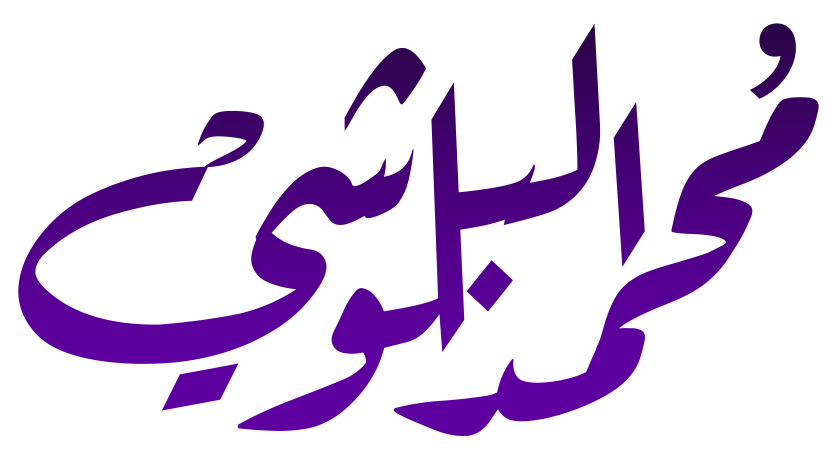|
Generation
|
Model
|
Variant
|
Identifier
|
| iPhone 2G |
A1203 |
GSM |
iPhone1,1 |
| iPhone 3G |
A1241 |
GSM |
iPhone1,2 |
| A1324 |
GSM |
iPhone1,2 |
| iPhone 3GS |
A1303 |
GSM |
iPhone2,1 |
| A1325 |
GSM |
iPhone2,1 |
| iPhone 4 |
A1332 |
GSM |
iPhone3,1 |
| ? |
GSM Rev A |
iPhone3,2 |
| A1349 |
CDMA |
iPhone3,3 |
| iPhone 4S |
A1387 |
GSM+CDMA |
iPhone4,1 |
| A1431 |
GSM+CDMA |
iPhone4,1 |
| iPhone 5 |
A1428 |
GSM |
iPhone5,1 |
| A1429 |
GSM+CDMA |
iPhone5,2 |
| A1442 |
GSM+CDMA |
iPhone5,2 |
| iPhone 5s |
A1433 |
GSM |
iPhone6,1 |
| A1533 |
GSM |
iPhone6,1 |
| A1457 |
GSM+CDMA |
iPhone6,2 |
| A1518 |
GSM+CDMA |
iPhone6,2 |
| A1528 |
GSM+CDMA |
iPhone6,2 |
| A1530 |
GSM+CDMA |
iPhone6,2 |
| iPhone 5c |
A1456 |
GSM |
iPhone5,3 |
| A1532 |
GSM |
iPhone5,3 |
| A1507 |
GSM+CDMA |
iPhone5,4 |
| A1516 |
GSM+CDMA |
iPhone5,4 |
| A1526 |
GSM+CDMA |
iPhone5,4 |
| A1529 |
GSM+CDMA |
iPhone5,4 |
| iPhone 6 Plus |
A1522 |
GSM/North America |
iPhone7,1 |
| A1522 |
CDMA/Verizon |
iPhone7,1 |
| A1524 |
Global/Sprint/A1586 |
iPhone7,1 |
| A1593 |
China Mobile |
iPhone7,1 |
| iPhone 6 |
A1549 |
GSM/North America |
iPhone7,2 |
| A1549 |
CDMA/Verizon |
iPhone7,2 |
| A1586 |
Global/Sprint/A1586 |
iPhone7,2 |
| A1589 |
China Mobile |
iPhone7,2 |
1.0.0: iPhone1,1_1.0_1A543a_Restore.ipsw
1.0.1: iPhone1,1_1.0.1_1C25_Restore.ipsw
1.0.2: iPhone1,1_1.0.2_1C28_Restore.ipsw
1.1.1: iPhone1,1_1.1.1_3A109a_Restore.ipsw
1.1.2: iPhone1,1_1.1.2_3B48b_Restore.ipsw
1.1.3: iPhone1,1_1.1.3_4A93_Restore.ipsw
1.1.4: iPhone1,1_1.1.4_4A102_Restore.ipsw
2.0.0 (2G): iPhone1,1_2.0_5A347_Restore.ipsw
2.0.0 (3G): iPhone1,2_2.0_5A347_Restore.ipsw
2.0.1 (2G): iPhone1,1_2.0.1_5B108_Restore.ipsw
2.0.1 (3G): iPhone1,2_2.0.1_5B108_Restore.ipsw
2.0.2 (2G): iPhone1,1_2.0.2_5C1_Restore.ipsw
2.0.2 (3G): iPhone1,2_2.0.2_5C1_Restore.ipsw
2.1.0 (2G): iPhone1,1_2.1_5F136_Restore.ipsw
2.1.0 (3G): iPhone1,2_2.1_5F136_Restore.ipsw
2.2.0 (2G): iPhone1,1_2.2_5G77_Restore.ipsw
2.2.0 (3G): iPhone1,2_2.2_5G77_Restore.ipsw
2.2.1 (2G): iPhone1,1_2.2.1_5H1_Restore.ipsw
2.2.1 (3G): iPhone1,2_2.2.1_5H11_Restore.ipsw
3.0.0 (2G): iPhone1,1_3.0_7A341_Restore.ipsw
3.0.0 (3G): iPhone1,2_3.0_7A341_Restore.ipsw
3.0.0 (3GS): iPhone2,1_3.0_7A341_Restore.ipsw
3.0.1 (2G): iPhone1,1_3.0.1_7A400_Restore.ipsw
3.0.1 (3G): iPhone1,2_3.0.1_7A400_Restore.ipsw
3.0.1 (3GS): iPhone2,1_3.0.1_7A400_Restore.ipsw
3.1.0 (2G): iPhone1,1_3.1_7C144_Restore.ipsw
3.1.0 (3G): iPhone1,2_3.1_7C144_Restore.ipsw
3.1.0 (3GS): iPhone2,1_3.1_7C144_Restore.ipsw
3.1.2 (2G): iPhone1,1_3.1.2_7D11_Restore.ipsw
3.1.2 (3G): iPhone1,2_3.1.2_7D11_Restore.ipsw
3.1.2 (3GS): iPhone2,1_3.1.2_7D11_Restore.ipsw
3.1.3 (2G): iPhone1,1_3.1.3_7E18_Restore.ipsw
3.1.3 (3G): iPhone1,2_3.1.3_7E18_Restore.ipsw
3.1.3 (3GS): iPhone2,1_3.1.3_7E18_Restore.ipsw
4.0.0 (3G): iPhone1,2_4.0_8A293_Restore.ipsw
4.0.0 (3GS): iPhone2,1_4.0_8A293_Restore.ipsw
4.0.0 (4): iPhone3,1_4.0_8A293_Restore.ipsw
4.0.1 (3G): iPhone1,2_4.0.1_8A306_Restore.ipsw
4.0.1 (3GS): iPhone2,1_4.0.1_8A306_Restore.ipsw
4.0.1 (4): iPhone3,1_4.0.1_8A306_Restore.ipsw
4.0.2 (3G): iPhone1,2_4.0.2_8A400_Restore.ipsw
4.0.2 (3GS): iPhone2,1_4.0.2_8A400_Restore.ipsw
4.0.2 (4): iPhone3,1_4.0.2_8A400_Restore.ipsw
4.1.0 (3G): iPhone1,2_4.1_8B117_Restore.ipsw
4.1.0 (3GS): iPhone2,1_4.1_8B117_Restore.ipsw
4.1.0 (4): iPhone3,1_4.1_8B117_Restore.ipsw
4.2.1 (3G): iPhone1,2_4.2.1_8C148_Restore.ipsw
4.2.1 (3GS): iPhone2,1_4.2.1_8C148a_Restore.ipsw
4.2.1 (4): iPhone3,1_4.2.1_8C148_Restore.ipsw
4.2.6 (4 CDMA): iPhone3,3_4.2.10_8E600_Restore.ipsw
4.3.0 (3GS): iPhone2,1_4.3_8F190_Restore.ipsw
4.3.0 (4 GSM): iPhone3,1_4.3_8F190_Restore.ipsw
4.3.1 (3GS): iPhone2,1_4.3.1_8G4_Restore.ipsw
4.3.1 (4 GSM): iPhone3,1_4.3.1_8G4_Restore.ipsw
4.3.2 (3GS): iPhone2,1_4.3.2_8H7_Restore.ipsw
4.3.2 (4 GSM): iPhone3,1_4.3.2_8H7_Restore.ipsw
4.2.7 (4 CDMA): iPhone3,3_4.2.7_8E303_Restore.ipsw
4.2.8 (4 CDMA): iPhone3,3_4.2.8_8E401_Restore.ipsw
4.3.3 (3GS): iPhone2,1_4.3.3_8J2_Restore.ipsw
4.3.3 (4 GSM): iPhone3,1_4.3.3_8J2_Restore.ipsw
4.2.9 (4 CDMA): iPhone3,3_4.2.9_8E501_Restore.ipsw
4.3.4 (3GS): iPhone2,1_4.3.4_8K2_Restore.ipsw
4.3.4 (4 GSM): iPhone3,1_4.3.4_8K2_Restore.ipsw
4.2.10 (4 CDMA): iPhone3,3_4.2.10_8E600_Restore.ipsw
4.3.5 (3GS): iPhone2,1_4.3.5_8L1_Restore.ipsw
4.3.5 (4 GSM): iPhone3,1_4.3.5_8L1_Restore.ipsw
5.0 (3GS): iPhone2,1_5.0_9A334_Restore.ipsw
5.0 (4 GSM): iPhone3,1_5.0_9A334_Restore.ipsw
5.0 (4 CDMA): iPhone3,3_5.0_9A334_Restore.ipsw
5.0 (4S): iPhone4,1_5.0_9A334_Restore.ipsw
5.0.1 (3GS): iPhone2,1_5.0.1_9A405_Restore.ipsw
5.0.1 (4 GSM): iPhone3,1_5.0.1_9A405_Restore.ipsw
5.0.1 (4 CDMA): iPhone3,3_5.0.1_9A405_Restore.ipsw
5.0.1 (4S): iPhone4,1_5.0.1_9A405_Restore.ipsw
5.0.1 (4S) [9A406]: iPhone4,1_5.0.1_9A406_Restore.ipsw
5.1.0 (3GS): iPhone2,1_5.1_9B176_Restore.ipsw
5.1.0 (4 GSM): iPhone3,1_5.1_9B176_Restore.ipsw
5.1.0 (4 CDMA): iPhone3,3_5.1_9B176_Restore.ipsw
5.1.0 (4S): iPhone4,1_5.1_9B179_Restore.ipsw
5.1.1 (3GS): iPhone2,1_5.1.1_9B206_Restore.ipsw
5.1.1 (4 GSM): iPhone3,1_5.1.1_9B206_Restore.ipsw
5.1.1 (4 GSM Build 9B208): iPhone3,1_5.1.1_9B208_Restore.ipsw
5.1.1 (4 CDMA): iPhone3,3_5.1.1_9B206_Restore.ipsw
5.1.1 (4S): iPhone4,1_5.1.1_9B206_Restore.ipsw
6.0.0 (3GS): iPhone2,1_6.0_10A403_Restore.ipsw
6.0.0 (4 GSM): iPhone3,1_6.0_10A403_Restore.ipsw
6.0.0 (4): iPhone3,2_6.0_10A403_Restore.ipsw
6.0.0 (4 CDMA): iPhone3,3_6.0_10A403_Restore.ipsw
6.0.0 (4S): iPhone4,1_6.0_10A403_Restore.ipsw
6.0.0 (5 GSM): iPhone5,1_6.0_10A405_Restore.ipsw
6.0.0 (5 GSM+CDMA): iPhone5,2_6.0_10A405_Restore.ipsw
6.0.1 (3GS): iPhone2,1_6.0.1_10A523_Restore.ipsw
6.0.1 (4 GSM): iPhone3,1_6.0.1_10A523_Restore.ipsw
6.0.1 (4): iPhone3,2_6.0.1_10A523_Restore.ipsw
6.0.1 (4 CDMA): iPhone3,3_6.0.1_10A523_Restore.ipsw
6.0.1 (4S): iPhone4,1_6.0.1_10A523_Restore.ipsw
6.0.1 (5 GSM): iPhone5,1_6.0.1_10A525_Restore.ipsw
6.0.1 (5 GSM+CDMA): iPhone5,2_6.0.1_10A525_Restore.ipsw
6.0.2 (5 GSM): iPhone5,1_6.0.2_10A551_Restore.ipsw
6.0.2 (5 GSM+CDMA): iPhone5,2_6.0.2_10A551_Restore.ipsw
6.1.0 (3GS): iPhone2,1_6.1_10B141_Restore.ipsw
6.1.0 (4 GSM): iPhone3,1_6.1_10B144_Restore.ipsw
6.1.0 (4): iPhone3,2_6.1_10B144_Restore.ipsw
6.1.0 (4 CDMA): iPhone3,3_6.1_10B141_Restore.ipsw
6.1.0 (4S): iPhone4,1_6.1_10B142_Restore.ipsw
6.1.0 (5 GSM): iPhone5,1_6.1_10B143_Restore.ipsw
6.1.0 (5 GSM+CDMA): iPhone5,2_6.1_10B143_Restore.ipsw
6.1.1 (4S): iPhone4,1_6.1.1_10B145_Restore.ipsw
6.1.2 (3GS): iPhone2,1_6.1.2_10B146_Restore.ipsw
6.1.2 (4 GSM): iPhone3,1_6.1.2_10B146_Restore.ipsw
6.1.2 (4): iPhone3,2_6.1.2_10B146_Restore.ipsw
6.1.2 (4 CDMA): iPhone3,3_6.1.2_10B146_Restore.ipsw
6.1.2 (4S): iPhone4,1_6.1.2_10B146_Restore.ipsw
6.1.2 (5 GSM): iPhone5,1_6.1.2_10B146_Restore.ipsw
6.1.2 (5 GSM+CDMA): iPhone5,2_6.1.2_10B146_Restore.ipsw
6.1.3 (3GS): iPhone2,1_6.1.3_10B329_Restore.ipsw
6.1.3 (4 GSM): iPhone3,1_6.1.3_10B329_Restore.ipsw
6.1.3 (4): iPhone3,2_6.1.3_10B329_Restore.ipsw
6.1.3 (4 CDMA): iPhone3,3_6.1.3_10B329_Restore.ipsw
6.1.3 (4S): iPhone4,1_6.1.3_10B329_Restore.ipsw
6.1.3 (5 GSM): iPhone5,1_6.1.3_10B329_Restore.ipsw
6.1.3 (5 GSM+CDMA): iPhone5,2_6.1.3_10B329_Restore.ipsw
6.1.4 (5 GSM): iPhone5,1_6.1.4_10B350_Restore.ipsw
6.1.4 (5 GSM+CDMA): iPhone5,2_6.1.4_10B350_Restore.ipsw
6.1.6 (3GS): iPhone2,1_6.1.6_10B500_Restore.ipsw
7.0.0 (4 GSM): iPhone3,1_7.0_11A465_Restore.ipsw
7.0.0 (4 8GB): iPhone3,2_7.0_11A465_Restore.ipsw
7.0.0 (4 CDMA): iPhone3,3_7.0_11A465_Restore.ipsw
7.0.0 (4S): iPhone4,1_7.0_11A465_Restore.ipsw
7.0.0 (5 GSM): iPhone5,1_7.0_11A465_Restore.ipsw
7.0.0 (5 GSM+CDMA): iPhone5,2_7.0_11A465_Restore.ipsw
7.0.1 (5c GSM): iPhone5,3_7.0.1_11A470a_Restore.ipsw
7.0.1 (5c GSM+CDMA): iPhone5,4_7.0.1_11A470a_Restore.ipsw
7.0.1 (5s GSM): iPhone6,1_7.0.1_11A470a_Restore.ipsw
7.0.1 (5s GSM+CDMA): iPhone6,2_7.0.1_11A470a_Restore.ipsw
7.0.2 (4 GSM): iPhone3,1_7.0.2_11A501_Restore.ipsw
7.0.2 (4 8GB): iPhone3,2_7.0.2_11A501_Restore.ipsw
7.0.2 (4 CDMA): iPhone3,3_7.0.2_11A501_Restore.ipsw
7.0.2 (4S): iPhone4,1_7.0.2_11A501_Restore.ipsw
7.0.2 (5 GSM): iPhone5,1_7.0.2_11A501_Restore.ipsw
7.0.2 (5 GSM+CDMA): iPhone5,2_7.0.2_11A501_Restore.ipsw
7.0.2 (5c GSM): iPhone5,3_7.0.2_11A501_Restore.ipsw
7.0.2 (5c GSM+CDMA): iPhone5,4_7.0.2_11A501_Restore.ipsw
7.0.2 (5s GSM): iPhone6,1_7.0.2_11A501_Restore.ipsw
7.0.2 (5s GSM+CDMA): iPhone6,2_7.0.2_11A501_Restore.ipsw
7.0.3 (4 GSM): iPhone3,1_7.0.3_11B511_Restore.ipsw
7.0.3 (4 8GB): iPhone3,2_7.0.3_11B511_Restore.ipsw
7.0.3 (4 CDMA): iPhone3,3_7.0.3_11B511_Restore.ipsw
7.0.3 (4S): iPhone4,1_7.0.3_11B511_Restore.ipsw
7.0.3 (5 GSM): iPhone5,1_7.0.3_11B511_Restore.ipsw
7.0.3 (5 GSM+CDMA): iPhone5,2_7.0.3_11B511_Restore.ipsw
7.0.3 (5c GSM): iPhone5,3_7.0.3_11B511_Restore.ipsw
7.0.3 (5c GSM+CDMA): iPhone5,4_7.0.3_11B511_Restore.ipsw
7.0.3 (5s GSM): iPhone6,1_7.0.3_11B511_Restore.ipsw
7.0.3 (5s GSM+CDMA): iPhone6,2_7.0.3_11B511_Restore.ipsw
7.0.4 (4 GSM): iPhone3,1_7.0.4_11B554a_Restore.ipsw
7.0.4 (4 8GB): iPhone3,2_7.0.4_11B554a_Restore.ipsw
7.0.4 (4 CDMA): iPhone3,3_7.0.4_11B554a_Restore.ipsw
7.0.4 (4S): iPhone4,1_7.0.4_11B554a_Restore.ipsw
7.0.4 (5 GSM): iPhone5,1_7.0.4_11B554a_Restore.ipsw
7.0.4 (5 GSM+CDMA): iPhone5,2_7.0.4_11B554a_Restore.ipsw
7.0.4 (5c GSM): iPhone5,3_7.0.4_11B554a_Restore.ipsw
7.0.4 (5c GSM+CDMA): iPhone5,4_7.0.4_11B554a_Restore.ipsw
7.0.4 (5s GSM): iPhone6,1_7.0.4_11B554a_Restore.ipsw
7.0.4 (5s GSM+CDMA): iPhone6,2_7.0.4_11B554a_Restore.ipsw
7.0.5 (5c GSM+CDMA): iPhone5,4_7.0.5_11B601_Restore.ipsw
7.0.5 (5s GSM+CDMA): iPhone6,2_7.0.5_11B601_Restore.ipsw
6.1.6 (3GS): iPhone2,1_6.1.6_10B500_Restore.ipsw
7.0.6 (4 GSM): iPhone3,1_7.0.6_11B651_Restore.ipsw
7.0.6 (4 8GB): iPhone3,2_7.0.6_11B651_Restore.ipsw
7.0.6 (4 CDMA): iPhone3,3_7.0.6_11B651_Restore.ipsw
7.0.6 (4S): iPhone4,1_7.0.6_11B651_Restore.ipsw
7.0.6 (5 GSM): iPhone5,1_7.0.6_11B651_Restore.ipsw
7.0.6 (5 GSM+CDMA): iPhone5,2_7.0.6_11B651_Restore.ipsw
7.0.6 (5c GSM): iPhone5,3_7.0.6_11B651_Restore.ipsw
7.0.6 (5c GSM+CDMA): iPhone5,4_7.0.6_11B651_Restore.ipsw
7.0.6 (5s GSM): iPhone6,1_7.0.6_11B651_Restore.ipsw
7.0.6 (5s GSM+CDMA): iPhone6,2_7.0.6_11B651_Restore.ipsw
7.1.0 (4 GSM): iPhone3,1_7.1_11D169_Restore.ipsw
7.1.0 (4 8GB): iPhone3,2_7.1_11D169_Restore.ipsw
7.1.0 (4 CDMA): iPhone3,3_7.1_11D167_Restore.ipsw
7.1.0 (4S): iPhone4,1_7.1_11D167_Restore.ipsw
7.1.0 (5 GSM): iPhone5,1_7.1_11D167_Restore.ipsw
7.1.0 (5 GSM+CDMA): iPhone5,2_7.1_11D167_Restore.ipsw
7.1.0 (5c GSM): iPhone5,3_7.1_11D167_Restore.ipsw
7.1.0 (5c GSM+CDMA): iPhone5,4_7.1_11D167_Restore.ipsw
7.1.0 (5s GSM): iPhone6,1_7.1_11D167_Restore.ipsw
7.1.0 (5s GSM+CDMA): iPhone6,2_7.1_11D167_Restore.ipsw
7.1.1 (4 GSM): iPhone3,1_7.1.1_11D201_Restore.ipsw
7.1.1 (4 8GB): iPhone3,2_7.1.1_11D201_Restore.ipsw
7.1.1 (4 CDMA): iPhone3,3_7.1.1_11D201_Restore.ipsw
7.1.1 (4S): iPhone4,1_7.1.1_11D201_Restore.ipsw
7.1.1 (5 GSM): iPhone5,1_7.1.1_11D201_Restore.ipsw
7.1.1 (5 GSM+CDMA): iPhone5,2_7.1.1_11D201_Restore.ipsw
7.1.1 (5c GSM): iPhone5,3_7.1.1_11D201_Restore.ipsw
7.1.1 (5c GSM+CDMA): iPhone5,4_7.1.1_11D201_Restore.ipsw
7.1.1 (5s GSM): iPhone6,1_7.1.1_11D201_Restore.ipsw
7.1.1 (5s GSM+CDMA): iPhone6,2_7.1.1_11D201_Restore.ipsw
7.1.2 (4 GSM): iPhone3,1_7.1.2_11D257_Restore.ipsw
7.1.2 (4 8GB): iPhone3,2_7.1.2_11D257_Restore.ipsw
7.1.2 (4 CDMA): iPhone3,3_7.1.2_11D257_Restore.ipsw
7.1.2 (4S): iPhone4,1_7.1.2_11D257_Restore.ipsw
7.1.2 (5 GSM): iPhone5,1_7.1.2_11D257_Restore.ipsw
7.1.2 (5 GSM+CDMA): iPhone5,2_7.1.2_11D257_Restore.ipsw
7.1.2 (5c GSM): iPhone5,3_7.1.2_11D257_Restore.ipsw
7.1.2 (5c GSM+CDMA): iPhone5,4_7.1.2_11D257_Restore.ipsw
7.1.2 (5s GSM): iPhone6,1_7.1.2_11D257_Restore.ipsw
7.1.2 (5s GSM+CDMA): iPhone6,2_7.1.2_11D257_Restore.ipsw
8.0.0 (4S): iPhone4,1_8.0_12A365_Restore.ipsw
8.0.0 (5 GSM): iPhone5,1_8.0_12A365_Restore.ipsw
8.0.0 (5 GSM+CDMA): iPhone5,2_8.0_12A365_Restore.ipsw
8.0.0 (5c GSM): iPhone5,3_8.0_12A365_Restore.ipsw
8.0.0 (5c GSM+CDMA): iPhone5,4_8.0_12A365_Restore.ipsw
8.0.0 (5s GSM): iPhone6,1_8.0_12A365_Restore.ipsw
8.0.0 (5s GSM+CDMA): iPhone6,2_8.0_12A365_Restore.ipsw
8.0.0 (6+): iPhone7,1_8.0_12A366_Restore.ipsw
8.0.0 (6): iPhone7,2_8.0_12A365_Restore.ipsw
8.0.1 (4S): iPhone4,1_8.0.1_12A402_Restore.ipsw
8.0.1 (5 GSM): iPhone5,1_8.0.1_12A402_Restore.ipsw
8.0.1 (5 GSM+CDMA): iPhone5,2_8.0.1_12A402_Restore.ipsw
8.0.1 (5c GSM): iPhone5,3_8.0.1_12A402_Restore.ipsw
8.0.1 (5c GSM+CDMA): iPhone5,4_8.0.1_12A402_Restore.ipsw
8.0.1 (5s GSM): iPhone6,1_8.0.1_12A402_Restore.ipsw
8.0.1 (5s GSM+CDMA): iPhone6,2_8.0.1_12A402_Restore.ipsw
8.0.1 (6+): iPhone7,1_8.0.1_12A402_Restore.ipsw
8.0.1 (6): iPhone7,2_8.0.1_12A402_Restore.ipsw
8.0.2 (4S): iPhone4,1_8.0.2_12A405_Restore.ipsw
8.0.2 (5 GSM): iPhone5,1_8.0.2_12A405_Restore.ipsw
8.0.2 (5 GSM+CDMA): iPhone5,2_8.0.2_12A405_Restore.ipsw
8.0.2 (5c GSM): iPhone5,3_8.0.2_12A405_Restore.ipsw
8.0.2 (5c GSM+CDMA): iPhone5,4_8.0.2_12A405_Restore.ipsw
8.0.2 (5s GSM): iPhone6,1_8.0.2_12A405_Restore.ipsw
8.0.2 (5s GSM+CDMA): iPhone6,2_8.0.2_12A405_Restore.ipsw
8.0.2 (6+): iPhone7,1_8.0.2_12A405_Restore.ipsw
8.0.2 (6): iPhone7,2_8.0.2_12A405_Restore.ipsw
8.1.0 (4S): iPhone4,1_8.1_12B411_Restore.ipsw
8.1.0 (5 GSM): iPhone5,1_8.1_12B411_Restore.ipsw
8.1.0 (5 GSM+CDMA): iPhone5,2_8.1_12B411_Restore.ipsw
8.1.0 (5c GSM): iPhone5,3_8.1_12B411_Restore.ipsw
8.1.0 (5c GSM+CDMA): iPhone5,4_8.1_12B411_Restore.ipsw
8.1.0 (5s GSM): iPhone6,1_8.1_12B411_Restore.ipsw
8.1.0 (5s GSM+CDMA): iPhone6,2_8.1_12B411_Restore.ipsw
8.1.0 (6+): iPhone7,1_8.1_12B411_Restore.ipsw
8.1.0 (6): iPhone7,2_8.1_12B411_Restore.ipsw
8.1.1 (4S): iPhone4,1_8.1.1_12B435_Restore.ipsw
8.1.1 (5 GSM): iPhone5,1_8.1.1_12B435_Restore.ipsw
8.1.1 (5 GSM+CDMA): iPhone5,2_8.1.1_12B435_Restore.ipsw
8.1.1 (5c GSM): iPhone5,3_8.1.1_12B435_Restore.ipsw
8.1.1 (5c GSM+CDMA): iPhone5,4_8.1.1_12B435_Restore.ipsw
8.1.1 (5s GSM): iPhone6,1_8.1.1_12B435_Restore.ipsw
8.1.1 (5s GSM+CDMA): iPhone6,2_8.1.1_12B435_Restore.ipsw
8.1.1 (6+): iPhone7,1_8.1.1_12B436_Restore.ipsw
8.1.1 (6): iPhone7,2_8.1.1_12B436_Restore.ipsw
8.1.2 (4S): iPhone4,1_8.1.2_12B440_Restore.ipsw
8.1.2 (5 GSM): iPhone5,1_8.1.2_12B440_Restore.ipsw
8.1.2 (5 GSM+CDMA): iPhone5,2_8.1.2_12B440_Restore.ipsw
8.1.2 (5c GSM): iPhone5,3_8.1.2_12B440_Restore.ipsw
8.1.2 (5c GSM+CDMA): iPhone5,4_8.1.2_12B440_Restore.ipsw
8.1.2 (5s GSM): iPhone6,1_8.1.2_12B440_Restore.ipsw
8.1.2 (5s GSM+CDMA): iPhone6,2_8.1.2_12B440_Restore.ipsw
8.1.2 (6+): iPhone7,1_8.1.2_12B440_Restore.ipsw
8.1.2 (6): iPhone7,2_8.1.2_12B440_Restore.ipsw
8.1.3 (4S): iPhone4,1_8.1.3_12B466_Restore.ipsw
8.1.3 (5 GSM): iPhone5,1_8.1.3_12B466_Restore.ipsw
8.1.3 (5 GSM+CDMA): iPhone5,2_8.1.3_12B466_Restore.ipsw
8.1.3 (5c GSM): iPhone5,3_8.1.3_12B466_Restore.ipsw
8.1.3 (5c GSM+CDMA): iPhone5,4_8.1.3_12B466_Restore.ipsw
8.1.3 (5s GSM): iPhone6,1_8.1.3_12B466_Restore.ipsw
8.1.3 (5s GSM+CDMA): iPhone6,2_8.1.3_12B466_Restore.ipsw
8.1.3 (6+): iPhone7,1_8.1.3_12B466_Restore.ipsw
8.1.3 (6): iPhone7,2_8.1.3_12B466_Restore.ipsw