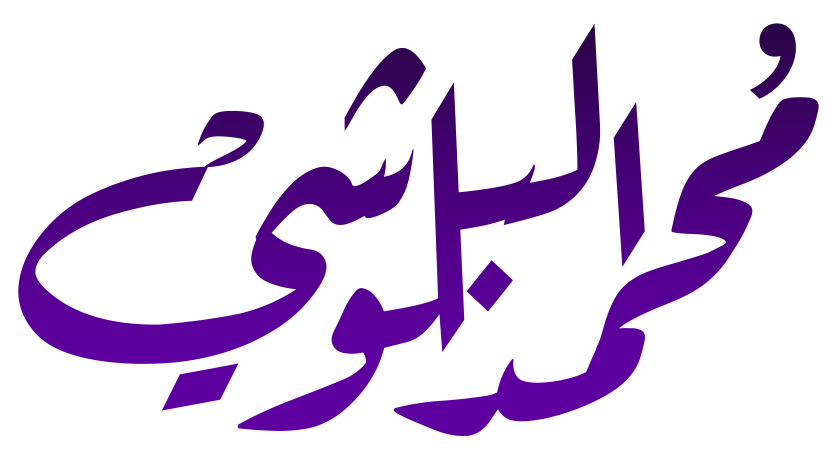Broadcast, used for mapping DLCIs, is essential when implementing multipoint frame relay hub and spoke networks. It must be configured with frame relay mapping for its multicast packets, including routing protocol update massages such as Cisco EIGRP, to be sent through the frame relay switch or cloud.
In our simulated procedure, full connection between all three routers in the Cisco packet tracer was not attained. However, it will function in a physical Cisco router. Nevertheless, when using it, consider compatibility issues and the Cisco IOS version.
Serial Interface Port and Frame Relay
NY-R
- Router>enRouter#conf t
Router(config)#hostname NY-R
NY-R(config)#interface serial 0/0/0
NY-R(config-if)#ip address 10.11.0.2 255.255.255.248
NY-R(config-if)#encapsulation frame-relay ietf
NY-R(config-if)#no frame-relay inverse-arp
NY-R(config-if)#frame-relay map ip 10.11.0.1 200 broadcast
NY-R(config-if)#frame-relay map ip 10.11.0.3 200
NY-R(config-if)#no shutdown
NY-R(config-if)#end
NY-R#copy run start
HQ-R
- Router>enRouter#conf t
Router(config)#hostname HQ-R
HQ-R(config)#interface serial 0/0/0
HQ-R(config-if)#ip address 10.11.0.1 255.255.255.248
HQ-R(config-if)#encapsulation frame-relay ietf
HQ-R(config-if)#no frame-relay inverse-arp
HQ-R(config-if)#frame-relay map ip 10.11.0.2 100 broadcast
HQ-R(config-if)#frame-relay map ip 10.11.0.3 101 broadcast
HQ-R(config-if)#no shutdown
HQ-R(config-if)#end
HQ-R#copy run start
LN-R
- Router>enRouter#conf t
Router(config)#hostname LN-R
LN-R(config)#interface serial 0/0/0
LN-R(config-if)#ip address 10.11.0.3 255.255.255.248
LN-R(config-if)#encapsulation frame-relay ietf
LN-R(config-if)#no frame-relay inverse-arp
LN-R(config-if)#frame-relay map ip 10.11.0.1 300 broadcast
LN-R(config-if)#frame-relay map ip 10.11.0.2 300
LN-R(config-if)#no shutdown
LN-R(config-if)#end
LN-R#copy run start
Below are examples of errors that may occur if broadcast is not used at the end DLCI mapping. Should they occur in Cisco packet tracer, they may not necessarily do so in a physical router.
- LN-R#conf tLN-R(config)#interface Serial0/0/0
LN-R(config-if)#frame-relay map ip 10.11.0.2 300
%DUAL-5-NBRCHANGE: IP-EIGRP 2: Neighbor 10.11.0.2 (Serial0/0/0) is down: holding time expired
- LN-R(config-if)#exitLN-R(config)#exit
LN-R#copy run start
Router Serial Interface Port Bandwidth
HQ-R
- HQ-R>enableHQ-R#configure terminal
HQ-R(config)#interface serial 0/0/0
HQ-R(config-if)#bandwidth 128
HQ-R(config-if)#ip bandwidth-percent eigrp 1 50
HQ-R(config-if)#end
HQ-R#copy run start
LN-R
- LN-R>enLN-R#conf t
LN-R(config)#interface serial 0/0/0
LN-R(config-if)#bandwidth 64
LN-R(config)#end
LN-R#copy run start
NY-R
- NY-R#enableNY-R#configure terminal
NY-R(config)#interface serial 0/0/0
NY-R(config-if)#bandwidth 64
NY-R(config-if)#end
NY-R#copy run start
FastEthernet Interface port implementation
NY-R
- NY-R>enNY-R#conf t
NY-R(config)#interface fa0/0
NY-R(config-if)#ip address 172.20.4.65 255.255.255.248
NY-R(config-if)#no shutdown
NY-R(config-if)#interface fa0/1
NY-R(config-if)#ip address 172.20.4.89 255.255.255.248
NY-R(config-if)#no shutdown
NY-R(config-if)#end
NY-R#copy run start
LN-R
- LN-R#conf tLN-R(config)#interface fa0/0
LN-R(config-if)#ip address 172.20.5.97 255.255.255.248
LN-R(config-if)#no shutdown
LN-R(config-if)#interface fa0/1
LN-R(config-if)#ip address 172.20.5.65 255.255.255.248
LN-R(config-if)#no shutdown
LN-R(config-if)#end
LN-R#copy run start
LN-R#
How to configure EIGRP and autonomous system number (ASN) to connect the three routers together.
EIGRP and Autonomous system number (2)
HQ-R
- HQ-R>enableHQ-R#conf t
HQ-R(config)#router eigrp 2
HQ-R(config-router)#network 10.11.0.0
HQ-R(config-router)#no auto-summary
HQ-R(config-router)#end
HQ-R#copy run start
LN-R
- LN-R#conf tLN-R(config)#router eigrp 2
LN-R(config-router)#network 10.11.0.0
LN-R(config-router)#network 172.20.5.0
LN-R(config-router)#no auto-summary
LN-R(config-router)#end
LN-R#copy run start
NY-R Router
- NY-R>enNY-R#conf t
NY-R(config)#router eigrp 2
NY-R(config-router)#network 10.11.0.0
NY-R(config-router)#network 172.20.4.0
NY-R(config-router)#no auto-summary
NY-R(config-router)#end
NY-R#copy run start
To configure a summary route manually in EIGRP
Autonomous system number 2 specifies that the manually summarized route be sent out to nieghbors (with 2). This enables administrators to control it and saves time in reducing the various possible routes on the table to one direct path.
Summary route, manual
NY-R
- NY-R#conf tNY-R(config)#interface serial 0/0/0
NY-R(config-if)#ip summary-address eigrp 2 172.20.0.0 255.255.240.0
NY-R(config-if)#end
NY-R#copy run start
LN-R
- LN-R>enLN-R#conf t
LN-R(config)#interface serial 0/0/0
LN-R(config-if)#ip summary-address eigrp 2 172.20.0.0 255.255.240.0
LN-R(config-if)#end
LN-R#copy run start
no ip split-horizon eigrp allows advertised routes to reach all the network. Configure it in EIGRP routing domain with autonomous system number 2.
- HQ-R>enHQ-R#conf t
HQ-R(config)#interface serial 0/0/0
HQ-R(config-if)#no ip split-horizon eigrp 2
HQ-R(config-if)#end
HQ-R#copy run start
Configure non-broadcast EIGRP mode on the Routers to enable EIGRP to send uncast packets out of the interface automatically. Verify it with show ip eigrp nieghbors
- HQ-R>enHQ-R#conf t
HQ-R(config)#router eigrp 2
HQ-R(config-router)#neighbor 10.11.0.2 serial s0/0/0
HQ-R(config-router)#neighbor 10.11.0.3 serial s0/0/0
HQ-R(config-if)#end
HQ-R#copy run start
- LN-R>enLN-R#conf t
LN-R(config)#router eigrp 2
LN-R(config-router)#neighbor 10.11.0.1 serial s0/0/0
LN-R(config-if)#end
LN-R#copy run start
- NY-R>enNY-R#conf t
NY-R(config)#router eigrp 2
NY-R(config-router)#neighbor 10.11.0.1 serial s0/0/0
NY-R(config-if)#end
NY-R#copy run start
A non physical network can be simulated by implementing a loopback interface with ip address, which is also useful for investigation and test purposes
Loopback interface configuration
NY-R
- NY-R#conf t.NY-R(config)#interface loopback1
NY-R(config-if)#ip address 172.20.7.65 255.255.255.248
NY-R(config-if)#exit
NY-R(config)#interface loopback10
NY-R(config-if)#ip address 172.20.6.89 255.255.255.248
NY-R(config-if)#interface loopback11
NY-R(config-if)#ip address 172.20.10.89 255.255.255.248
NY-R(config-if)#end
NY-R#copy run start
Verify the routing table and EIGRP function with:
- NY-R#show ip routeNY-R#show ip eigrp topology
Check connection with ping on CMD in Microsoft Windows or Linux terminal.
Additional info. for frame relay
Frame Relay is a layer 2 WAN protocol and operates at the data layer of the OSI. One of its drawbacks is not to be able to ping its own interface to test connectivity. Although to do so, puts more burden on resources. Implementation:
- LN-R>enLN-R#conf t
LN-R(config)#interface s0/0/0
LN-R(config-if)#frame-relay map ip 10.11.0.1 101
Errors indicate that IP mapping address is present in the same subnet network. Some examples of errors:
%Address already in map
- LN-R(config-if)#frame-relay map ip 10.11.0.1 100
%Address already in map