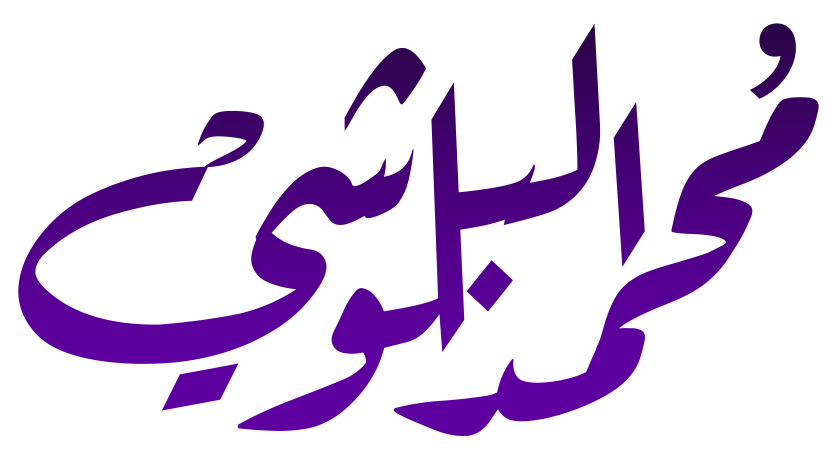about:cache = type this in firefox url and it gives cache size
alias = lists aliases
apropos php = info about php modules
alsactl -v = prints alsa mixer’s version
amixer = info about amixer component
amixer info = info about amixer
amixer -c = available amixer controls
anacron -v = version of anacron
aplaymidi -v = version of aplay
apm -v = version of apm
apropos php = info about all php modules
arecord -v = version of arecord
bc = starts a command line calculator
cal = shows calendar
cal 2009 = shows 2009 calendar
cal -j = prints current month’s calendar where days are numbered
cal -m = pritns current month’s calendar where Monday is the 1st day
cal -y = prints current year’s calendar
cal 12 2005 = prints December month of 2005
cat /var/log/yum.log
cat /var/log/yum.log | grep mysql = mysql install and update dates
cat /proc/meminfo = prints memory info
cat /proc/cpuinfo = prints cpu info
cat /proc/devices = list of devices
cat /proc/statistics = disk statictics
cat /proc/filesystems = file system info
cat /proc/interrupts = IRQ channel assignments
cat /proc/iomem = physical memory addresses
cat /proc/ioport = virtual memory addresses
cat /proc/keys = list of keys kept by kernel
cat /proc/loadavg = shows 1 5 15 min load averages
cat /proc/misc = list of devices
cat /proc/modules = list of loaded modules
cat /proc/mounts = list of mounts
cat /proc/partitions = list of partitions
cat /proc/mdstat = RAID status
cat /proc/stat = kernel statictics
cat /proc/swaps = list of swaps
cat /proc/uptime = uptime in seconds
cat /proc/version = kernel version
cat /var/xyz.txt = prints output of a file
cat /selinux/enforce = current status of selinux
cat /etc/shells = lists all installed shells on the os
cat /etc/inittab = info about run levels
cat filename | sort = sorting output in alphabetical order
cat filename.txt | less = shows contents of the file, scroll bar fixed, q to quit
cat filename.txt | more = shows contents of the file, page by page, spacebar to another page
cat /etc/x11/xorg.conf = monitor info
cat -s filename.txt = shows consecutive blank lines as one
cat -n filename.txt = shows all lines with numbers
cat -b filename.txt = shows only none-blank lines with numbers
cat filename.txt | head = gives top 10 lines ie head of the file
cat filename1 filename2 > filename3 = merges the files
cat filename1 filename2 >> filename3 = adds contents to another files
cat /etc/fstab = list of all devices
cat /etc/filesystems = of file systems
cat /etc/fedora-release = Fedora release/version no
cat /etc/issue = Linux distro name
cat /var/log/messages | grep -F ntpd =
cat /var/log/wtmp = lists all logins and logouts
cat /run/utmp = lists last reboots and shutdowns
cat /bin/ls | strings = lists all ASCII text in ls
cat abc.txt | tr ‘[a-z]’ ‘[A-Z]’ = converts file into uppecase
cat abc.txt | tr ‘[a-z]’ ‘[A-Z]’ > uppecase.txt = converts file into a new file
cat /usr/include/asm/unistd.h = list of system calls
cat /usr/include/asm/unistd.h | wc -l = number of system calls
cd / = takes into root directory
cdrecord -scanbus = lists available cd/dvd devices
chkconfig –list mysqld = mysql configuration details
chsh username /bin/bash =
chsh -s new-shell username = change the default shell to a new one
clear = clears the screen/prompt
chmod o=rwx, g=rw, u=r /usr/local/bin = change file permissions
chmod ogu=rwx /usr/local/bin = change file permissions
convert imagename.jpg imagename.png = converts jpg image into png
convert imagename.gif imagename.bmp = converts gif image into bmp
convert imagename.tiff imagename.pcx = converts tiff image into pcx
convert -resize 340×140 image1.jpg image2.jpg = resizes jpg image
convert -sample 50%x50% image1.jpg image2.jpg = resizes jpg image
convert -rotate 90 image1.jpg image2.jpg = rotates jpg image 50 degrees
convert -fill blue -pointsize 80 -font helvetica -draw ‘text 10,50 “my image”’ img1.jpg img2.jpg = inserts text into jpg image
convert -thumbnail 120×120 a.jpg b.png = converts jpg image into png image
convert -thumbnail 120×120 -polaroid 8 a.jpg b.png = converts into polaroid picture
convert -thumbnail 120×120 -polaroid 8 -rotate 8 a.jpg a-c.png = converts and rotates
convert -sepia-tone 75% imga.jpg imgb.png = changes tone of image
convert -charcoal 5 house.jpg char-house.png = changes tone of image
convert -colorize 175 house.jpg color-house.png = changes color of image
Ctrl+Alt+delete = restarts Linux
Ctrl+Alt+backspace = restarts login screen
Ctrl+Shift+Ins(Insert) = pasting something from other source ie web page etc to command prompt
Ctrl+C = clear the command line if the output keeps running…..
date = prints today’s date
date ‘+%A %B %d %G’ = display day, month, day of month, year
date ‘+The date today is %F.’ = displays date in yyyy-mm-dd format
date –date=’2 weeks’ = displays date two weeks from today
date –date=’20 days’ = displays date 20 days from today
date –date=’2 months’ = displays date 2 months from today
date –date=’2 years’ = displays date 2 years from today
date –date=’2 years 2 months 2 days’ = displays date 2 years 2 months 2 days from today
date –date=’14 Jul’ +%A = display day on which July 14 falls
diff oldfile.txt newfile.txt = checks difference between two files
dig yahoo.com = gives info about yahoo website
dmesg = a summary of hardware profile
dmesg | head n -5 = shows first 5 lines
dmesg | head -5 = shows first 5 lines
dmesg | tail -n 4 = shows last 4 lines
dmesg | tail -4 = shows last 4 lines
dmesg | grep ATA = shows lines containing ATA
dmidecode = BIOS info
dmidecode | head -n10 = first 10 lines of BIOS info
dmidecode –-type baseboard = baseboard info
dmidecode –-type cache = cache info
dmidecode –-type chassis = chassis info
dmidecode –-type connector = connector info
dmidecode –-type memory = memory info
dmidecode –type processor = processor info
dmidecode –-type slot = slot info
dmidecode –-type system = system info
dmidecode –-type wrongtype = gives right words/types
dos2unix abc.txt xyz.txt = converts file into unix format
dvdrecord -scanbus = lists dvd devices
df -h = free hard drive space
df = free hard drive space
du -sh = disk usage
du -h = hard drive usage
dialog –msgbox “Hello” 8 12 = create dialog box
dialog –title “Check me” –checklist “Pick numbers” 12 15 2 1 “First” “on” 2 “Second” “off” = create checklist
echo $SHELL = prints the default shell name
echo $OSTYPE = prints the operating system name
echo ‘text’ = prints what is held in the quotes
echo $HOME = prints home directory
echo $USER = who is currently using the system
echo $HISTFILE = location of history file
echo $HISTFILESIZE = history’s set size
echo $HISTSIZE = history’s set size
echo “test” | mail -v -s test xyz@abc.com = sending e-mail from a terminal
ethtool eth0 = info about ethernet connection
ethtool -i eth0 = driver for ethernet
ethtool -S eth0 = statictics for ethernet
ethtool l0 = info about local loop
egrep “one/two/three” filename = looks for any of these 3 words in a file
env = prints all environment variables
expr 7 + 8 = simple command based calculator (mind the spaces in the equation)
/etc/init.d/httpd status = service status
/etc/init.d/mysqld start = starts mysql server
/etc/init.d/oracle-xe start = starts oracle server
exec ls -l = runs ls command and closes the terminal
exec uptime = runs uptime command and closes terminal
fc -l = short command history
fdisk -l = list of partitions on the hdd
fdisk -l /dev/hda = partitions within a specific partition
fdisk /dev/hda = master device on IDE channel 0
fdisk /dev/hdb = slave device on IDE channel 0
fdisk /dev/hdc = master device on IDE channel 1
fdisk /dev/hdd = slave device on IDE channel 1
find /usr/bin -amin -30 = finds files accessed in last 30 minutes in /usr/bin
find /usr/bin -atime +50 = finds files not accessed for than 50 days
find /usr/bin -perm 750 = finds files with permission 750
find /usr/bin -user root = finds files owned by root in /usr/bin
find /usr/bin -user root | wc -l = calculates total no of files owned by root
find ! /usr/bin -user root = finds files not owned by user root
find ! /usr/bin -user root | wc -l = calculates no of files not owned by root
find -iname filename.ext = finds a file by name
find . = lists all files and subdirectories in the current directory
find . -size +200M = finds files more than 200M in size
find . -size +200M -ls = more details
find . -name *.txt -size +40K = finds .txt file names of more than 40 k in size
find /usr/share/docs | xargs grep -l ‘keyword’ = finds files that contain the keyword from documents
finger = log in details
free = memory usage in kb
free -b = memory usage in mb
free -m = memory usage in blocks
free -mt = memory usage in totals
free -g = memory usage in gigabytes
free -s 5 = update memory usage every 5 seconds
fuser -amuv /boot = shows processes with /boot open (a = all, m = man, u = user, v = verbose)
fuser /boot = shows parent pids for processes opening /boot
fuser -m /boot = shows pids for processes opening /boot
fuser -u /boot = shows pids for user
fuser -k /boot = kills all processes with /boot files open
fuser -l = lists supported signals
fuser -k -HUP /boot = kills all processes running /boot by sending HUP signal
getenforce = status of selinux
gdmsetup = display configuration client/gui
glxinfo = graphics card info
glxinfo | direct = check if direct randering is on
gnome-terminal -x alsamixer = stars terminal with alsamixer displayed
gnome-terminal -tab -tab -tab = stars terminal with 3 open tabs
gnome-terminal -geometry 80*20 = stars terminal 80 characters and 20 lines
gnome-terminal -zoom=2 = stars terminal with larger fonts
grep india /usr/share/dict/words = looks for the word ‘india’ in dictionary
grep “word” filename.txt = prints lines with the “word ” in them
grep –color “word” filename.txt = prints lines with the word in color
grep 300 filename.txt = prints lines with 300 in them
grep -n “word” filename = line numbers with the word in them printed
grep -vn “word” filename = lines without the “word” in them
grep -c “word” filename = total no. of occurrences of “word”
grep -n “word” * = lists all lines from all files that contain “word”
grep -R myword /etc/bin* = lists lines with their file names in the directory containing myword
grep -h -R myword /etc/bin* = lists lines without their file names containing myword
grep -Rn myword /etc/bin* = lists lines containing myword with their numbers
grep –color -R myword /etc/bin* = lists lines in the directory containing myword in color
grep -Rl myword /etc/bin* = lists file names in the directory containing myword
grep -x “word” * = only “word” a line
grep word filename.txt = searchers for the word in the file (case sensitive)
grep word -n filename.txt = lists lines containing word with their numbers
grep -i word filename = searchers for the word in the file (i = not case sensitive)
grep -i word1 word2 filename = searchers for the word in the file
groups = list of groups
gzip = only zips, gunzip = unzips + untars, tar = zips + unzips with czvf, xzvf
gzip abc.txt = zips a file
gzip -1 abc.txt = fast compression but poor quality
gzip -9 abc.txt = slow compression but good quality
gzip -rv foldername = zips all files in the folder
gzip -tv abc.txt.gz = checks integrity if gz file with verbose
gzip -lv abc.txt.gz = gives info about gz file
gunzip -v abc.txt.gz = unzips gz file with verbose
gunzip -c abc.tar.gz | tar x = unzips and untars a file (two steps)
gunzip abc.tar.gz; tar xf abc.tar = unzips then untars a file (two steps)
hal-device-manager = opens a gui for hardware profiling
head -6 .bash_history = first 6 commands
head -5 filename.txt = prints first 5 lines of the file
head -n 5 filename.txt = prints first 5 lines of the file
history 5 = last five commands
history | wc -l = total history commands
history | grep rpm = search through history for rpm commands
history = list of all commands used so far
hostname = name of the host
hwclock –show = prints today’s date and time
hwclock –set –date =”2/22/2008 12:25:30” = reset new time and date
identify imagename.jpg = gives image info
identify -verbose imangename.jpg | less = gives info about image
identify -verbose imangename.jpg | more = gives more info about image
id = info about user/root’s groupid/uid etc
ifconfig = network card info, ipaddress etc.
ifconfig -a = available network cards
info coreutils = info about core commands
iostat 3 = checks disk reads
iostat -c 3 = updates cpu usage
iostat -c -t = cpu usage with time
iostat -c -t 2 10 = repeat cpu usage info every 2 seconds 10 times
ip a = available network interfaces
ip addr = ip addresses by method of connection ie ppp0
ip addr show eth0 = ip address for ethernet connection
ip calc -bnm 192.168.0.1/27 = displays netmast ip from CIDR
ip route = checks routing table
isoinfo = info about iso
iwconfig = checks for wireless connection
iwlist = checks for a wireless access point
kded –version = kde version
kde-config –version = kde version
kill 23456 = kills process with id 23456
kill -9 1234 = sends SIGKILL to id 1234
kill -SIGCONT 1234 = sends SIGCONT to id 1234
kill 4% = kills the process represented by 4% job
kill sttd = kills all sttd daemons running
last = last log in details
lastlog [-u root] = last log in time
last [root] = entire log in history, the feature needs to be activated first
lastb [root] = prints failed login attempts
less filename.txt = prints contents of the file, scroll bar fixed, Press q to quite and spacebar to go to another page
less filename.txt = prints contents of the file, scroll bar fixed, press spacebar
less filename /word = searches for word
ln -s originalfile newfile = creates a symbolic link to new file
locate xyz = locates file xyz case-sensitive
locate -i xyz = locates file xyz not case-sensitive
locate -r /ls$ = locates files ending in /ls
locate -r james*bond = locate files with james and bond in their names
locate -r ^ boot/grub/me = locate files beginning with boot/grub/me
locate *.jpg > Desktop/myjpgs.txt = stores results of search in a file named myjpgs.txt
lsmod = lists kernel modules installed
lsmod | sort -k 2,2n = sorts kernel modules in increasing size order
ls /var/www/html/*.html = lists all html files
ls .??* = lists all directory names that start with a dot .
ls /etc/rc.d = prints all directories for all available run levels
ls /etc/rc.d/init.d = list of system services’ scripts
ls -l = lists files and folders in the current directory
ls -la = lists hidden files and folders in the current directory with a dot
ls li = files with their inodes
ls -lt = files recently modified
ls -lu = lists files by their accss time
ls -ln = user names and groups numerically displayed
ls -lh = human readable file sizes
ls -lR = displays all the files and their folders
ls -F = lists files by type
ls -c = lists files columnwise
ls –color =always = shows filenames in colors
ls -l /var/lib/rpm = rpm database
ls = lists contents of a directory
ls . = lists contents of a directory
ls .. = lists contents of a directory
ls / = lists all system directories
ls = lists directories in current directory
ls /var = lists all subdirectories under the /var directory
ls /proc | wc -l = number of subdirectories in /proc directory
ls -ltr =
ls -l filename.ext = checks permissions for a file
ls -l /etc = permission status of all subdirectories
ls -a = shows hidden . Dot directories. A kind of special configuration files not be messed with
ls tr | ‘n’ ‘ ‘ = replaces all newline characters with spaces
ls tr | -d ‘n’ = deletes newlines
ls /var/lib/mysql = list of databases in blue color
lsof = list of open directories and files
lsof -c bash = list of files open by bash shells
lsof -d cwd = list of directories open as current working directory
lsof -u james = list of files and directories open by user james
lsof /mnt/sda1 = list of anything open on /mnt/sda1 file system
lsof +d /mnt/sda1/dx = list of anything open under /mnt/sda1/dx directory
lpadmin = Linux printer details
lspci = info about pci devices/ports
lspci | grep VGA = graphics card info
lspci | grep audio = audio card info
lspci | grep -i modem = modem info
lspci | grep -i usb = usb ports info
lspci | grep -i ethernet = ethernet card info
man -f php = info about php modules
man -k php = info about php modules
man php = php manual pages
man man = info about manual pages and their format
man 3 php = shows entries for php in 3rd section of the manual
man php | grep word = searches for a particular word in php manual
man hier = info about directories
md5sum xyz.iso = checksum verification
more filename.txt = shows contents of a file page by page (press spacebar)
mount = files system type per device
mount /mnt/cdrom = mounts cd rom
mysql = launches mysql
mysql -u root -p = asks for a password to launch mysql
my old.txt new.txt = renames a file
netstat = info about active Internet connections
netstat -i = netstat statictics
netstat -tanp = shows active tcp connections
netstat -uanp = shows active udp connections
od -c -t x1 filename.txt = list of newline characters in Linux
ogg123 mysong.ogg = plays ogg file
ogg123 http://xyz.com/music/audio.ogg = plays from web address
ogg123 -z *.ogg = play files in pseudo-random order
ogg123 -Z *.ogg = same -z, but repeats forever
ogg123 /var/music/ = plays songs in /var/music and sub dirs
ogg123 -@myplaylist = plays songs from playlist
pgrep httpd = gives process id for httpd
pgrep -l init = gives process id for processes containing init as string
ps -lu james = all processes owned by james
php –help = shows all php help pages in full
php –help | less = shows limited php help pages, scroll bar fixed, q to exit
php -v = php version
php –version = php version
pirut =
passwd = asks for a new password for root
play musicfilename.wav = plays music file
play *.wav = plays all wav files upto 32
play audio.au vol. 6 = plays audio file with volume level 6
play -r 12000 short.aiff = sampling rate of 12000
ps ajfx = process hierarchy in BSD style
ps ax = lists all running processes
ps aux = lists all running processes with BSD cycle
ps auwx = running processes with wide format
ps auwwx = running processes with unlimited width
ps auwx | sort -r -k 4,4 = sort processes on descending memory usage
ps auwx | head -4 = prints first 4 lines of a process
ps auwx | head -n 4 = prints first 4 lines of a process
ps auwx | tail -4 = prints last 4 lines of a process
ps auwx | tail -n 4 = prints last 4 lines of a process
ps auwx | less = shows contents of a process, scroll bar fixed
ps auwx | more = shows contents of a process page by page (press spacebar)
ps auwx | grep init = shows lines containing init in them
ps auwx | grep “[*]” = shows bracketed comments
ps = list of processes by current user in current shell
ps -C httpd = process info for http
ps -p 5323 -o pid,ppid,bsdtime,args = process info for id 5323
ps -U james,john -o pid,ruser,tty,stat,args = process info for 2 users
ps -e = lists all running processes
ps -e | wc -l = number of all running processes
ps -ef = lists all running processes with format listing
ps -ef –forest = process hierarchy in forest format
ps -eF = lists all running processes with full format listing
ps -ejH = process hierarchy
ps -el = lists all running processes with long listing
ps -eo ppid,user,%mem,size,vsize,comm –sort=-size = multiple parameters
ps -eo ppid,user,bsdstart,bsdtime,%cpu,args –sort=-%cpu = multiple parameters
ps -eo ppid,user,bsdstart,bsdtime,%cpu,args –sort=-%cpu = multiple parameters
ps -eo ppid,user,stat,tname,sess,cputime,args –sort=user = multiple parameters
pstree = processes in alphabetical order in tree format
ps -u root = list of processes run by user root
ps -u root u = list of processes run by root with cpu usage
ps -fu root = list of processes run by root with PPID
pwd = current working directory
pwd -P = one level up from current working directory
pwd -L = one level down from current working directory
printenv | less = prints all environment variables
ps -ef | grep root = processed owned by root
ramsize = info about ram
reboot = reboots the pc
redhat-logviewer = opens a GUI tool for log monitoring
repoquery -il tomcat5 = list of files in tomcat5 package in any repo
repoquery –provides php = info about php modules
rm ~/.bash_history = clears history of commands
rm -f *.doc = removes/deletes all files of .doc extension in a folder
rpm2cpio xyz.rpm > xyz.cpio = extracts cpio archive from rpm package
rpm2cpio xyz.rpm | cpio -tv = lists the contents of archive
rpm -e xyz = removes package xyz
rpm -e –nodeps xyz-5.6.fc5.i386 = removes 32+ bit version of package if more versions available
rpm -ivh xyz.rpm = install package xyz (i=install, v=verbose, h=hash)
rpm -ivh http://ftp.abc.com/xyz.rpm = install package xyz from the site
rpm -Uvh xyz.rpm = update package xyz (U=update)
rpm -q –scripts kernel |less = list of all preinstall & post-install scripts
rpm -q php = php version no.
rpm -qi php = php install info
rpm -qi fedora-release = Fedora installation info
rpm -qi php/per/python/ruby = version info for the package
rpm -qa grun = prints grub version no.
rpm -qa php = prints php version no.
rpm -qa | sort | pr –column=2 | less = shows installed packages in 2 columns per page
rpm -qa | sort | pr –column=2 > abc.txt = saves output to a file
rpm -qa | sort | pr –column=2 | lpr = sends output to a printer
rpm -qa | grep kernel | sort = sorts installed packages in alphanumeric order
rpm -qa | grep kernel | sort -r = sorts in reverse alphanumeric order
rpm -qa | grep php = prints version nos. of all php related packages
rpm -qa | head = only 10 softwares listed
rpm -qa | head -n5 = first 5 software listed
rpm -qa | wc -l = total no of packages installed on the system
rpm -ql php = lists all files in a particular package
rpm -qal | grep php = find php in all installed packages
rpm -ql php | wc -l = total no. of files in a particular package
rpm -qa | grep php | wc -l = count the total number of php modules
rpm -qf /var/lib/php = what package a particular file belongs to
rpm -q –scripts mysql = scripts of a package
rpm -qa php | wc -l = total no. of php packages
rpm -qi php = info about php
rpm -q –last php = installation date of php
rpm -qi php | grep -i vendor = php vendor name
rpm -qi fedora-release | grep -i vendor = prints vendor name from a file named fedora-release
rpm -v = rpm version
rpm -qa –queryformat ‘%{NAME}==%{VENDOR}n’ | grep -v “Red Hat” | sort = list of installed packages with their vendor names except Red Hat
rpm -qa –qf ‘%{NAME}==%{VENDOR}n’ | grep “Red Hat” | sort = list of installed packages with their vendor name as Red Hat
rpm -qa –qf ‘%{NAME}==%{VENDOR}n’ | sort = list of installed packages with their vendor names
rpm -qa –qf ‘%{NAME}==%{VENDOR}n’ | grep “Red Hat” | wc -l = total number of installed packages with Red Hat as their vendor
rpm -qa –qf ‘%{NAME}==%{LICENSE}n’ | sort = list of all installed packages with their licence type sorted alphabetically
rpm -qa –qf ‘%{NAME}==%{LICENSE}n’ | wc -l = total number of installed packages with their licence type
rpm -qa –qf ‘%{NAME}==%{LICENSE}n’ | grep php | sort = list of all php packages with their licence types sorted alphabetically
rpm -qa –qf ‘%{NAME}==%{LICENSE}n’ | grep php | wc -l = total number of all php packages with their licence types
rpm -qa –qf ‘%{NAME}==%{SIZE}n’ | sort = list of all installed packages with their names and sizes in bytes sorted alphabetically
rpm -qa –qf ‘%{NAME}==%{SIZE}n’ | grep php | sort = list of all php packages with their names and sizes in bytes sorted alphabetically
rpm -qa –qf ‘%{NAME}==%{SIZE}n’ | grep php | wc -l = total number of installed php packages with their names and sizes in bytes
rpm -qa –qf ‘%{NAME}==%{SUMMARY}n’ | sort = list of all installed packages with their names and functions sorted alphabetically
rpm -qa –qf ‘%{NAME}==%{SUMMARY}n’ | grep php | sort = list of all php packages with their names and functions sorted alphabetically
rpm -qa –qf ‘%{NAME}==%{SUMMARY}n’ | grep php | wc -l = total number of all php packages with their names and functions
rpm -qa –qf ‘%{NAME}==%{BUILDHOST}n’ | sort = list of all installed packages with their names and buildhosts sorted alphabetically
rpm -qa –qf ‘%{NAME}==%{BUILDHOST}n’ | grep php | sort = list of all php packages with their names and buildhosts sorted alphabetically
rpm -qa –qf ‘%{NAME}==%{BUILDHOST}n’ | grep php | wc -l = total number of all php packages with their names and buildhosts
rpm -qa –qf ‘%{NAME}==%{URL}n’ | sort = list of all installed packages with their names and urls sorted alphabetically
rpm -qa –qf ‘%{NAME}==%{URL}n’ | grep php | sort = list of all php packages with their names and urls sorted alphabetically
rpm -qa –qf ‘%{NAME}==%{URL}n’ | grep php | wc -l = total number of all php packages with their names and urls
rpm -qa –qf ‘%{NAME}==%{ARCH}n’ | sort = list of all installed packages with their names and architecture type sorted alphabetically
rpm -qa –qf ‘%{NAME}==%{ARCH}n’ | grep php | sort = list of all php packages with their names and architecture type sorted alphabetically
rpm -qa –qf ‘%{NAME}==%{ARCH}n’ | grep php | wc -l = total number of all php packages with their names and architecture type
rpm –querytags = list of all rpm query tags
rpm –querytags | wc -l = total number of rpm tags
rpm -Va = verify all installed packages
rpm -Va | grep php = verify php packages only
rpm -Vv | grep php = check php packages only with verbose
root = superuser, who has permission to do anything
/root = root account’s home directory
sha1sum xyz.iso = checksum verification
stat filename = prints access/modification right to a file
set = list of all enviornmental variables
set | wc -l = total number of enviornmental variables
set history = 60 = history of commands set to 60
set | less = prints all shell variables, scroll bar fixed
setserial -g /dev/ttys0 /dev/ttys1 /dev/ttys2 /dev/tty3 = info about serial ports
setserial -ga /dev/ttys0 = info about one serial port
stty -F /dev/ttys0 -a = info about serial port
service httpd start = starts apache server
service mysqld start = starts mysql server
service –status-all = service status of all the services installed
shutdown = shutdowns the pc
shutdown -r = reboot
shutdown -0 (Zero) = reboot
shutdown – h = halt
sort filename | uniq = sorting only unique lines in output
sortsorttempfile = sorted in a separate file
/sbin/ifconfig = network info
/sbin/lspci | grep -i vga = graphics card info
strings /bin/ls | grep -i libc = finds all occurrences of libc in ls
strings /bin/ls = lists all ASCII text in ls
su -c ‘gedit /etc/yum.conf’ = opens yum.conf file in gedit
tail -3 ok = last 3 lines from a file named ok
tail -6 .bash_history = last 6 commands
tail -5 filename.txt = prints last 5 lines of the file to the screen
tail -n 5 filename.txt = prints last 5 lines of the file
tail -f /var/log/messages = updates size of text file as it gets bigger
tail -f /var/log/messages = displays system messages live
tail -f /var/log/maillog = displays mail server messages live
tail -f /var/log/httpd/access_log = displays web server messages live
tar cvf abc.tar abc.txt = tars a file with verbose
tar xvf abc.tar = untars a file with verbose
tar c abc.txt | gzip -c > abc.tar.gz = archives file and zips a file (two steps)
tar czf abc.tar.gz abc.txt = archieves and zips a file (one step, z = unzip, c = create)
tar czvf abc.tar.gz abc.txt = archieves and zips a file with verbose
tar cjvf abc.tar.bz2 abc.txt = archieves and zips a file with bzip2
tar xzvf abc.tar.gz = unzips and untars file (one step, x = untar)
tar xjvf abc.tar.bz2 = unzips and untars file (one step, j = bzip2)
time = prints current time
time yum/command name = command’s excution time
top = lists process with cpu usage
top -d 5 = changes update delay to 5 seconds (from default 3)
top -u james = process info for user james
top -p 190,2690 = process for for id 190 and 2690
top -n 10 = refreshs the screen 10 times before quitting
top -b = runs in non-interative non-screen-oriented mode
touch name.txt = creates a file named name.txt
touch /var/log/btmp = enables recording of bad attempts
tree -dx = directory structure of the os
type php = path of executables/shell commands
tr a A < filename.txt = replaces a with A
tr -d a < filename.txt = deletes all a characters
uname = operating system name
uname -a = architecture type
uname -r = Linux version
uname -o = operating system name
uname -m = system architecture
uname -n = host name
uname -p = processor architecture
uname -s = os name
uname -v = Linux update time
uname –hardware-platform
uuidgen = strange key
ulimit -a = limit on a variety of system resources
unmount /mnt/cdrom = unmounts cd rom
uptime = how long the computer has been up and running
unix2dos abc.txt xyz.txt = converts file into dos format
/usr/share/background/images = database of background images
/var/log/lastlog = login database, open with vi etc
/var/log/wtmp = history of all logins and attempts
vmstat = virtual memory usage
vmstat 5 = updates virtual memory every 5 seconds
vmstat -k = virtual memory in 1000-byte kilobytes
vmstat -K = virtual memory in 1024-byte kilobytes
vmstat -m = virtual memory in 1000-kilobyte megabytes
vmstat -M = virtual memory in 1024-kilobyte megabytes
vmstat -m | less = kernel memory slab
vmstat -S M -s | less = displays statictics in megabytes
watch ‘cat /proc/loadavg’ = check command output every 2 seconds, press Ctl+C to stop…
watch -n 10 ‘ls -l’ = checks command ouput every 10 seconds
watch ‘ls -l download.jpg’ = checks file size as it is being downloaded
wc -w filename = no. of words in a file
wc -l filename = no of lines
whatis php = info about php modules
whatis php-pdo = info about php-pdo module
whereis php = locations of php binary, source and man pages
whereis -m php = location/path of the php manual
whereis -m php | awk ‘{print $2}’ = 2nd part of the command output
which php = full path of executables/shell commands
who | sort = names of users logged in
who | wc -l = no of users
whoami = who is logged in
who = who is logged in
wget ftp.foldername.xyz.jpg = downloads a file
xrandr -q = srceen resolution
yum clean all =
yum clean headers =
yum clean metadata =
yum clean packagename = clean packages left in cache
yum –enablerepo =livna install mplayer = enable livna repo & install mplayer
yum –disablerepo = livna search php = disable livna repo and search other repos for php
yum groupinfo =
yum grouplist =
yum groupinstall XFCE = installs entire group XFCE
yum groupremove php = remove entire php group
yum groupupdate XFCE = updates for group XFCE
yum install php/perl/etc = installs packages
yum install php* = installs all php packages
yum install hwbrowser =
yum install lshw =
yum list available = lists all packages available for installation
yum list extras – packages not installed from any repo
yum list installed = lists all installed softwares
yum list php* = lists all php packages
yum list updates = updates available
yum list updates php = updates available for php
yum localinstall xyz.rpm = installs packages from the HDD or CD/DVD
yum remove php = remove php
yum search “php” =
yum update php/perl/etc = updates packages
yum whatprovides php =
———————————————————————————————————–
. = current directory
.. = parent directory
!! = repeat the last command
!1003 = call a particular command
!?php? = run last command containing the string php
!rpm = run the last rpm command
!yum = run the last yum command
fc 140 = opens command number 140 in vi editor
per* = without asteriks press ‘Tab’ key once to complete the command
—————————————————————————————-
Using Command Line Completion
tracer = Completes to traceroute command
cd /home/ch = Completes to /home/chris directory
cd ~jo = Completes to /home/john
echo $PA = Env variable completion: Completes to $PATH
ping = Show hosts from /etc/hosts
!# /bin/bash filename.sh = executing a shell script
/ = root directory for the entire system
Type the first few letters of a command and then press the ‘Tab’ key twice to list the commands that start with those letters.
Press the ‘Tab’ key twice at an empty command prompt and you will get a list of all the commands.
Manual pages for each package ie php etc. are divided into 8 sections namely general user commands, system calls, programming routines, special files, configuration files, games, miscellaneous and administrative commands and respective daemons.
———————————————————————————————————–
How to install downloaded binaries:
bunzip xyz.123.tra.bz2tar xyz.123./ configure
make
su -root (make sure you are root or someone with the install privilege)
make install
make clean
—————————————————————————————————————-
Permissions:
rwx rwx rwx
1 2 3
u g o
u = user
g = group
o = other
r = read = 4
w = write = 2
x = execute = 1
+ = add user
– = remove user
chmod o-r = remove/delete the read permission from other group
g+w = add write permission to group
————————————————————————————————————-
MySQL:
grant all privileges on *.* to root@”localhost” identified by ‘password’;
grants all privileges on all databases to root
——————————————————————————————————-