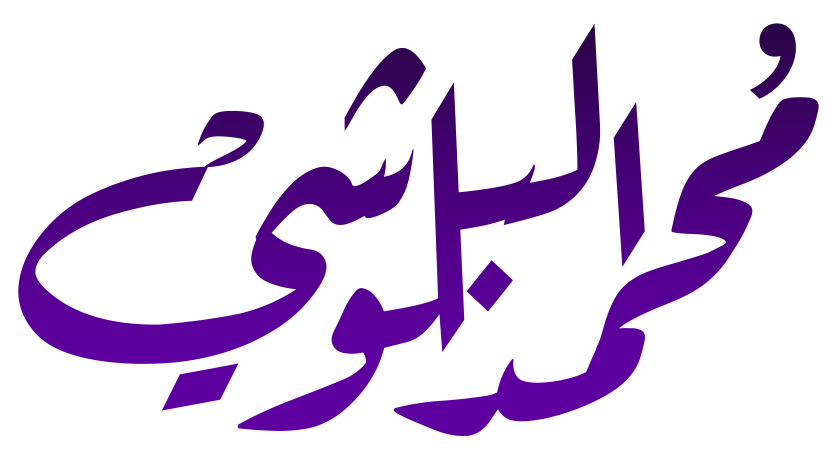Apr 24, 2017 | Application, browser, chrome, firefox, internet explorer, mozilla, opera, safari, web browser
The following article is consist of web browsers that you can use to browse the internet.
If you would like to use Safari web browser on your Windows PC or laptop you can use below link to download. I prefer to download the latest update from the main source of these application to get latest and secure browser without any manipulating from other sources.
first of all, Safari is the default browser provided in Apple products such iMacs, Macbooks, iPhone, iPad, iPod and other apple product that contains the web browser
You can get the latest update from their website: http://support.apple.com/downloads/safari
to download from our side you can use the following links:
http://d2.ae/xhSJv
Sep 14, 2015 | chrome, cmd, internet explorer, issue, Learn and Teach, problem, web browser, windows, مشاكل المتصفحات, مشاكل النظام, مشكلة انترنت اكسبلورر, مشكلة في المتصفح, مشكلة قوقل كروم
sudden turn off the web browser
الاغلاق المفاجئ للمتصفح
if you ever face an issue with sudden turn off your web browser especially for chrome or internet explorer and you tried to uninstall the web browser and install it again and again which lead to unexpected turn off. You can resolve the issue with the below solution in few steps you see the difference.
اذا كنت تواجه مشكلة في المتصفح لديك بحيث يغلق المتصفح بشكل مفاجئ خاصة لمتصفح كروم او انترنت إكسبلورر، وقد حاولت مرارا وتكرارا إلغاء تثبيت المتصفح وتثبيته مرة اخرى بدون جدوى، بإمكانك حل المشكلة في عدة خطوات وبإمكانك مشاهدة الفرق
If you face sudden turn of web browser especially for chrome and internet explorer
- Click on Start
- type cmd
- Right click on CMD >> Run as Administrator
- Type on command line the following command:
- netsh int ip reset resetlog.txt
- netsh winsock reset
- Restart the PC or laptop
- اذهب إلى البداية
- اكتب في البحث cmd
- اضغط الزر الايمن على cmd >> تشغيل الامر كـ مدير
- اكتب الاوامر التالية
- netsh int ip reset resetlog.txt
- netsh winsock reset
- أعد تشغيل الجهاز
sudden turn off the web browser
you can see other articles that might cause any issue to your browser
Chrome keeps shutting down randomly?
My internet explorer keeps shutting down
Firefox shows a black screen suddenly while browsing or when left idle for long time
May 7, 2014 | chrome, firefox, google chrome, Information Center, mozila, safari, المتصفح, المتصفحات, سفاري, فايرفوكس, قوقل كروم
تثبيت الاضافات في المستعرض
يقوم الكثير من المستخدمين بتثبيت الاضافات في المستعرض او على المتصفحات مثل جوجل كروم أو فايرفوكس، دون دراية كافية حول هذا الموضوع وحجم خطورته على الحاسب.
في جوجل كروم وعند تثبيت أي إضافة، تظهر نافذة تُخبر المستخدم بالصلاحيات التي تطلبها هذه الإضافة. حيث يمكن لأبسط إضافة أن تقرأ بيانات المستخدم، بالإضافة إلى إمكانية تغيير محتوى الإضافة عند اصدار تحديث جديد. فبعد أن يقوم المستخدم بتثبيت الإضافة ويرى أنها تعمل بشكل سليم، قد يتم اصدار نسخة مُحدّثة ويتغير محتوى الإضافة بشكل كامل. أما في فايرفوكس فالإضافات تعمل كجزء من المتصفح، وبالتالي جميع الإضافات لديها كافة الصلاحيات.
لايمكن الإستغناء عن الإضافات، ولكن قبل تثبيت أي إضافة يجب التأكد من مصدرها، فكلما كانت الشركة المطورة موثوقة، كلما كانت الإضافة موثوقة أكثر. كما يمكن متابعة عدد التقييمات التي حصلت عليها الإضافة وقراءة التعليقات.