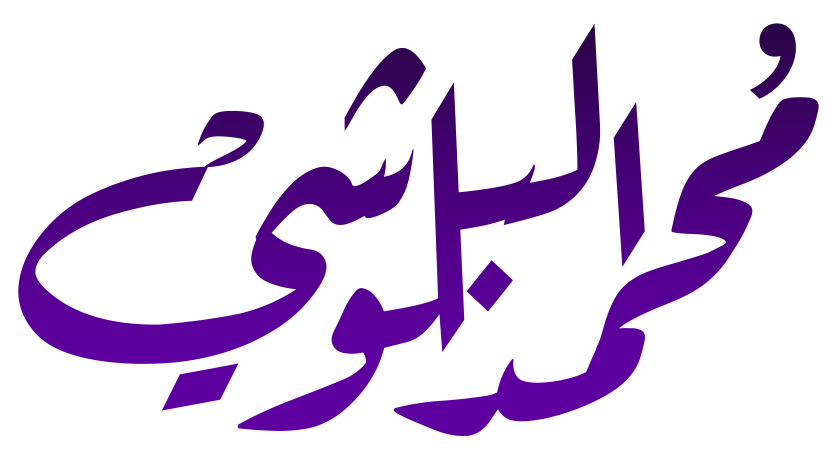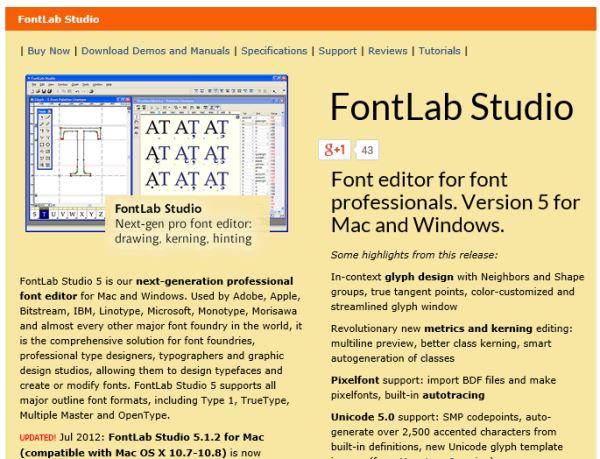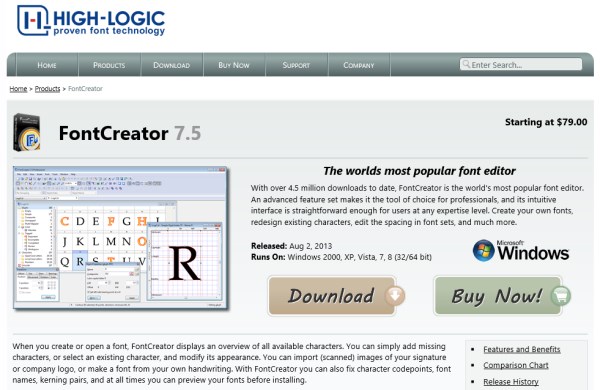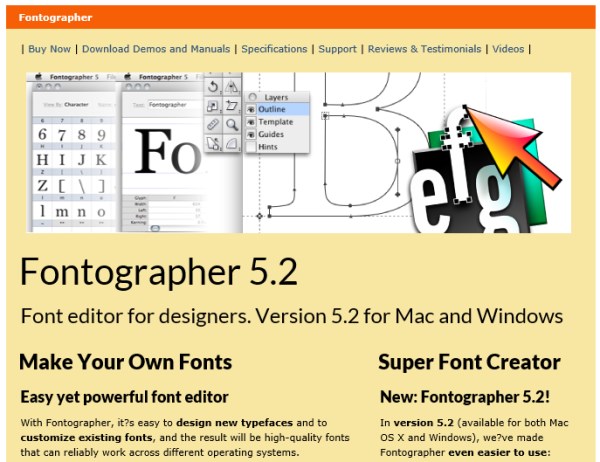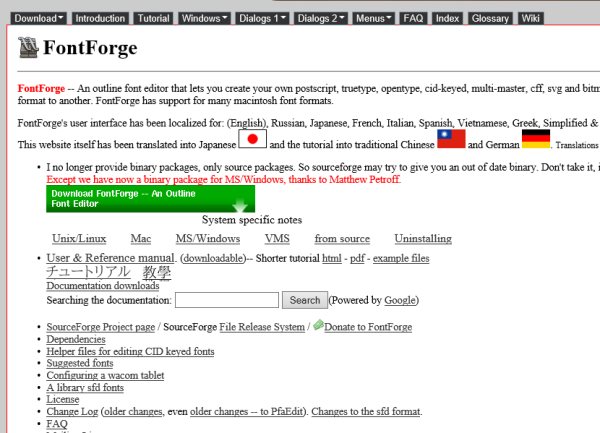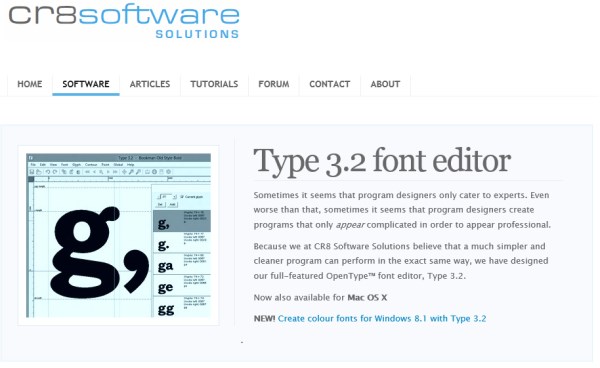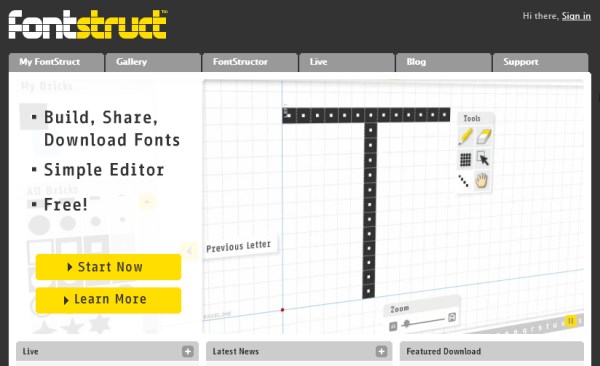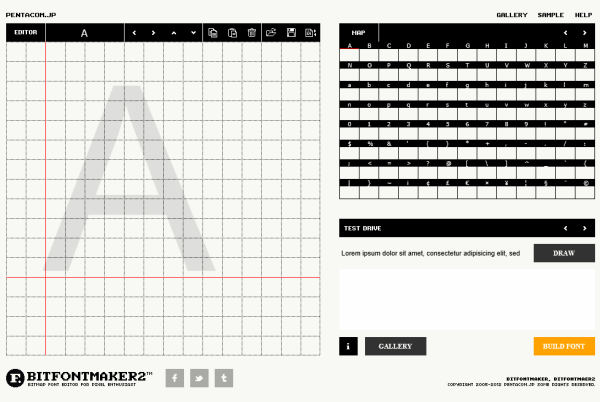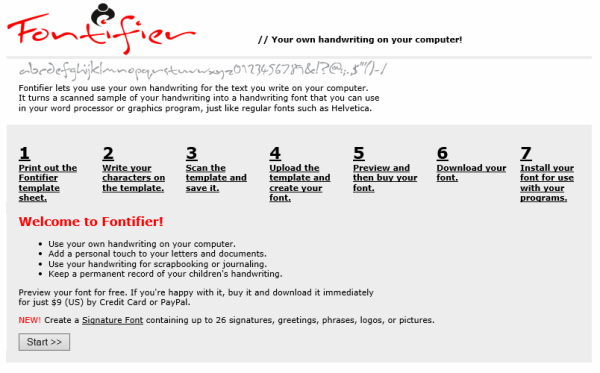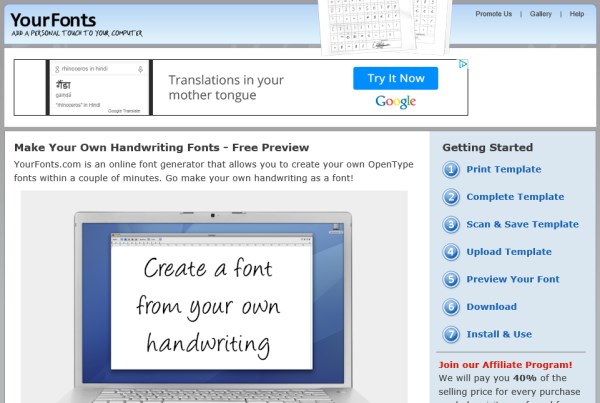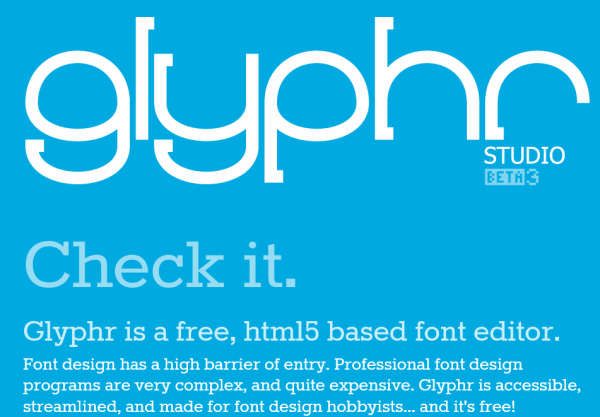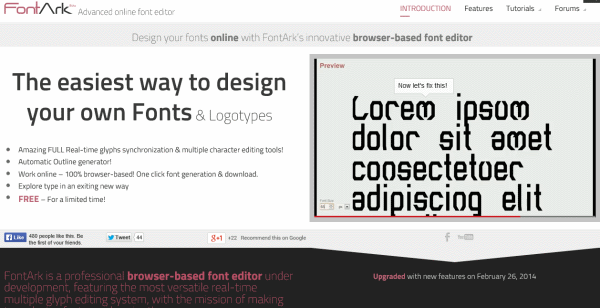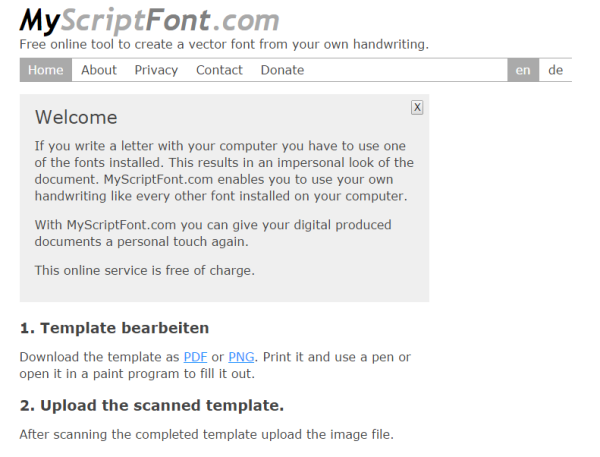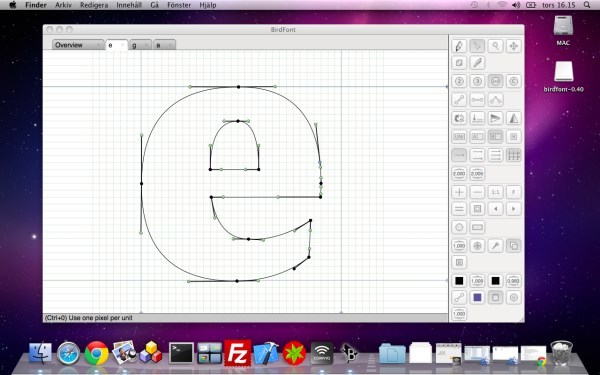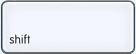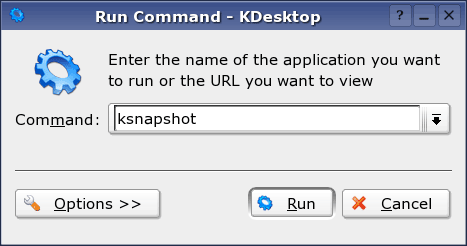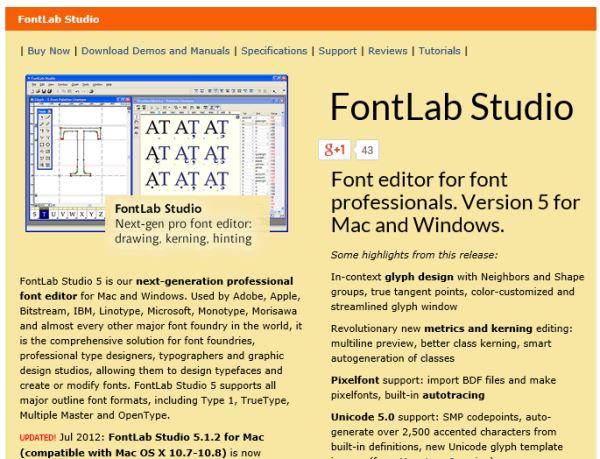
14 tools to Create your own font
14 tools to Create your own font
this article has been copied from this source
There are plenty of sources available to find free high quality fonts that you can use in your apps and web projects. However, it can sometimes happen that even after checking hundreds of fonts, you’re not able to find the perfect font that you were looking for. Or you simply want to use a unique font in your app, website or logo design. In such cases, you may want to create your own font to add uniqueness to the typography of your project.
Today, I have brought a list of best tools for creating fonts. You can use these tools to create your own custom font from scratch. You can also design your fonts in vector graphics editors like Adobe Illustrator or Inkscape and then import the .svg file in font building tools like FontForge (mentioned below) to convert into TrueType or OpenType fonts.
1. FontLab Studio
FontLab Studio by FontLab is a powerful font editor for professionals to design typefaces and create or modify fonts. It is available for Windows and Mac and supports all major outline font formats including Type 1, TrueType, Multiple Master and OpenType.
Cost: Premium. See pricing details
2. FontCreator
FontCreator, available for Windows, has an intuitive interface for beginners and also has advance feature sets for font designers to create and edit high-quality TrueType and OpenType fonts. Import of (scanned) images or vector graphics for conversion into glyphs is also supported.
Cost: The Home Edition costs 79 USD, check price comparison chart for details
3. Fontographer
Fontographer, another powerful font editor by FontLab lets you create new fonts from scratch or customize the existing ones. You can open and generate Type 1, TrueType, OpenType, Type 3 fonts, you can fine-tune spacing and kerning among other special features. Fontographer is available for Windows and Mac systems.
You can also check out other font editors by FontLab: TypeTool and BitFonter (bitmap font editor).
Cost: Premium. See pricing details
4. FontForge
FontForge is a downloadable application available for Windows, Mac, Unix/Linux systems and localized in many different languages. It is an outline font editor and allows you to create and edit PostScript, TrueType, OpenType, svg and bitmap fonts. It also lets you convert one format to another.
Cost: Free
5. Type 3.2 font editor
Type 3.2 is an OpenType font editor available for Windows and Mac OS X. You can open, save and convert .otf and .ttf fonts. Import of .svg files is also supported. Beginners can also try out the freeware font editor, Type light that is available for Windows.
Cost: Type light is free, Type 3.2 costs 65 USD
6. FontStruct
FontStruct is a free browser-based typography creation tool to let you quickly and easily create your own fonts. You can download your font as TrueType. You can also share your fonts with FontStruct community, browse and download fonts uploaded by others and use in your projects.
Cost: Free
7. BitFontMaker2
BitFontMaker2 is a browser-based pixel-font editor that you can use to edit and create bitmap fonts. You can download your fonts as TrueTypeFont, you can also upload your fonts to their gallery.
Cost: Free
8. Fontifier
Fontifier is an online tool that allows you to create a TrueType font from your own handwriting. You can preview your font for free but you have to buy the font for using it in your projects.
Cost: Free to use, 9 USD to download the font
9. YourFonts
YourFonts is an online tool that lets you generate OpenType fonts from your scanned handwriting. Like Fontifier, font preview is free and you need to purchase the font for using in your projects.
Cost: Free to use, 9.95 USD to download the font
10. Glyphr
Glyphr is a free HTML5 based font-editor. You can either explore a work in progress font or create your font from scratch with Glyphr Studio Online.
Cost: Free
11. iFontMaker
iFontMaker is a downloadable application available for iPad and Windows 8. Using its free-hand font editor you can either create your font from scratch or edit the existing ones. You can convert it into a TTF file and use in your projects.
Cost: 4.99 USD for Windows, 6.99 USD for Mac
12. FontArk
FontArk is a browser-based type design and font creation tool. With features like real-time multiple glyph editing system and automatic outline generator, you can easily create your own font and download it as .OTF file.
Cost: Free for limited time
13. MyScriptFont
MyScriptFont is an online tool that lets you create TTF or OTF fonts from your handwriting. It also allows you to download your font for free that you can use for commercial purposes too.
You can read my post where I have shared my experience on creating font from handwriting using MyScriptFont for more details.
Cost: Free
14. BirdFont
BirdFont is a font editor that you can use to create TTF, EOT and SVG fonts. This editor is available for Windows, Linux, Mac OS X and BSD. You can download its freeware version to create fonts under SIL Open Font license, for other licenses you need to upgrade.
Cost: Free as well as Premium