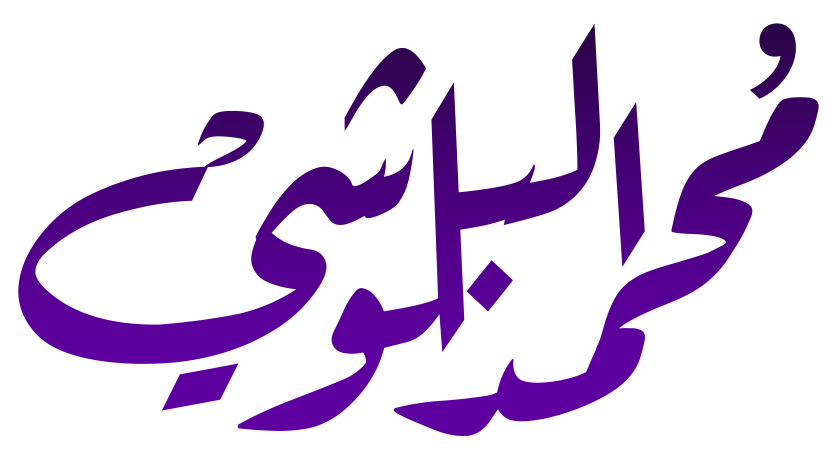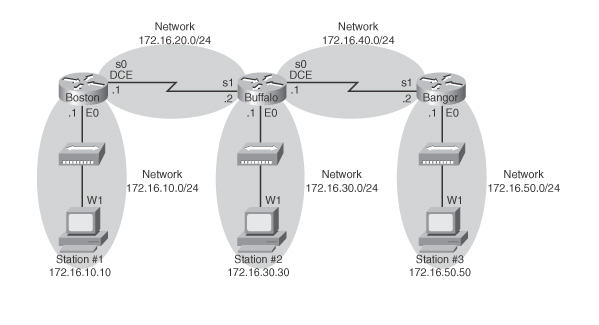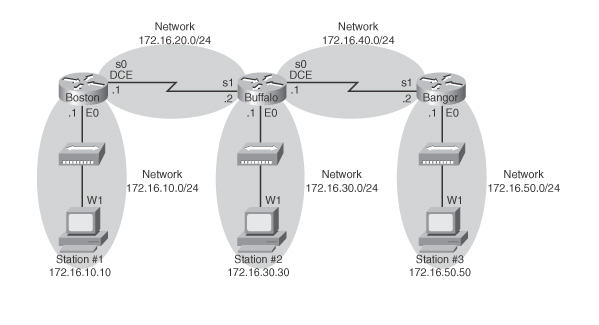Oct 27, 2015 | apple configurator, configurator, Image, ipsw, Learn and Teach, Mac, store
stored in:
[notification type=”notification_info” ]~/Library/Group Containers/K36BKF7T3D.group.com.apple.configurator/Library/Caches/Firmware[/notification]
Where does Apple Configurator store ipsw downloads
HERE ARE THE LINKS CAN HELP YOU TO KNOW MORE ABOUT APPLE CONFIGURATOR
-
About Apple Configurator 1.7.2
-
Open the Mac App Store to buy and download apps. Apple Configurator makes it easy for anyone to mass configure and deploy iPhone, iPad, and iPod touch in a school, business, or institution.
-
You can use Apple Configurator to quickly configure large numbers of devices with the settings, apps, and data you specify for your students, employees, or customers
-
Learn how to back up your Apple Configurator data.
-
You can deploy Mac and iOS devices in education and business environments using Apple Configurator or the Apple Deployment Programs. This article helps you decide which to use.
Redemption Codes
-
Learn how to use Apple Configurator 1.x to deploy copies of paid apps using redemption codes purchased from the Volume Purchase Program (VPP).
-
When trying to deploy an app purchased using the Volume Purchase Program (VPP), Apple Configurator may state “Unable to redeem code”. The detailed message includes “Please enter your …
Profiles
-
Learn how to import Enrollment Profiles created in Profile Manager into Apple Configurator, then install the profiles onto devices.
-
You can use Apple Configurator on OS X to install configuration profiles on your Apple TV.
Oct 27, 2015 | Uncategorized
stored in:
[notification type=”notification_info” ]~/Library/Group Containers/K36BKF7T3D.group.com.apple.configurator/Library/Caches/Firmware[/notification]
Where does Apple Configurator store ipsw downloads
HERE ARE THE LINKS CAN HELP YOU TO KNOW MORE ABOUT APPLE CONFIGURATOR
-
About Apple Configurator 1.7.2
-
Open the Mac App Store to buy and download apps. Apple Configurator makes it easy for anyone to mass configure and deploy iPhone, iPad, and iPod touch in a school, business, or institution.
-
You can use Apple Configurator to quickly configure large numbers of devices with the settings, apps, and data you specify for your students, employees, or customers
-
Learn how to back up your Apple Configurator data.
-
You can deploy Mac and iOS devices in education and business environments using Apple Configurator or the Apple Deployment Programs. This article helps you decide which to use.
Redemption Codes
-
Learn how to use Apple Configurator 1.x to deploy copies of paid apps using redemption codes purchased from the Volume Purchase Program (VPP).
-
When trying to deploy an app purchased using the Volume Purchase Program (VPP), Apple Configurator may state “Unable to redeem code”. The detailed message includes “Please enter your …
Profiles
-
Learn how to import Enrollment Profiles created in Profile Manager into Apple Configurator, then install the profiles onto devices.
-
You can use Apple Configurator on OS X to install configuration profiles on your Apple TV.
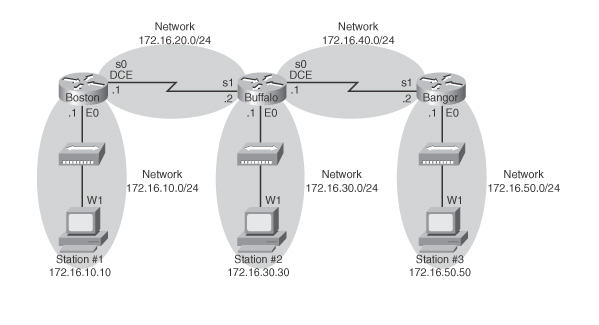
Oct 26, 2015 | ccna, Image, Learn and Teach, network, static route
Configuration Example Static Routes
Figure 6-1 shows the network topology for the configuration that follows, which shows how to configure static routes using the commands covered in this chapter.
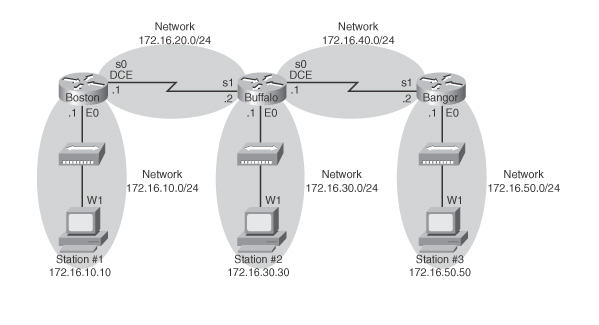
Figure 6-1 Network Topology for Static Route Configuration
NOTE
The host name, password, and interfaces have all been configured as per the configuration in the Chapter 3 configuration example.
Boston Router
| Boston>en |
|
| Boston#config t |
|
| Boston(config)#ip route 172.16.30.0 255.255.255.0 172.16.20.2 |
Configures a static route using the next-hop address |
| Boston(config)#ip route 172.16.40.0 255.255.255.0 172.16.20.2 |
|
| Boston(config)#ip route 172.16.50.0 255.255.255.0 172.16.20.2 |
|
| Boston(config)#exit |
|
| Boston#copy run start |
|
Buffalo Router
| Buffalo>en |
|
| Buffalo#config t |
|
| Buffalo(config)#ip route 172.16.10.0 255.255.255.0 s1 |
Configures a static route using the exit interface |
| Buffalo(config)#ip route 172.16.50.0 255.255.255.0 s0 |
|
| Boston(config)#exit |
|
| Boston#copy run start |
|
Bangor Router
| Bangor>en |
|
| Bangor#config t |
|
| Bangor(config)#ip route 0.0.0.0 0.0.0.0 s1 |
Configures a static route using the default route |
| Bangor(config)#exit |
|
| Bangor#copy run start |
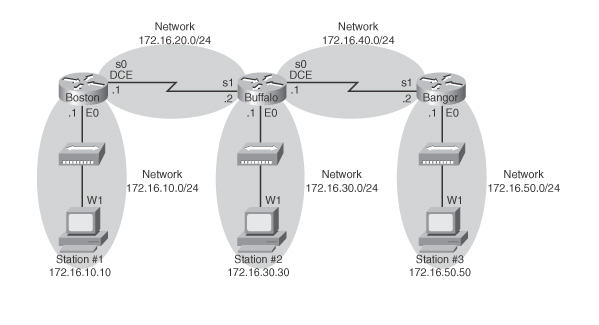
Oct 26, 2015 | Uncategorized
Configuration Example Static Routes
Figure 6-1 shows the network topology for the configuration that follows, which shows how to configure static routes using the commands covered in this chapter.
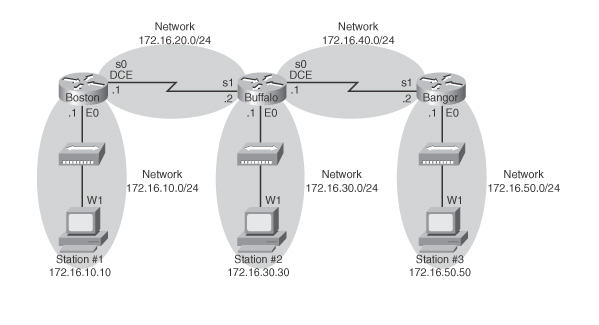
Boston Router
| Boston>en |
|
| Boston#config t |
|
| Boston(config)#ip route 172.16.30.0 255.255.255.0 172.16.20.2 |
Configures a static route using the next-hop address |
| Boston(config)#ip route 172.16.40.0 255.255.255.0 172.16.20.2 |
|
| Boston(config)#ip route 172.16.50.0 255.255.255.0 172.16.20.2 |
|
| Boston(config)#exit |
|
| Boston#copy run start |
|
Buffalo Router
| Buffalo>en |
|
| Buffalo#config t |
|
| Buffalo(config)#ip route 172.16.10.0 255.255.255.0 s1 |
Configures a static route using the exit interface |
| Buffalo(config)#ip route 172.16.50.0 255.255.255.0 s0 |
|
| Boston(config)#exit |
|
| Boston#copy run start |
|
Bangor Router
| Bangor>en |
|
| Bangor#config t |
|
| Bangor(config)#ip route 0.0.0.0 0.0.0.0 s1 |
Configures a static route using the default route |
| Bangor(config)#exit |
|
| Bangor#copy run start |
Oct 26, 2015 | autoCAD, AutoCAD error, AutoCAD error Softlock license manager, error, Image, Learn and Teach, windows
Licensing: The security system (Softlock license manager) is not functioning or is improperly installed
AutoCAD error Softlock license manager
you have corrupted installation of an Autodesk program or if you have tweaked the registry to change the license method
You might see the following error when starting the Autodesk program.
“The security system (Softlock license manager) is not functioning or is improperly installed”
Reason for the error could be a corrupted installation of an Autodesk program or a registry tweak to change the license method from Network to Standalone.
Most cases clean uninstall and reinstall of the Autodesk Program should fix the issue.
If it doesn’t fix please delete the license file and re-activate the software.
License files are located here.
On Vista or Windows 7:
C:ProgramDataFLEXnetadskflex_00691b00_tsf.data
C:ProgramDataFLEXnetadskflex_00691b00_tsf.data.backup
On Windows XP:
C:Documents and SettingsAll UsersApplication DataFLEXnetadskflex_00691b00_tsf.data
C:Documents and SettingsAll UsersApplication DataFLEXnetadskflex_00691b00_tsf.data.backup
If the issue persists it could be related to the user permission, so please try to install and run the software as a local administrator account.
for the users that cannot see the folder C:ProgramData
they must enable showing the hidden files and folder to be able to see it in the C: or the HDD main directory