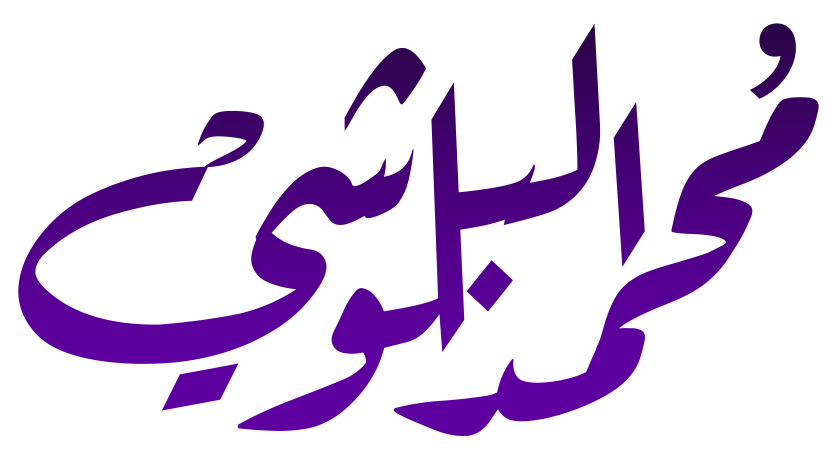Sep 14, 2015 | case study, Learn and Teach, Malicious Software, Malware, Malware: Malicious Software
Viruses, Worms, Trojans, Rootkits
- Malware can be classified into several categories, depending on propagation and concealment
- Propagation
- Virus: human-assisted propagation (e.g., open email attachment)
- Worm: automatic propagation without human assistance
- Concealment – Rootkit: modifies operating system to hide its existence
- Trojan: provides desirable functionality but hides malicious operation
- Various types of payloads, ranging from annoyance to crime
Insider Attacks
- An insider attack is a security breach that is caused or facilitated by someone who is a part of the very organization that controls or builds the asset that should be protected.
- In the case of malware, an insider attack refers to a security hole that is created in a software system by one of its programmers.
Backdoors
- A backdoor, which is also sometimes called a trapdoor, is a hidden feature or command in a program that allows a user to perform actions he or she would not normally be allowed to do.
- When used in a normal way, this program performs completely as expected and advertised.
- But if the hidden feature is activated, the program does something unexpected, often in violation of security policies, such as performing a privilege escalation.
- Benign example: Easter Eggs in DVDs and software
Logic Bombs
- A logic bomb is a program that performs a malicious action as a result of a certain logic condition.
- The classic example of a logic bomb is a programmer coding up the software for the payroll system who puts in code that makes the program crash should it ever process two consecutive payrolls without paying him.
- Another classic example combines a logic bomb with a backdoor, where a programmer puts in a logic bomb that will crash the program on a certain date.
to complete the whole content you can visit Source
or download the file from Case study Malware
http://d2.ae/s/wp-content/uploads/2015/09/Ch04-Malware.pdf
Sep 14, 2015 | Uncategorized
Viruses, Worms, Trojans, Rootkits
- Malware can be classified into several categories, depending on propagation and concealment
- Propagation
- Virus: human-assisted propagation (e.g., open email attachment)
- Worm: automatic propagation without human assistance
- Concealment – Rootkit: modifies operating system to hide its existence
- Trojan: provides desirable functionality but hides malicious operation
- Various types of payloads, ranging from annoyance to crime
Insider Attacks
- An insider attack is a security breach that is caused or facilitated by someone who is a part of the very organization that controls or builds the asset that should be protected.
- In the case of malware, an insider attack refers to a security hole that is created in a software system by one of its programmers.
Backdoors
- A backdoor, which is also sometimes called a trapdoor, is a hidden feature or command in a program that allows a user to perform actions he or she would not normally be allowed to do.
- When used in a normal way, this program performs completely as expected and advertised.
- But if the hidden feature is activated, the program does something unexpected, often in violation of security policies, such as performing a privilege escalation.
- Benign example: Easter Eggs in DVDs and software
Logic Bombs
- A logic bomb is a program that performs a malicious action as a result of a certain logic condition.
- The classic example of a logic bomb is a programmer coding up the software for the payroll system who puts in code that makes the program crash should it ever process two consecutive payrolls without paying him.
- Another classic example combines a logic bomb with a backdoor, where a programmer puts in a logic bomb that will crash the program on a certain date.
to complete the whole content you can visit Source
or download the file from Case study Malware
https://d2.ae/wp-content/uploads/2015/09/Ch04-Malware.pdf
Sep 14, 2015 | chrome, cmd, internet explorer, issue, Learn and Teach, problem, web browser, windows, مشاكل المتصفحات, مشاكل النظام, مشكلة انترنت اكسبلورر, مشكلة في المتصفح, مشكلة قوقل كروم
sudden turn off the web browser
الاغلاق المفاجئ للمتصفح
if you ever face an issue with sudden turn off your web browser especially for chrome or internet explorer and you tried to uninstall the web browser and install it again and again which lead to unexpected turn off. You can resolve the issue with the below solution in few steps you see the difference.
اذا كنت تواجه مشكلة في المتصفح لديك بحيث يغلق المتصفح بشكل مفاجئ خاصة لمتصفح كروم او انترنت إكسبلورر، وقد حاولت مرارا وتكرارا إلغاء تثبيت المتصفح وتثبيته مرة اخرى بدون جدوى، بإمكانك حل المشكلة في عدة خطوات وبإمكانك مشاهدة الفرق
If you face sudden turn of web browser especially for chrome and internet explorer
- Click on Start
- type cmd
- Right click on CMD >> Run as Administrator
- Type on command line the following command:
- netsh int ip reset resetlog.txt
- netsh winsock reset
- Restart the PC or laptop
- اذهب إلى البداية
- اكتب في البحث cmd
- اضغط الزر الايمن على cmd >> تشغيل الامر كـ مدير
- اكتب الاوامر التالية
- netsh int ip reset resetlog.txt
- netsh winsock reset
- أعد تشغيل الجهاز
sudden turn off the web browser
you can see other articles that might cause any issue to your browser
Chrome keeps shutting down randomly?
My internet explorer keeps shutting down
Firefox shows a black screen suddenly while browsing or when left idle for long time
Sep 14, 2015 | Uncategorized
sudden turn off the web browser
الاغلاق المفاجئ للمتصفح
if you ever face an issue with sudden turn off your web browser especially for chrome or internet explorer and you tried to uninstall the web browser and install it again and again which lead to unexpected turn off. You can resolve the issue with the below solution in few steps you see the difference.
اذا كنت تواجه مشكلة في المتصفح لديك بحيث يغلق المتصفح بشكل مفاجئ خاصة لمتصفح كروم او انترنت إكسبلورر، وقد حاولت مرارا وتكرارا إلغاء تثبيت المتصفح وتثبيته مرة اخرى بدون جدوى، بإمكانك حل المشكلة في عدة خطوات وبإمكانك مشاهدة الفرق
If you face sudden turn of web browser especially for chrome and internet explorer
- Click on Start
- type cmd
- Right click on CMD >> Run as Administrator
- Type on command line the following command:
- netsh int ip reset resetlog.txt
- netsh winsock reset
- Restart the PC or laptop
- اذهب إلى البداية
- اكتب في البحث cmd
- اضغط الزر الايمن على cmd >> تشغيل الامر كـ مدير
- اكتب الاوامر التالية
- netsh int ip reset resetlog.txt
- netsh winsock reset
- أعد تشغيل الجهاز
sudden turn off the web browser
you can see other articles that might cause any issue to your browser
Chrome keeps shutting down randomly?
My internet explorer keeps shutting down
Firefox shows a black screen suddenly while browsing or when left idle for long time