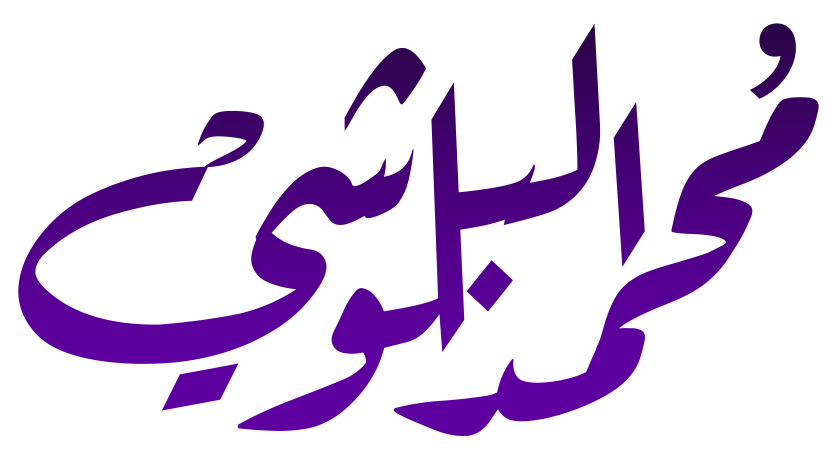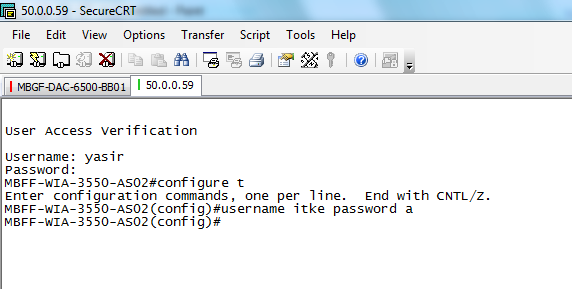How to configure a minimum password length in a Cisco Routers
As we all know by default there are no limitations on the size of password length in a Cisco router. Sometimes this may leads to a security risk. You can also configure a password with a single character in a Cisco Router.
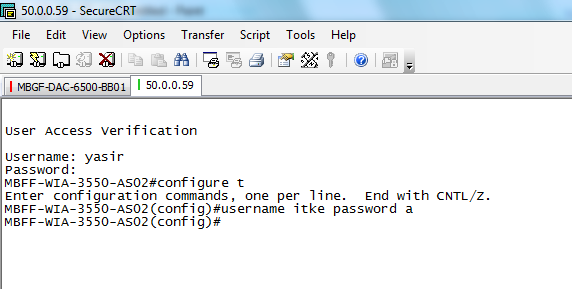
Cisco Systems introduced a command to force the minimum length of password starting with an IOS version 12.3 (1). By default the length should be 6 characters, but you can change the default length.
To configure the minimum password length in your Cisco Router, use the following commands.
ITKERouter01#configure terminal
ITKERouter01 (config)#security passwords min-length 8
After entering the above command if you try to configure the enable secret to itke as shown the below, following error message will be displayed in your Cisco Router
ITKERouter01 (config)#enable secret itke
% Password too short – must be at least 8 characters. Password configuration failed
ITKERouter01 (config)#
Even if you try to configure the local username and password you find the same error.
ITKERouter01 (config)#username yasir secret cisco
% Password too short – must be at least 8 characters. Password configuration failed
ITKERouter01 (config)#
I would recommed you to enable this feautre in your Cisco Router for better security.
How to configure a minimum password length in a Cisco Routers